Autodesk Inventor overview
Autodesk Inventor is a 3D CAD software developed by Autodesk that is used for creating, simulating, and visualizing designs for manufacturing and engineering purposes. It provides a set of tools and features for crafting detailed 3D models, conducting simulations and analysis, and generating animations.
In addition to its design capabilities, Autodesk Inventor aids in producing accurate 2D drawings, assemblies, and exploded views, which are vital for documentation and conveying design intent. The software promotes collaboration and data management, allowing multiple team members to work on the same project in parallel and ensuring version control.
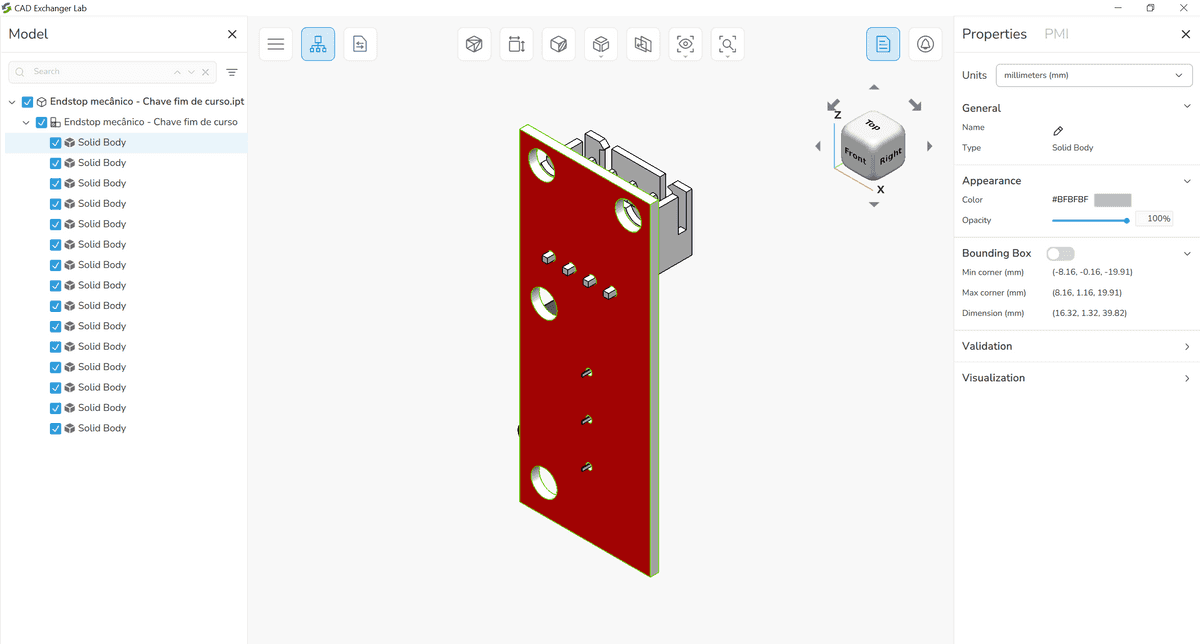
Benefits of Autodesk Inventor
Advanced parametric modeling capabilities
It enables users to create intelligent 3D models that can be easily modified and updated by changing parameters or dimensions. This parametric modeling approach saves time and effort when making design iterations or accommodating design changes, as the software automatically updates related features, dimensions, and assemblies.
Extensive simulation and analysis capabilities
The software provides tools for stress analysis, motion simulation, and even computational fluid dynamics (CFD) analysis. These simulation capabilities help engineers and designers evaluate the performance and behavior of their designs before physical prototyping, reducing costs, and speeding up the development process.
A range of specialized tools
These tools are intended for sheet metal design, tube and pipe routing, and electrical wiring design. These industry-specific features cater to the needs of professionals in various sectors and streamline their design processes.
A vast library of standard components, fasteners, and materials
Users can easily access them and incorporate into their designs. This library saves time and ensures accuracy by providing a comprehensive collection of pre-modeled parts and materials commonly used in engineering and manufacturing.
Overall, Autodesk Inventor parametric modeling, simulation tools, industry-specific features, and an extensive component library make it a unique and powerful CAD software for product development.
Сontents of the Autodesk Inventor file
The contents of an Autodesk Inventor file may include (depending on its extension) 3D models of parts, assemblies, or drawings that are used to create and design objects. These files are often used in engineering, architecture, and manufacturing industries to bring ideas to life.
Autodesk Inventor uses several file format extensions to save and organize design files. Here are four of the most common.
- .ipt represents an Inventor part file. It contains a single part or component of a larger assembly. IPT files store the 3D geometry, features, and parameters of the individual part.
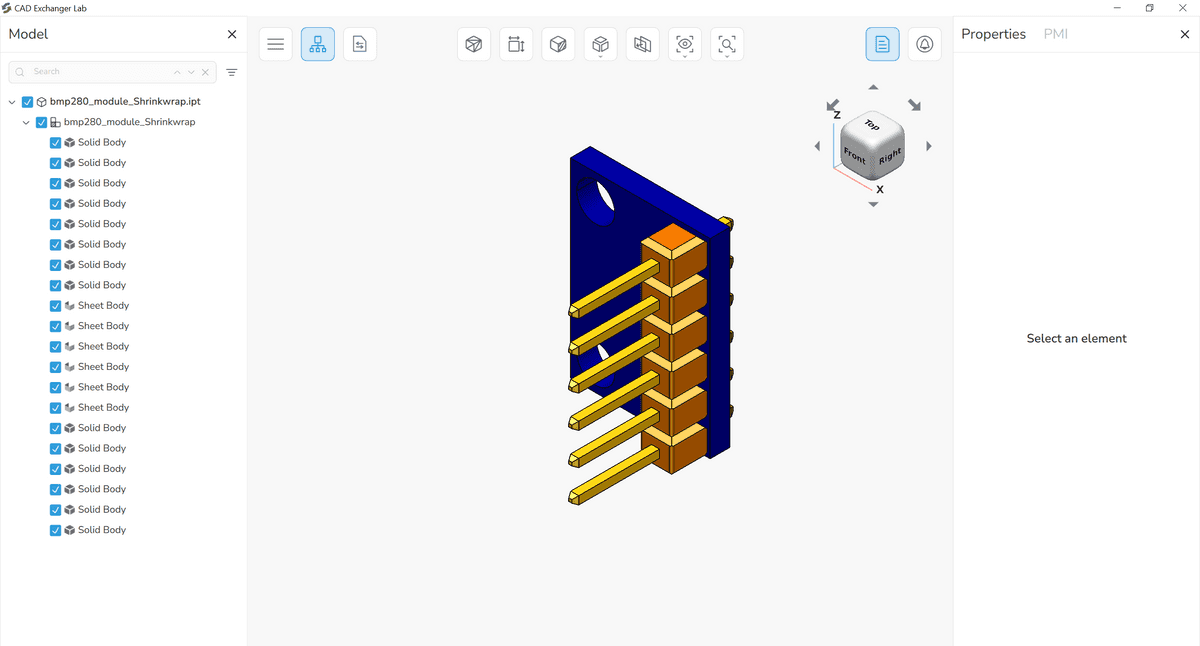
- .iam is used for Inventor assembly files. IAM files bring together multiple parts and components to create a large assembly. They store the relationships, constraints, and motion information between the various parts.
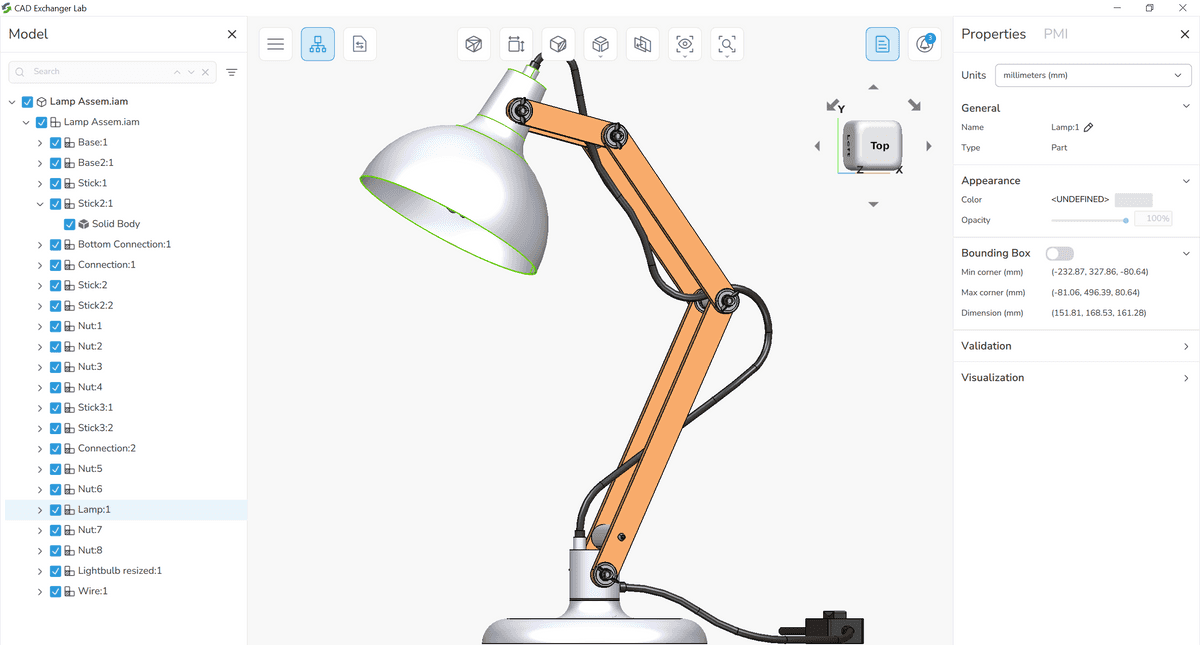
- .ipn allows users to create interactive presentations or animations of their designs. For example, it can be used to generate an exploded view of an assembly or to create captivating animations that showcase the step-by-step assembly process. IPN files store keyframes, camera views, and animation sequences.
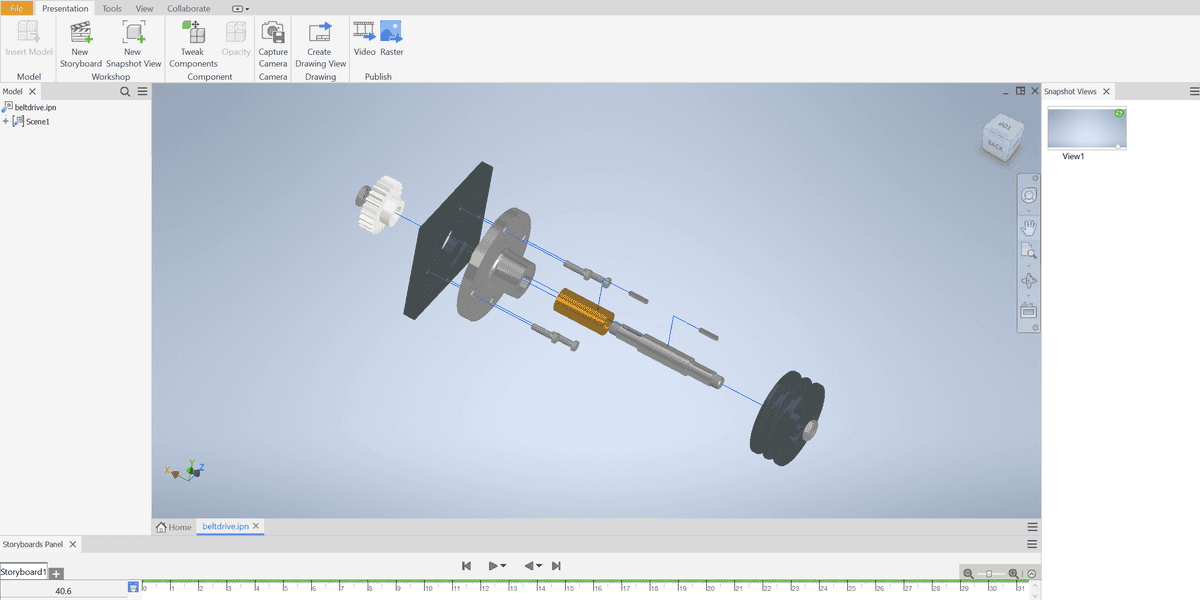
- .idw denotes Inventor drawing files. IDW files contain 2D representations of the 3D models, including dimensions, annotations, and other necessary information for manufacturing and documentation purposes.
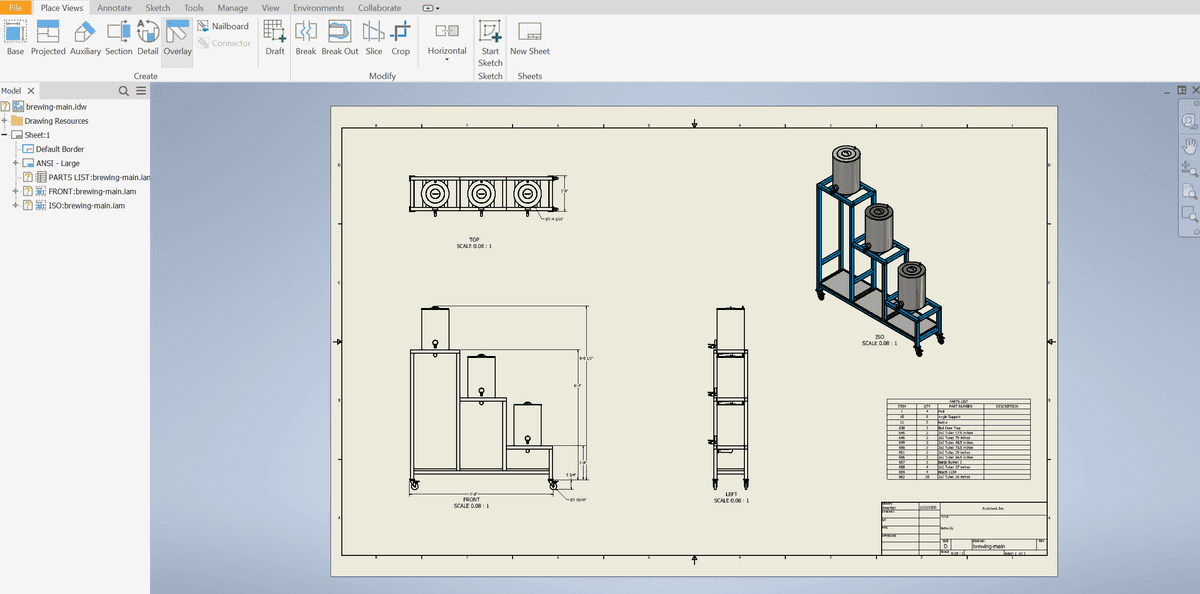
What does CAD Exchanger support include?
Let's explore some of the key ways in which CAD Exchanger provides support for Autodesk Inventor.
Importing
We provide the ability to import .ipt and .iam files (versions 2015–2024) into our software environment, using the CAD Exchanger SDK, Lab, and Web Toolkit. This includes B-Rep representations, assembly structure, names, and colors. This ensures that all the essential information is preserved and accurately represented within CAD Exchanger.
A noteworthy addition in the version 2022 and above is Model States. In essence, it allows users to generate variations of a part or assembly within a singular file.
While CadExchanger supports the import of configurations from some formats like SOLIDWORKS, presently, data can only be imported for the active configuration. Be aware that the import of Autodesk Inventor models with Model States might encounter instability issues.
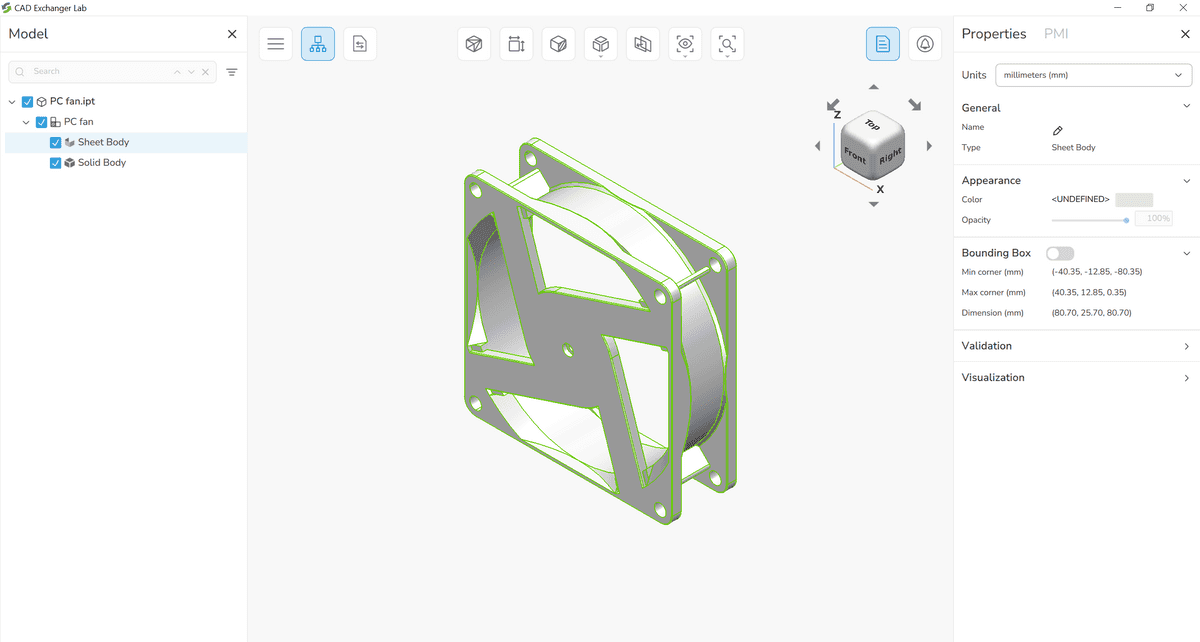
Inspecting and analyzing
You can analyze assemblies, parts, or components as well as select individual elements or groups of elements in the model, obtain properties, dimensions, and other relevant information about the selected element. Moreover, it is possible to experiment with different display modes (e.g. wireframe, shading, etc.) to enhance your visualization experience and use sectional or exploded views if needed.
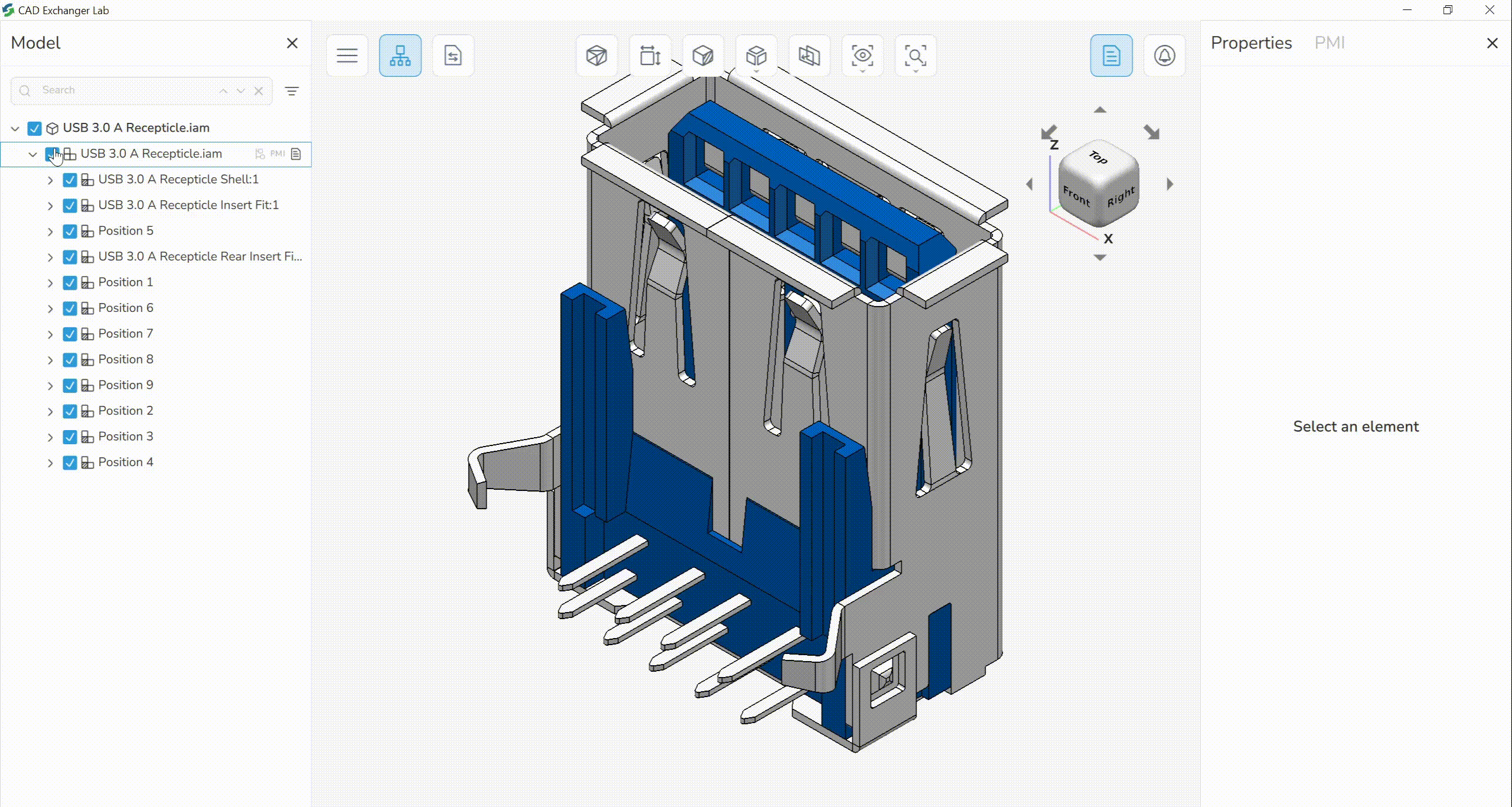
Summary
Autodesk Inventor stands as a powerful tool for designers and engineers. With advanced features like parametric modeling and robust analysis capabilities, the software empowers users to bring 3D design ideas to life. Autodesk Inventor also provides seamless simulation tools, enabling engineers to conduct prototype testing and refine their designs with precision.
Understanding the intricacies of the file format associated with Autodesk Inventor is key to unlocking its full potential. This knowledge empowers designers and engineers to create and edit digital prototypes, facilitating a streamlined design and manufacturing process. Users can navigate the complexities of 3D design, ensuring that their ideas are not only realized but optimized for efficiency and performance throughout the entire product development lifecycle.