In this latest update, we're glad to announce several enhancements relating to our formats. From expanded import capabilities to support of custom properties, this release is going to elevate your work with MCAD and BIM files. Our highlights:
- Import of new version NX 2312;
- Support for custom hatches and arrow types in DWG;
- Export for user-defined properties in FBX and for subshape properties in STEP.
Additionally, we introduce the initial release of the molding process in MTK, opening up new opportunities for engineers and manufacturers.
Manufacturing Toolkit updates

Our team enriched the MTK base algorithms with the Projector_PolyProjector class to calculate the projected area of a model and provide you with this information. This functionality allows you to find the most optimal position of the model for manufacturing.
CNC Machining
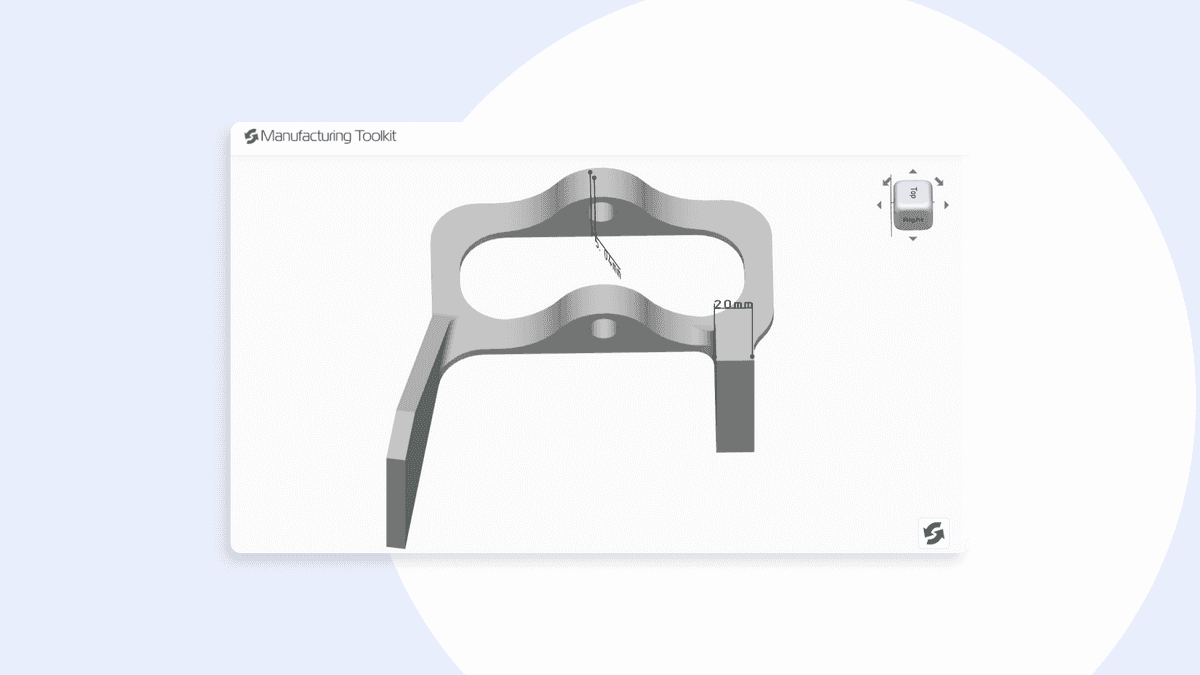
This time, we have added a new DFM check: minimum wall thickness. It enables you to evaluate the manufacturability of designs by ensuring that the walls of the models meet minimum thickness requirements. Now, designers and engineers can identify potential weak points in their models early in the development process, leading to more robust manufacturing outcomes.
Sheet Metal
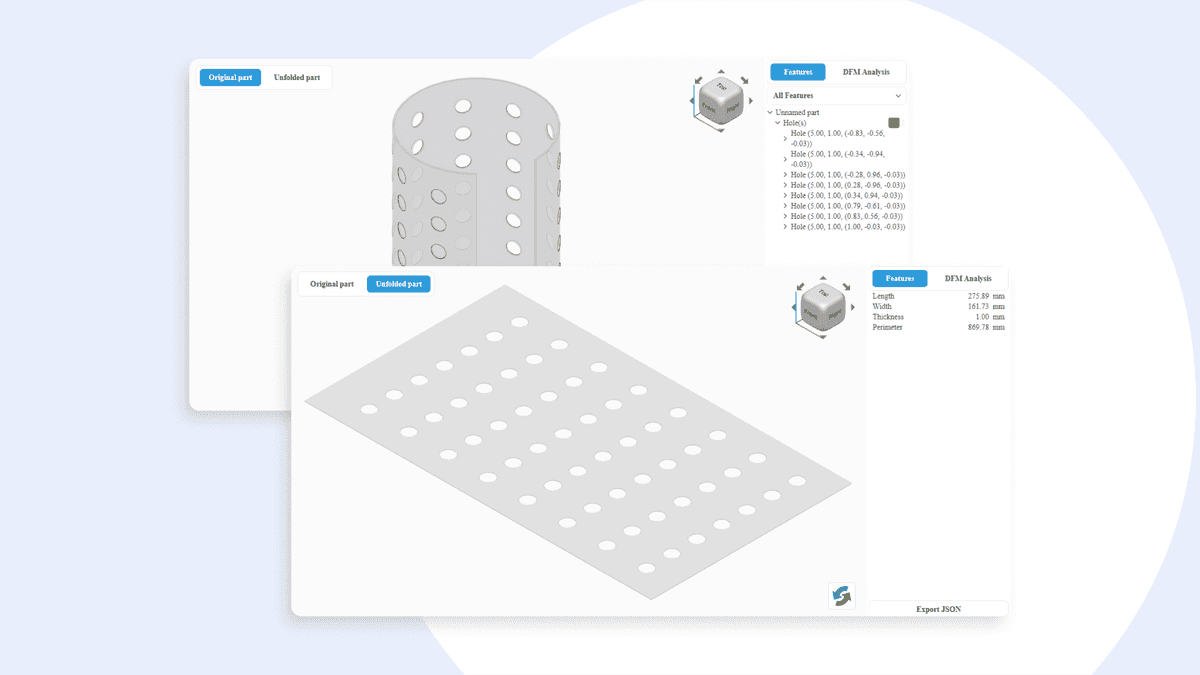
We have improved the unfolding algorithm for models with primarily non-planar faces. It ensures more accurate unfolding of complex designs, such as models with lots of cylindrical faces.
Additionally, we have removed the initial thickness requirement for feature recognition. Since release 3.23.3, you don’t even need to specify it manually. Our algorithm will calculate the initial thickness automatically.
Molding
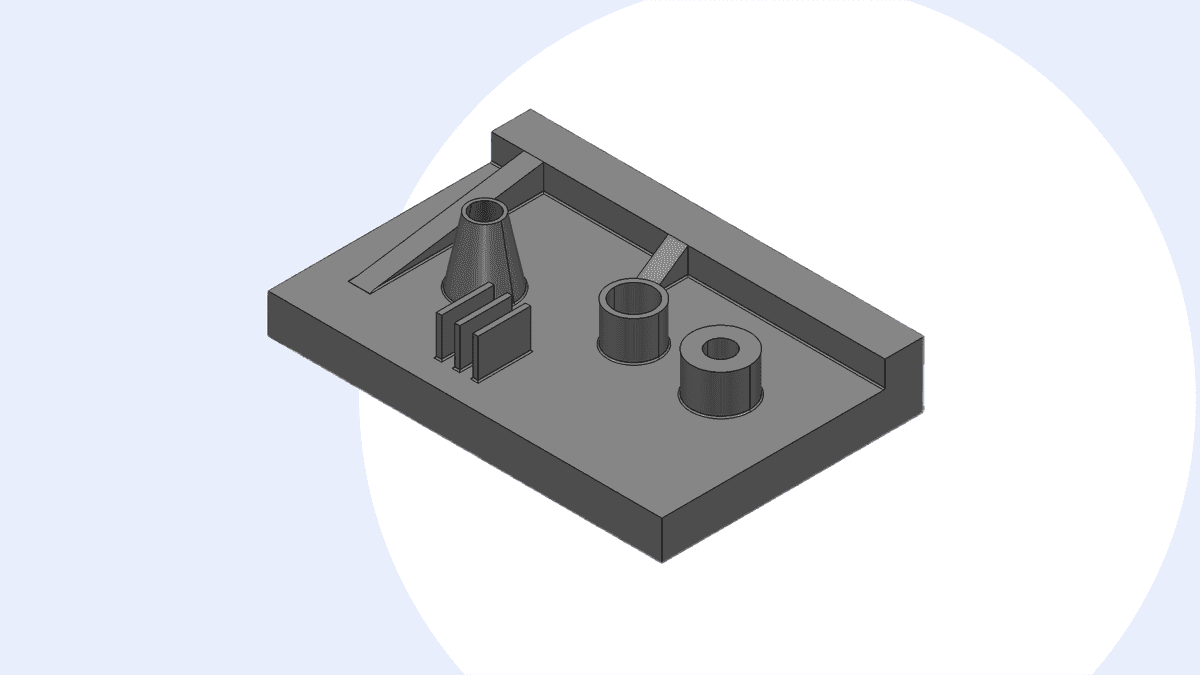
Since release 3.23.3, we have added feature recognition and design for manufacturing (DFM) for molding. Now, the current list of covered processes includes CNC machining, sheet metal, additive manufacturing, and molding.
Feature recognition allows you to detect molding features like ribs, bosses, and screw bosses. You will get a complete list of found features as well as visual highlights of the features in 3D view. DFM analysis can help you to find any possible design issues, for example, small rib and bosses draft angles, inconsistent outer diameter, etc. After the checking, you will see all the features of the part that don't meet the DFM criteria.
Import of NX 2312
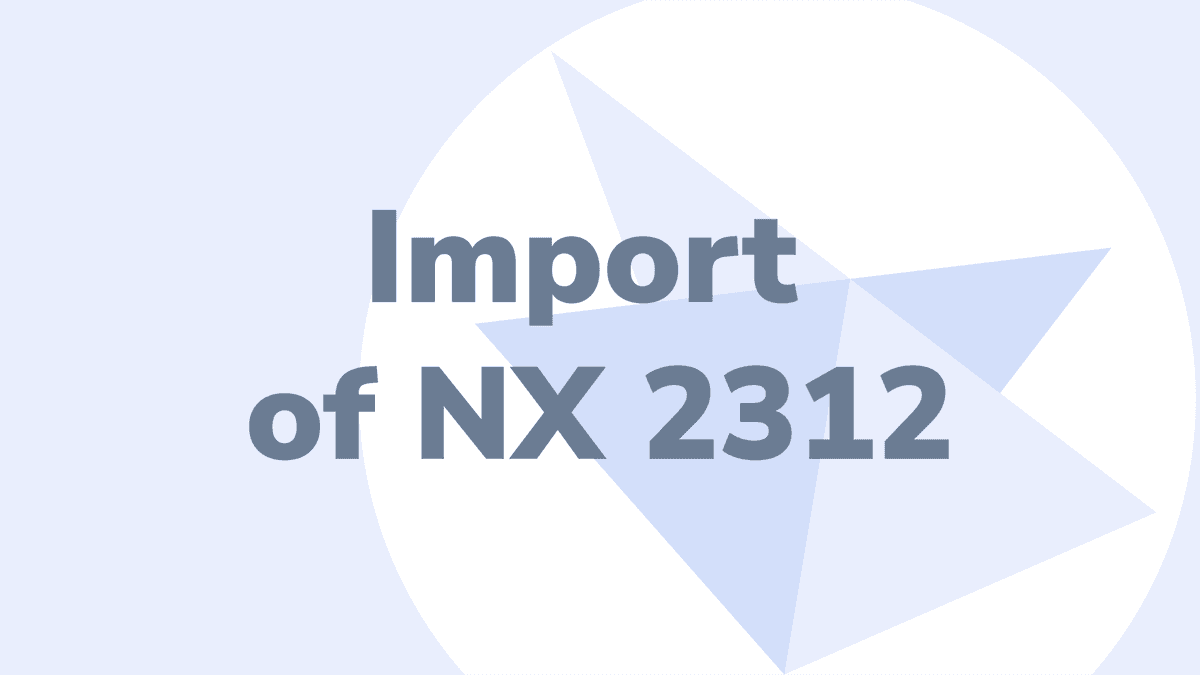
Just a few months ago, we announced the import of NX 2306. Now, CAD Exchanger supports NX 2312. As always, we store all the essential data, including B-Rep and polygonal representations, assembly structures, user-defined properties, graphical PMI, colors, and names.
Enhanced DWG support
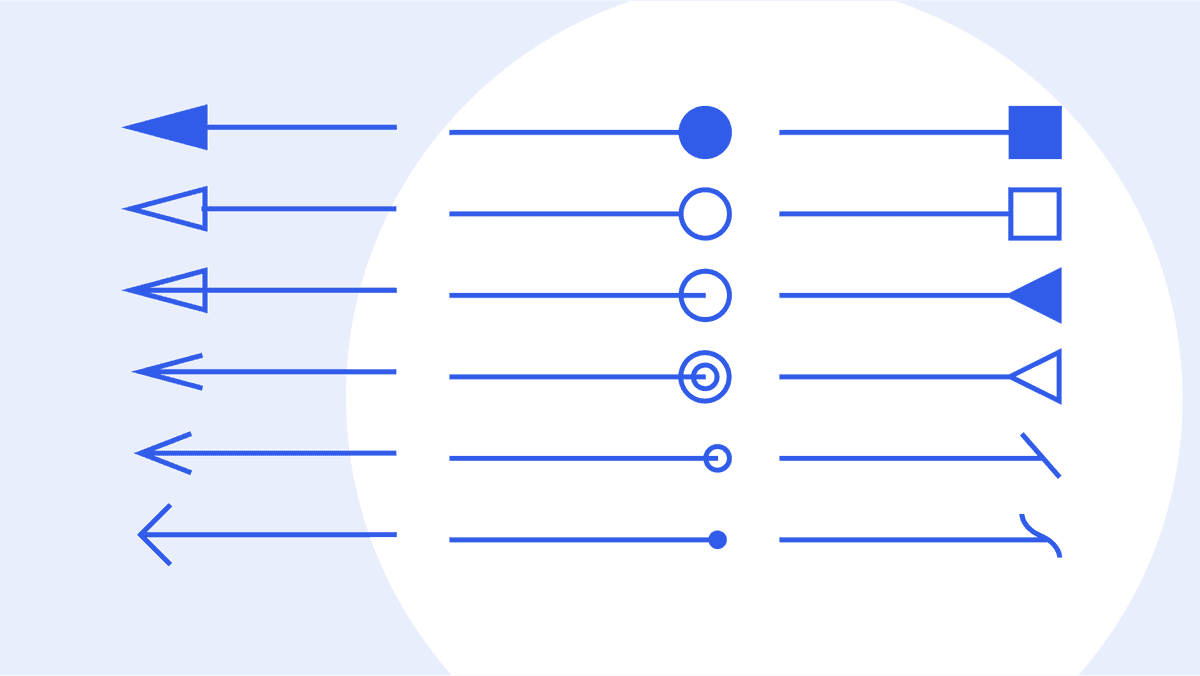
With the support of custom hatches, you can import DWG files with personalized hatch patterns, improving the visual understanding of materials. We have also added 15 ISO hatch patterns. The support for arrow types enables you to analyze a variety of arrow styles for annotations and indications, providing clearer communication within the DWG files.
FBX user-defined properties
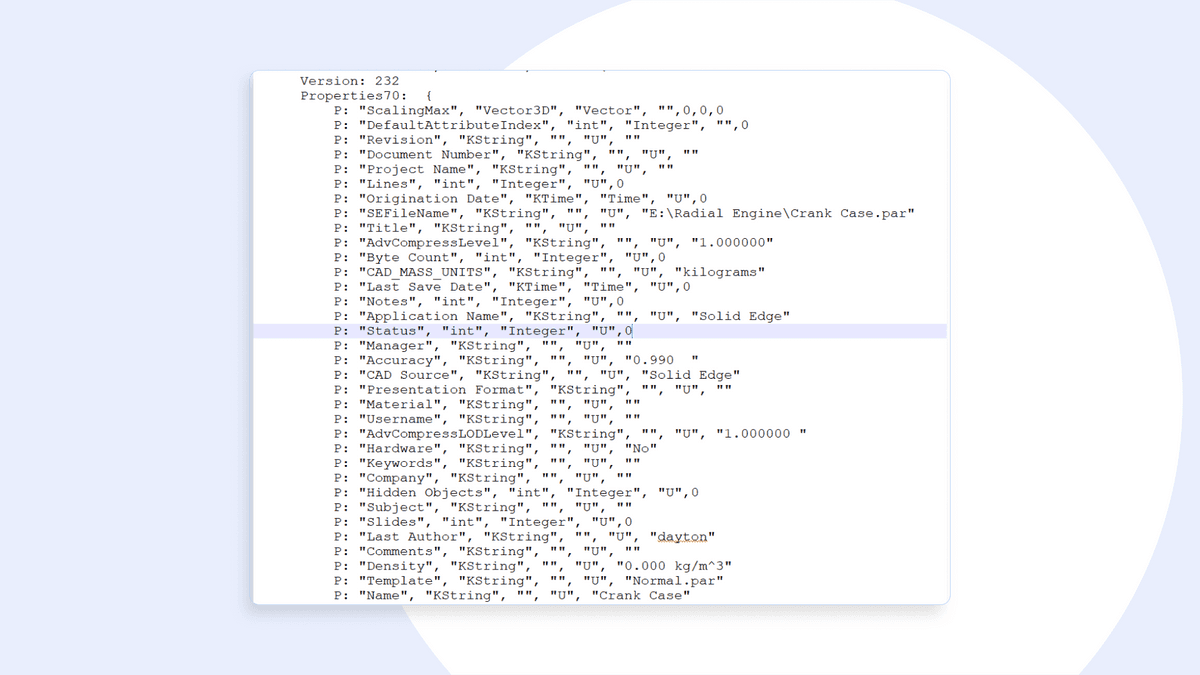
In release 3.23.3, you can export user-defined properties in FBX format. It allows you to include metadata, providing a more comprehensive representation of designs. Whether it's material specifications, design notes, or other relevant information, this ability ensures that all the details are preserved.
Subshape properties in STEP
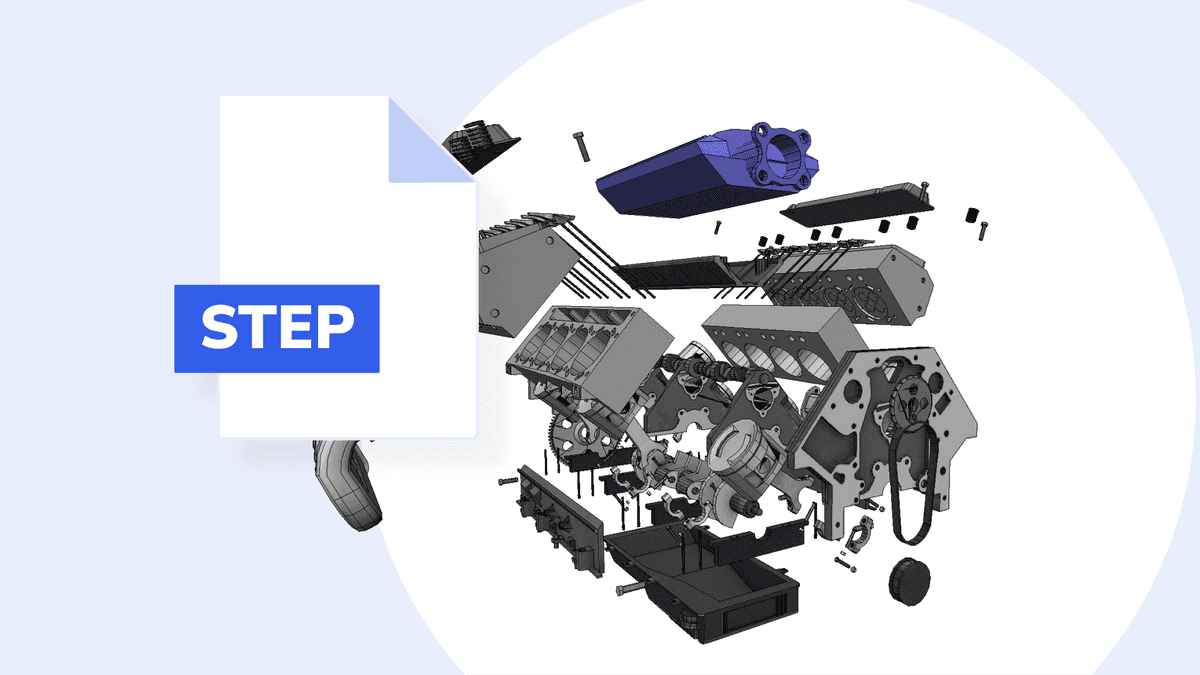
Previously, properties for individual shapes within the STEP files were not supported, limiting the depth of information exchange. With the new update, you can export properties not only for scene graph elements (parts, assemblies, etc.) but also for individual shapes, such as faces and edges. This means that when you export models in STEP, all relevant properties associated with each shape are accurately preserved, resulting in a more comprehensive representation of the original design.
It's important to note that while this feature enables exporting properties for shapes, importing them into CAD Exchanger is not supported at the moment.
ModelCheck classes for C#, Java and Python
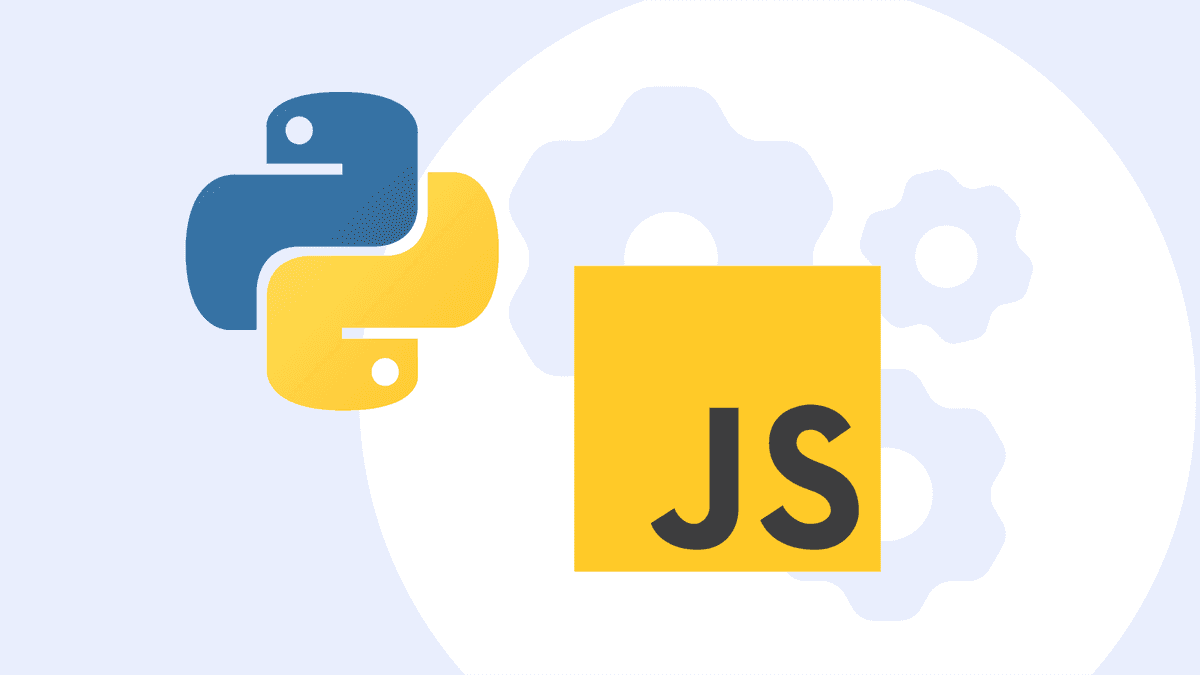
Earlier, the ModelCheck class was available in SDK for C++ only. Since release 3.23.3, we have added wrapper classes for C#, Java, and Python, expanding the functionality across multiple programming languages. This update is quite important for those users who want to build geometry and topology from scratch and use SDK more extensively.
Format improvements
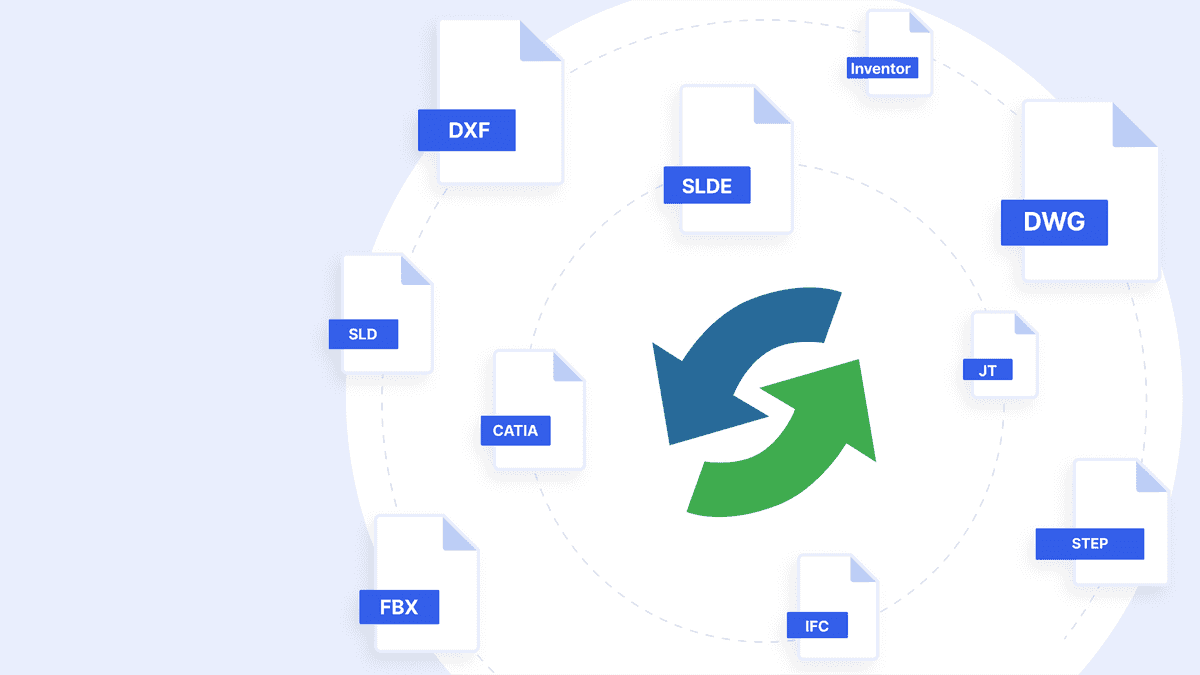
This time, we have implemented a few updates across both BIM and MCAD formats.
- CATIA: fixed a crash during import in parser, added recognition for names of the bodies;
- DWG: fixed a crash during import in parser and issue when some objects were located on the wrong layers. Improved import of colors, line styles, and linear measurements;
- DXF: added support of extrusion for polylines, fixed wrong transformations;
- IFC: added import and export of special BIM properties;
- JT: improved export of wires as mesh, fixed missed data in import;
- Inventor: fixed crashes during import in parser;
- FBX: fixed import of pivot points for child elements, added embedding of textures in a file after export;
- SLD: fixed crashes during import in parser, added determination which axis directs upwards and the possibility to get the full path for any item;
- SLDE: fixed crashes during import in parser;
- STEP: fixed the loss of colors for wireframes after export and incorrect transformations for some elements, added support for export subshape properties.
There also are some minor changes in UNIGINE, Unity, and SDK. Check out a complete list of new features and bug fixes in the CHANGES.txt file.