We are pleased to present our CAD Exchanger release, and it is stuffed with new important features, such as FBX import, delayed display and more. Let’s then look at them in detail.
FBX import
One of the recent trends in CAD market is VR. Just a while ago we didn’t support FBX, and it caused the gap between CAD and VR systems. It’s a well-known fact, that one of the main VR engines is Unity, therefore, as FBX is the most Unity-friendly format, we decided it’s time we supported it. Last release we presented FBX import, now we are adding its import, which eliminates any obstacles on the way from CAD to VR and back. Both FBX import and import options are available in GUI and SDK.
SDK examples
For user to fully successfully and (what is often even more important) quickly make sense of all SDK features, we had provided user-friendly documentation. In this release we complemented it with a list of relevant SDK examples, which can be found on the SDK documentation page. The examples page supplies user with visual materials presenting various SDK features, their descriptions composed of general overview and main functions and source example files including code structure.
We added examples on the most frequently used scenarios: conversion (including import and export), model exploration (working with BOMs, appearances, layers, polygonal and b-rep representations), meshing, modeling, visualization.
Please see the full list of examples here.
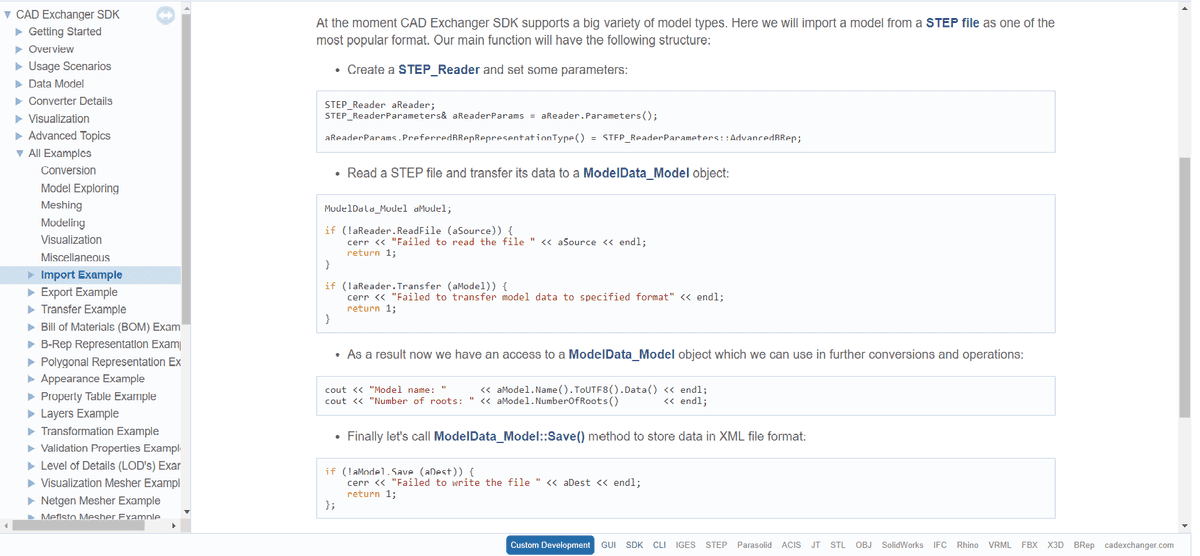
Delayed display
Another important feature of this release is a new function called delayed display, which is useful while working with large assemblies. When uploading a godzillian model one usually had to wait for the whole model to be loaded, even if she is interested in working with a fraction of it. With delayed display you can avoid it and have one part at a time shown in a wink. Select the desired parts and ignore those which don’t matter for you at the moment.
To make this feature work go to the general settings section, scroll down the page and enable delayed display, which is at the foot of the page. Please note that once activated delayed display will affect all further imports, so do not forget to turn it off!
PMI associations
This release is plentiful of helpful features, and one of them is PMI associations. It highlights those parts and shapes of a model which PMI is attached to. Associations are highly applicable, especially when dealing with tremendous models consisted of many details and internal parts. Now as you click on the needed PMI, the connected element will flash on so that you can be sure that you see right and accurate connections.
Improved Parasolid and ACIS support
Working on this release we finally solved the problem which our users had been experiencing for a while and added procedural geometry support.
Furthermore, recently our Cloud users have noticed a few problems with ACIS files. Due to their reports we ameliorated ACIS format support for smoother user experience.
Many thanks for those who experienced issues with opening files with exotic geometries. By applying fixes to cover the corner cases we make product more robust. Should you face any issues, please let us know.