Greetings from the development deck! Meet the new CAD Exchanger release, which arrives on schedule despite all the challenging global stuff stacked against us. Visualization improvements, Unity support, and several format-specific improvements - these are just a few highlights of CAD Exchanger SDK 3.8.1.
Unity
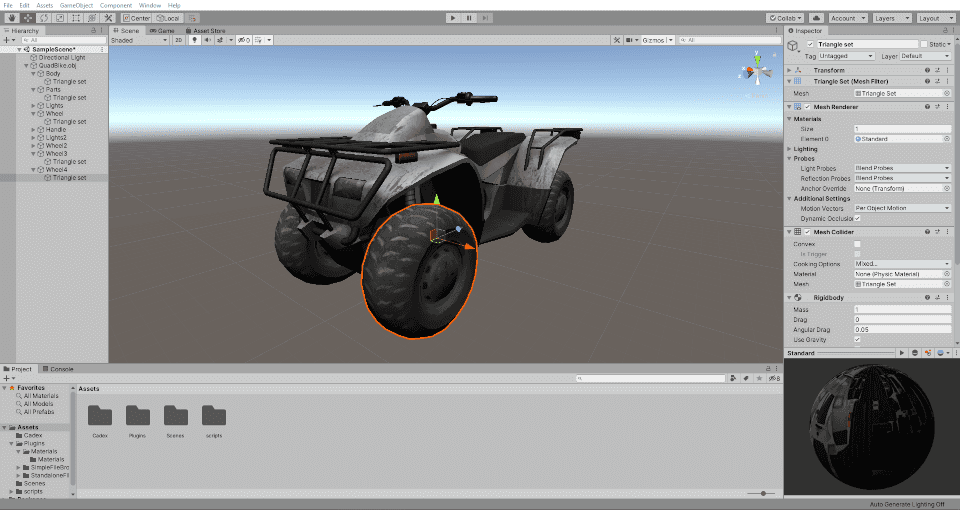
Unity is a popular game engine, whose scope is no longer limited to games only. It is applied in automotive, construction, marketing, and cinematics. Unity platform allows design visualization, immersive training, photorealistic virtual environment creation, product simulation, augmented maintenance procedures, fast animation rendering - a myriad of cases to speed up and simplify the whole product cycle with the help of AR/VR.
We have added the CadExUnity module for integration with Unity. So now you can import 20+ CAD formats directly into the engine. Unlike other products, CAD Exchanger enables software developers to build Unity-based applications that are able to read 3D CAD in real-time, providing the end-users of your software with the ability to load custom 3D files.
The new module integrates directly into Unity, which means that all the data contained in the 3D files can be displayed in 3D or in a VR scene. Depending on the file format this includes colors, textures, materials, and other meta-data in formats not supported by Unity itself. For example with CAD Exchanger SDK you will be able to load and display PMI in Unity environment.
Visualization improvements
Good news for those who use CAD Exchanger Web Toolkit. Now you can perform conversion to efficient web-friendly .cdxfb not only with Command Line Interface (CLI) but also with CAD Exchanger SDK. CLI is absolutely suitable unless you need to gather or modify the file data. In this case, SDK API comes to help to enable saving models in CDXFB format.
Since the 3.8.1 version, CAD Exchanger SDK supports a programmatic approach to the selection of nodes and sub-elements. Until now, object selection was possible only with mouse-keyboard and touch combinations. With a new feature, you can set various algorithms, e.g., when a user clicks a part in a structure tree, the corresponding geometry in the 3D scene is highlighted.
We also introduced definitive states: selected and unselected. It helps to speed up structure tree and scene view synchronization during subsequent selection in both representations.
Format-specific improvements
Enhanced Parasolid procedural geometry support
CAD Exchanger is able to retrieve elementary, free-form, and procedural geometrical elements. The latter has no explicit parametric equations that define its shape, which makes it more problematic to import. With the new release 3.8.1 we further enhanced import of intersection curves, blended edges and blend bounds. The Parasolid geometry is used in multiple formats, so users of JT, NX and Solidworks ones will benefit from these improvements in geometrical accuracy.
Parallel computations, which CAD Exchanger heavily leverages to achieve superb performance, present a challenge of non-determinism when multiple cores execute multiple threads with shared data and produce different results. CAD Exchanger SDK now ensures determinism when importing shared tolerant edges (without a 3D curve).
X3D
X3D (Extensible 3D) is an XML-based file format for representing 3D graphics on the Web. Its scope includes lighting and shaders, spatial audio and video, animation and simulation, user interactions and camera navigation. Developers incorporate X3D into their application to visualize objects and environments for engineering, scientific, educational, and entertainment purposes.
CAD Exchanger's new version supports not only export but also import of X3D. It is now possible to view and explore the files and convert them to VRML, OBJ, STL, and many other formats.
STEP semantic PMI import enhancement
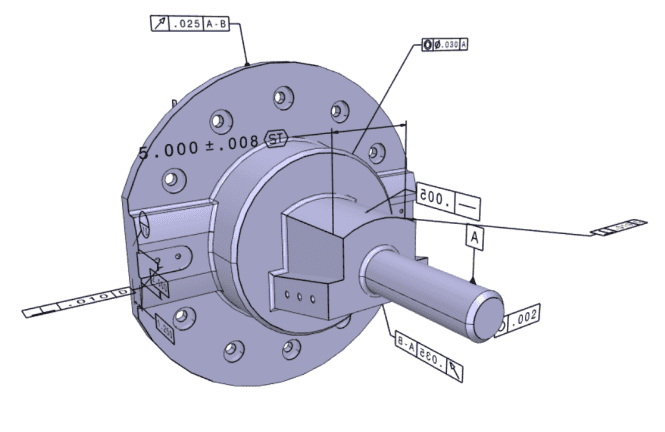
CAD Exchanger supports both semantic and graphical PMI. 3.8.1 version extends the scope to the machine-readable dimension and tolerance import. While graphical presentation appeals to engineers and designers, these semantic elements deal with downstream CAM software and CNC machines.
CAD Exchanger SDK also includes improved models representation in several formats:
- New spline subtypes in ACIS;
- Switch nodes in JT;
- Import of sheet bodies from Creo;
- B-Rep import in SOLIDWORKS 2021;
- Meshes import in SOLIDWORKS 2005, 2006, 2009 - 2011, 2014, 2015, 2017;
- Bug fixes and other minor improvements for IGES, STL, and others.
A detailed list is available in the CHANGES.txt file.
Each functionality extension entails new opportunities. But during the early adoption, there are bound to be certain issues in the most tricky areas. That's why we are grateful to the users who willingly report problems and share problematic files with us. Feel free to contact us at support@cadexchanger.com and stay tuned for further releases!