It’s end-of-year reflection time, but before summarizing our highs and lows, we need to add one more highlight to the timeline: CAD Exchanger 3.9.1 release. The year’s last release includes three new formats (3D PDF, PRC and USDZ), support of Windows Forms applications, and Android application upgrade.
3D PDF and PRC import
Following the U3D import launch in October, we expand the opportunities of data exchange by adding 3D PDF and PRC import support. Thanks to these formats, one can share engineering data whether the other party has a CAD viewer or not.
3D PDF is a PDF file with an embedded 3D model, which can be rotated, zoomed, and explored in a variety of ways. PRC, along with U3D, is a file format used to embed 3D data in PDF. It is more feature-rich than the predecessor, supporting NURBS geometry, PMI, and better mesh compression.
For CAD Exchanger GUI users, this upgrade means a possibility to view 3D PDF and PRC and convert it to 25+ other 3D formats. For developers, that enables interactive visualization of an embedded geometry in their apps.
USDZ export
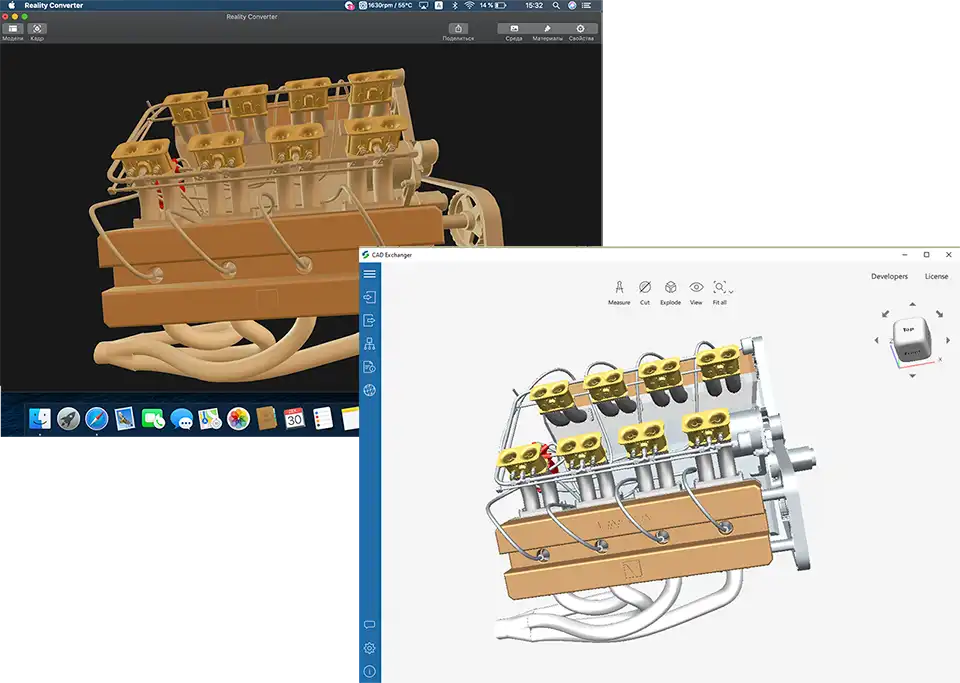
USD (Universal Scene Description) is a format created by Pixar for 3D scene data exchange between animation professionals. In 2018 Apple brought a new round of popularity to it by introducing USDZ (a zip-compressed USD file) as a standard for AR/VR content creation and interchange on iOS.
CAD Exchanger 3.9.1 supports export to all three available variations: .usda (ASCII encoded, human-readable text), .usdc (binary-encoded) and .usdz (zip-compressed). Now it’s possible to visualize 3D models on AR-enabled devices and to incorporate this technology into your apps.
Here is a sample video shot with the above 3D model added into the AR scene. You can now build interactive training materials embedding 3D data right into them.
CAD Exchanger SDK. Windows Forms Support
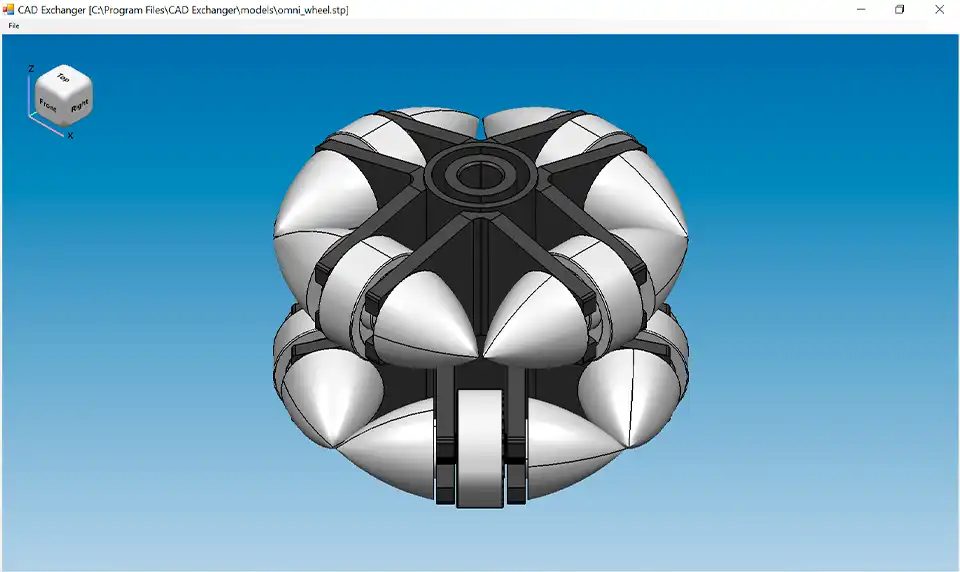
Windows Forms is a graphical library included, along with WPF (Windows Presentation Foundation), into Microsoft .NET Framework.
Until now, CAD Exchanger Visualization Toolkit allowed developing apps built on top of C++/Qt5/Quick and C#/WPF platforms. Starting with version 3.9.1, we expand the technologies coverage offering out of the box Windows Forms support. Now the visualization component of CAD Exchanger SDK can be used to display highly interactive 3D components in C#/Windows Forms-based applications.
CAD Exchanger for Android - now free
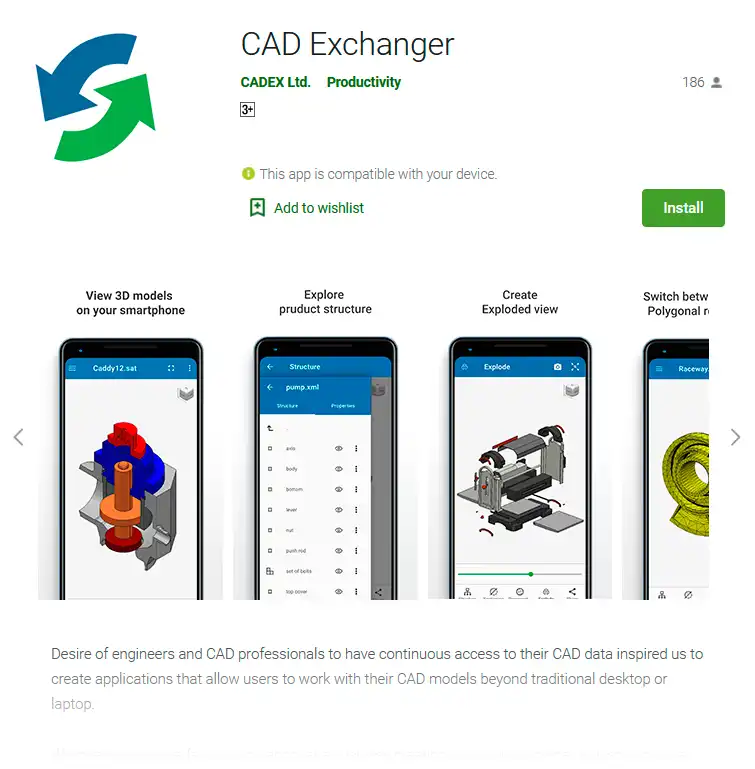
With 3.9.1 release we make the Android version of CAD Exchanger GUI free of charge. Although desktop platforms such as Windows and macOS remain primary in CAD, mobile platforms can be complementary ones for productive operations such as quick view, analysis, and sharing. CAD Exchanger can read all 25+ supported formats and export them to key formats such as IGES, STEP, STL, VRML, and OBJ.
CAD Exchanger is now the only CAD viewer and converter able to work with numerous CAD formats, including native CAD systems such as Solidworks, Siemens NX, Creo, and CATIA. If you have not installed CAD Exchanger yet, please feel free to grab it from the Google Play. If you find it useful please leave your review and encourage your professional mates to give it a test drive. We have exciting features on our roadmap, so stay tuned for new releases.
Other improvements
macOS 11 Big Sur support
Multiple macOS customers who upgraded to Big Sur (macOS 11) reported an issue of running older versions of CAD Exchanger. We provided them with an interim update. CAD Exchanger 3.9.1 includes a resolution of that issue and now officially supports Big Sur.
CATIA
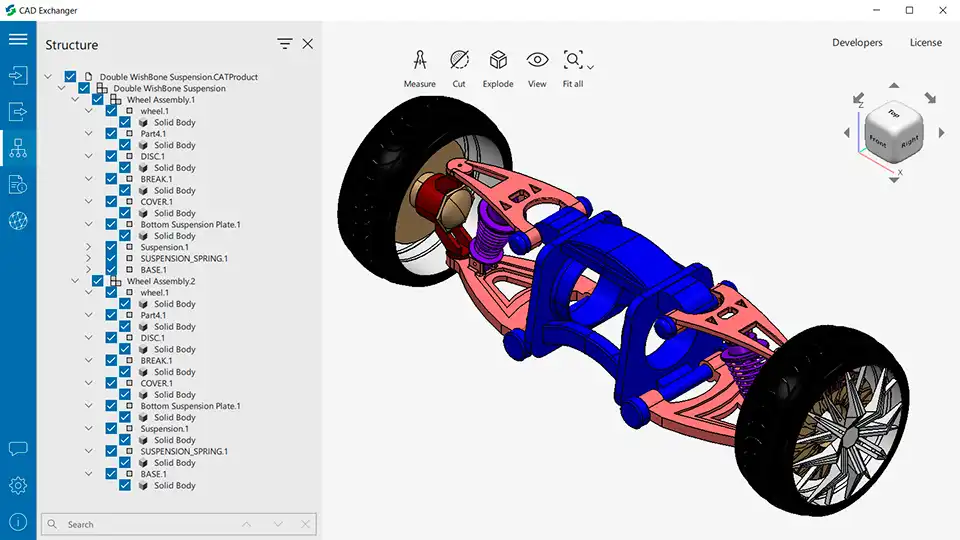
In its previous release, CAD Exchanger featured a long-awaited CATIA import, and we continue to refine this format support. CAD Exchanger 3.9.1 enables the display of colors attached to product structure elements (bodies, instances, assemblies) and features several geometry improvements.
Unity plug-in
Since CAD Exchanger 3.8.1, it is possible to import miscellaneous CAD formats directly into Unity engine. To improve user experience, we introduced several new features:
- Edit mode import
As anticipated in our blog post, CAD Exchanger can now be used to load 3D models into Unity both in run-time and edit modes.
- Higher import speed
The testing of several models showed that the improvement grows in proportion to the file size: the 50 Mb model was processed 3X faster, while the acceleration for 145 Mb was over 6X.
- Import progress bar
Import operations can now report status progress and enable cancellation support thereby improving user experience in the customer’s application.
Rhino plug-in
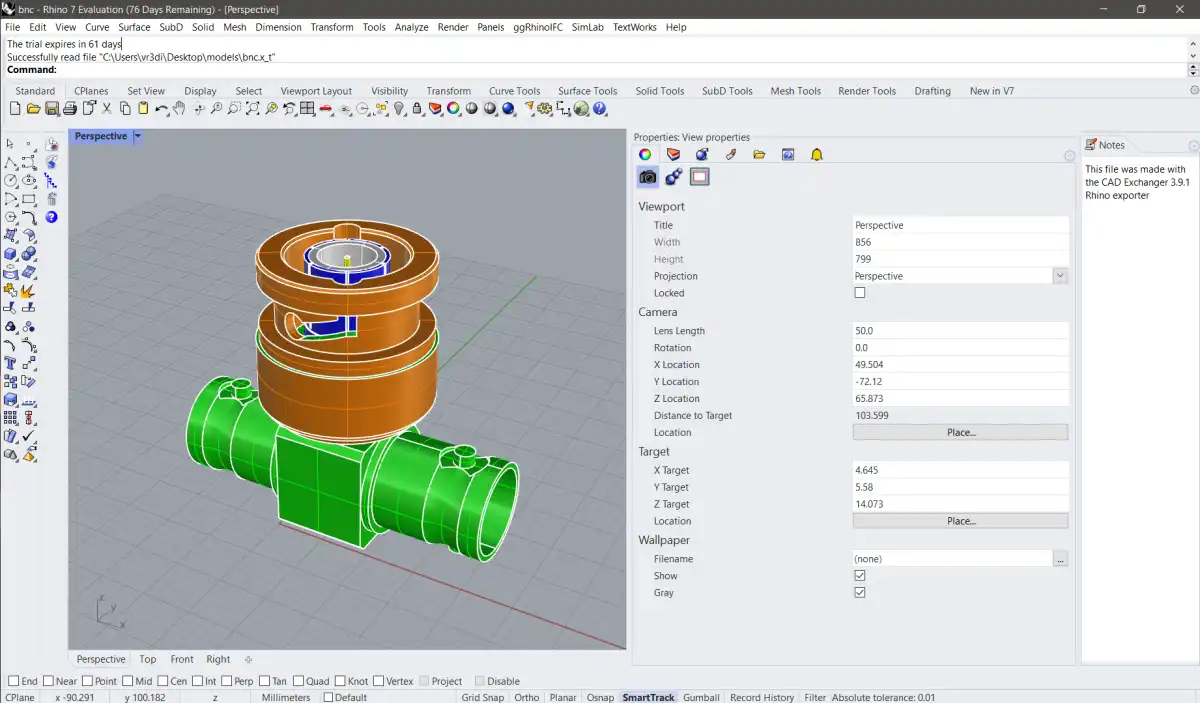
Rhino is a CAD modeling software developed by Robert McNeel & Associates. CAD Exchanger enables .3dm reading and writing since 2016.
This winter, CAD Exchanger introduced import and export of Rhino 7 files and added support of subshapes color in B-Rep representations (import and export).
We've got other big news to share: jointly with the Rhino team, we’ll be launching an import plug-in very soon. It will be available through the Rhino market place. Stay tuned for further announcements!
Parasolid
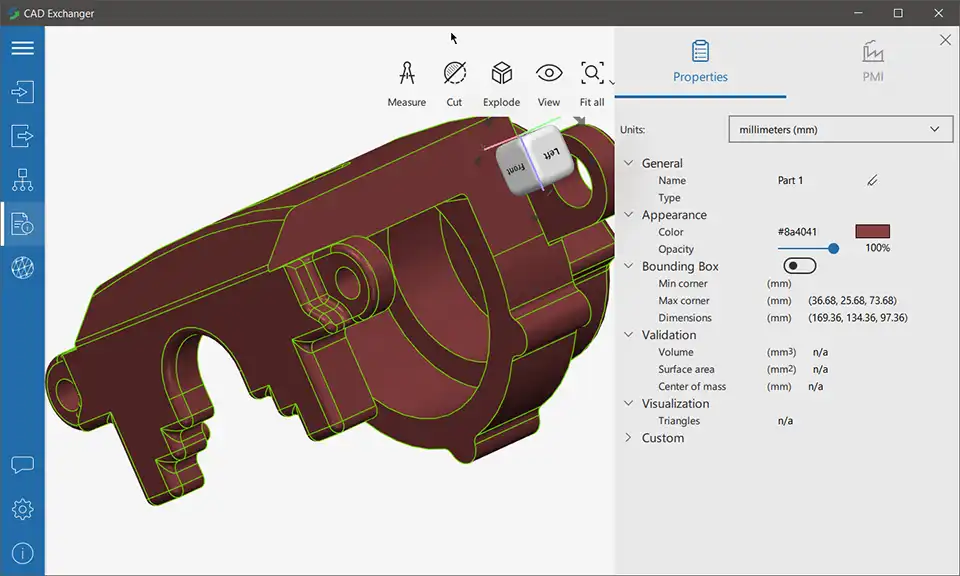
Historically, colors in Parasolid models were attached only to faces and edges. However, the format has been extended to enable attachment of colors to bodies, instances, and assemblies. Since we started to come across models utilizing this new approach, we extended support to cover this new scenario. CAD Exchanger 3.9.1 supports colors attached to product structure elements.
We also added support for Parasolid version 32.1.
Creo
From CAD Exchanger 3.9.1, Creo V6 and Creo 7 files import is supported.
Other formats
As usual, numerous enhancements and bug fixes in DWG, IGES, STEP, Rhino formats.
A detailed list is available in the CHANGES.txt file.
Our mission is to provide you with a seamless conversion experience whichever CAD package you prefer. If you are already a CAD Exchanger user, please feel free to share your feedback at support@cadexchanger.com.
By now, existing customers should have received the notifications with the direct download links of the licensed products. If you didn’t receive the email please kindly contact us at info@cadexchanger.com and we will follow up shortly.
See you next year!