Brand new interface
Yay! We made first HUGE update of the interface since July 2015. CAD Exchanger has it’s own individuality and doesn’t look like your typical CAD software. And people love it. Last 3 years we heard only positive feedback that highlighted the combination of ease-of-use and pretty face. When it comes to design we always put those aspects on the first place because we understand the impact of decent design on the product.
Of course, one size doesn't fit all and battles over design decisions may take an eternity, but to our opinion we were able to find the golden mean between strict requirements of CAD world and creativeness of the latest graphic design trends. We followed Fluent Design guidelines, creating and declining numerous digital mock ups, finding compromises between different design decisions and hope you will love our fresh view on CAD software.
The changes can be noticed on the launch screen, followed by the start page. To already existing elements we added news feed, which will be populated with the case studies of our customers, information on the upcoming updates, news about other CAD Exchanger products and so on.
In the 3D view you will notice updated background and panels. They became monochromatic and panels leverage the so-colled acrylic effect, that appeared in the latest Windows 10 update for the first time.
People loved our previous interface, so we decided to move evolutionary rather than revolutionary and kept the structure of CAD Exchanger pretty much the same. The only introduction is a ‘Tools’ icon, which consolidates available analysis instruments: measurements, sectioning, explode, representations and view options.
We hope that you will warmly accept fresh CAD Exchanger interface. Please let us know what you think about it. What did you like? What you didn’t like? What we should change in the future release? Leave a comment to this post or shoot us an email. Your opinion is crucial for us.
Step into BIM with IFC support
Another significant breakthrough for us is the support of the IFC file format. CAD Exchanger from the very beginning was oriented on MCAD and therefore our main focus was on the file formats used in the mechanical world, such as SolidWorks, Parasolid or STEP. However, we regularly received inquiries to support files form the related fields. One of the most frequently asked was IFC, so we decided to add it to our scope.
IFC or Industrial Foundation Classes is a 3D file format, used in the Architecture Engineering Construction (AEC) segment. It’s supported in the major software packages like Revit and AutoCAD by Autodesk, Tekla Structures by Tekla or SmartPlant3D by Intergraph. The main value of the IFC is accordance to the Building Information Modeling requirements. BIM is a concept of design, construction and exploitation of the buildings prescribing creation of the large volume of the digital data around architectural objects. This data may include not only 3D geometry, but tons of information pieces like authors, milestones and deadlines, supplier information and so on. Prior to beginning of the construction, the data base is created. It will include all the information, related to the building. Once the process kicks off the project team members will populate the data base with all the aspects of the future building.
The beauty of the approach is that once the team member updates his piece of information, the editions will be visible for the whole team. This allows all team members to stay on the same page. Wherein, data exchange is a cornerstone of the whole process. Poor interoperability between applications had been considered as a significant obstacle to efficiency of BIM methodology and IFC became a solution for that. To support engineers and architects we introduced import of IFC files in CAD Exchanger 3.5.0. Please enjoy!
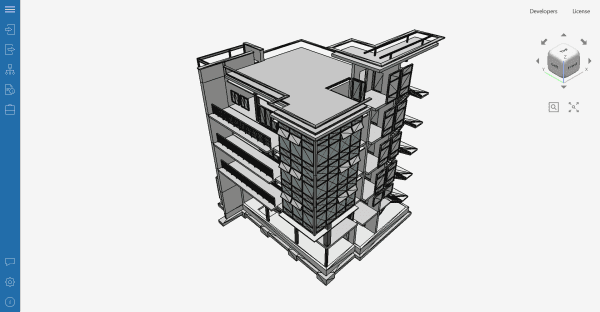
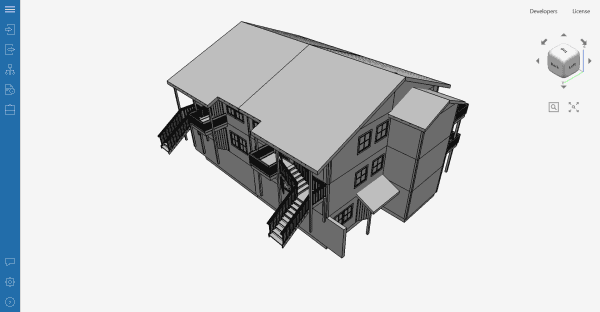
ACIS 27 and Parasolid 30.1 + 31 support
Not so long ago we identified one of the use cases we didn’t consider earlier.
Modern CAD world is rapidly moving to the subscription-based pricing model. This lowers the entry barrier, but negatively impacts the price in the long-term. This approach bursts the budgets for the CAD software, which undermines the efficiency of the business. Therefore, lots of companies just adopt the best perpetual license (which is often outdated) they can find and cut the costs for the future updates. But with the new updates there are often new versions of the related file formats. Sometimes new file formats do not have backward compatibility, so the users of the legacy software become cut off from the rest of the world. And that actually forces them to buy temporary licenses.
To support those, who do not want to update their software CAD Exchanger offers an option to convert files across different versions of the same file format, so that you can stay on the familiar software and exchange data with the counteragents, who prefer newer versions of the same software.
And this is how CAD Exchanger helps to cut costs. In addition to that, unlike other software vendors, we continue to distribute perpetual licenses in coupe with optional subscription for the updates. This allows to bring down the price of the initial purchase and still leave an opportunity to receive updates at a fraction of cost.