Enhanced viewing capabilities
The primary goal of the CAD Exchanger is tied with the CAD data conversion and aimed at addressing CAD data interoperability challenges. However many our users regularly mention that they find our application attractive for viewing CAD data. In version 3.1.1 we introduced additional useful capabilities to improve user experience. With the Fit-to-Area button you can now zoom-in a pre-selected area to explore your 3D model in more details. Added smooth fit (applied in Fit All, Fit-to-Area and standard views operations) allows to gradually zoom in/out the model what is especially helpful when working with larger assemblies to better understand their contents.
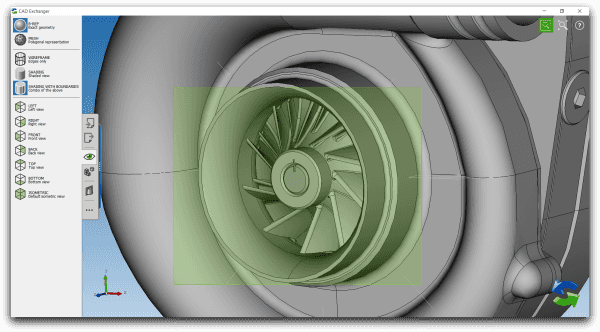
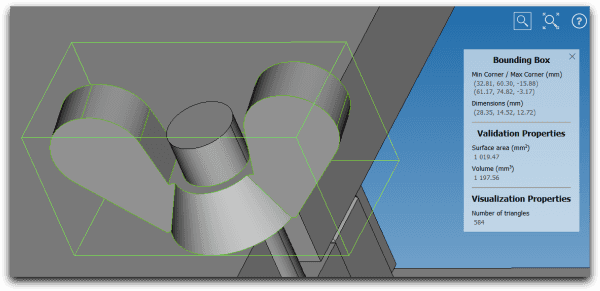
Validation properties
The naked 3D model itself brings little sense for the future production. The additional value is hidden in the accompanying information. CAD Exchanger allows to show this additional info: dimensions (or bounding box), volume, surface area etc. In the recent release we improved the visual perception of the option and added some new properties. To activate this feature, check the “Measurement information” button in the model explorer tab. This is the first step towards future improvements in this field.
Screenshot saving
We restored support of the screenshot generation since the demand was significant and we could not ignore it. The recent improvement will allow to Export current view of the model into the mail-friendly PNG, JPG as well as BMP formats so you can easily share it with your clients, suppliers or colleagues.
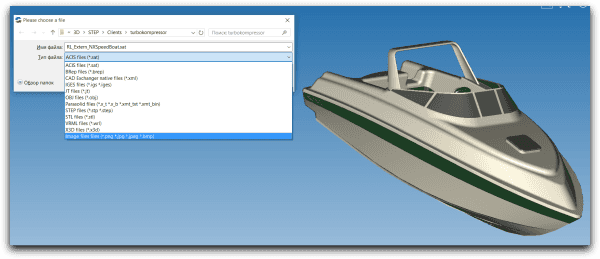
Bug fixes and enhancements
Traditionally each new release includes various enhancements and bug corrections. Version 3.1.1 features improvements in ACIS, Parasolid, JT and OBJ formats. Refer to CHANGES.txt for particular details.