We are happy to announce the latest release of CAD Exchanger, bringing even greater capabilities in handling CAD formats and the usage of SDK.
Here are the highlights of CAD Exchanger 3.22.0:
- Docker images with C++, C#, Java, and Python environments;
- Autodesk Inventor 2022 import;
- Support of mechanical, product, and custom properties from CATIA.
SDK enhancements
Docker images
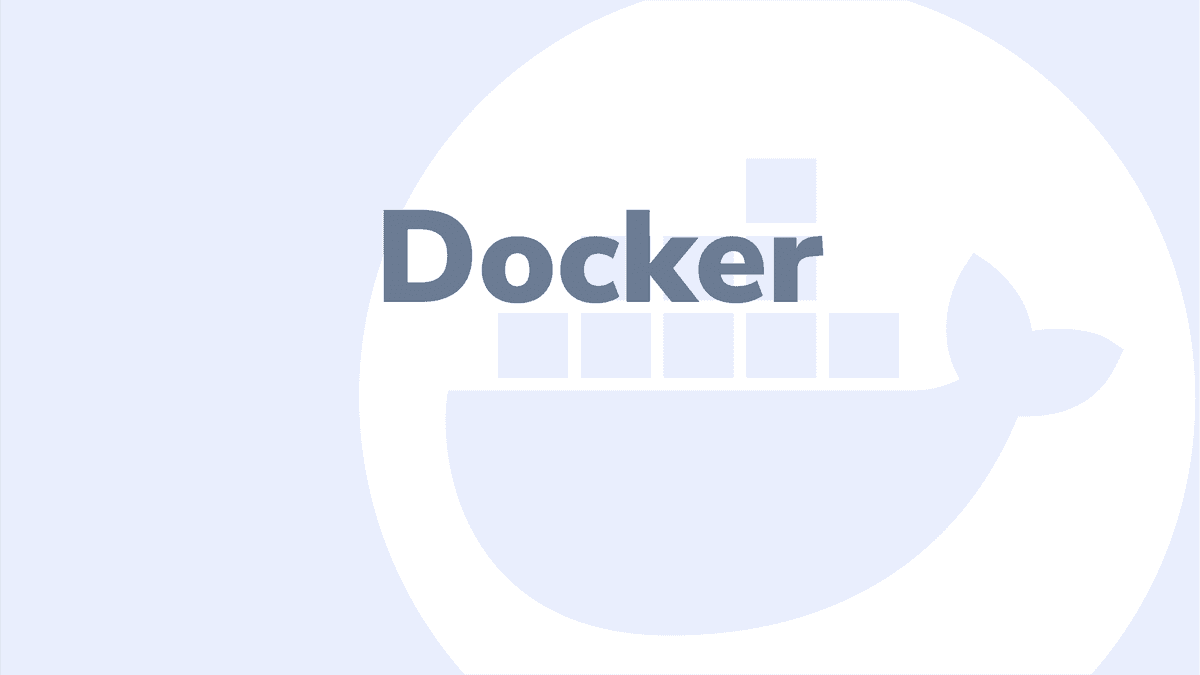
CAD Exchanger SDK now offers Docker images, making it even more convenient for developers to use. These Docker images come with pre-configured environments for C++, C#, Java, and Python, allowing you to easily set up and run CAD Exchanger SDK in your preferred environment.
Simply choose the Docker image that matches your programming language preference, and you'll be ready to go. This new feature saves time and effort by eliminating the need for manual environment setup and configuration.
We currently distribute Docker on demand. By contacting technical support, the user will receive a link to an archive with detailed instructions.
Updated documentation
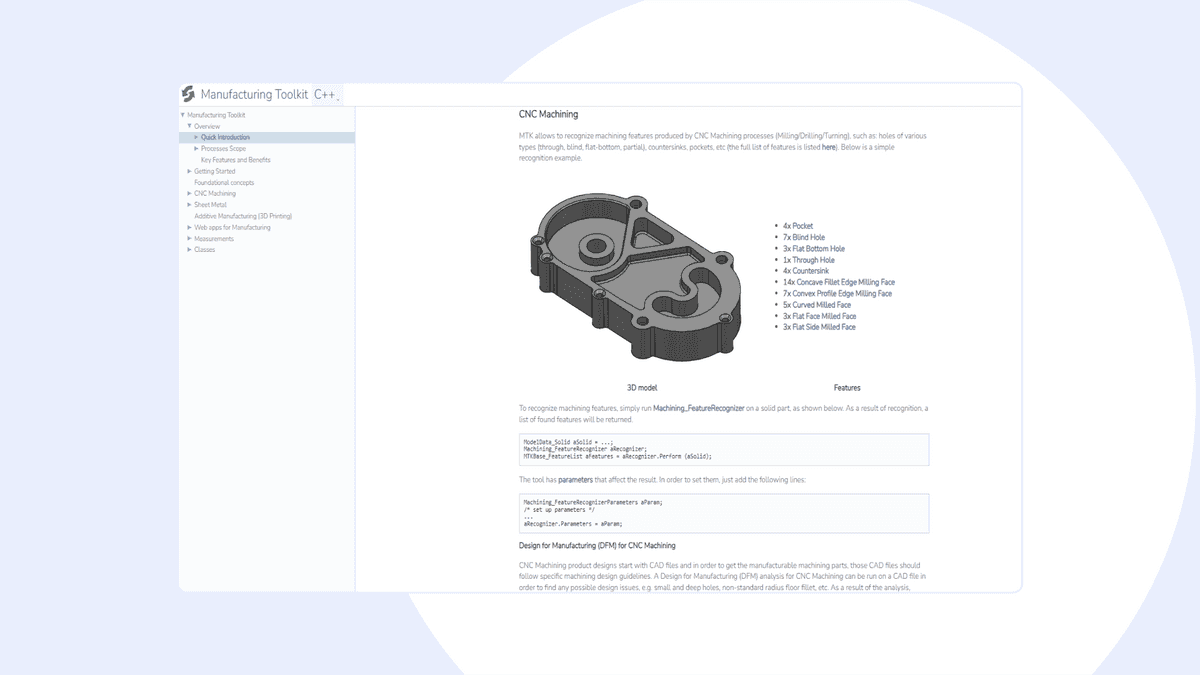
The CAD Exchanger team has made major changes in the documentation to enhance the user experience and provide developers with better resources.
One of our significant updates is the public Manufacturing Toolkit documentation. The tool itself is a powerful set of APIs designed to enhance manufacturing workflows and estimate manufacturing costs. It offers multiple processes, including:
- CNC machining: control all the common mechanical operations: turning, milling, and drilling;
- Sheet Metal: apply unfolding algorithms to reverse-engineer original metal sheets;
- Additive manufacturing: simplify both mesh and solid (B-Rep) models, with user-specified parameters.
Read detailed documentation to know more about Manufacturing Toolkit, its features and algorithms.
Besides, to make it easier for developers using C# and Python, now there are code snippets that provide examples and templates for utilizing the software in these programming languages. We also have updated the table of supported configurations, and they now reflect the current state of affairs.
Expanded API
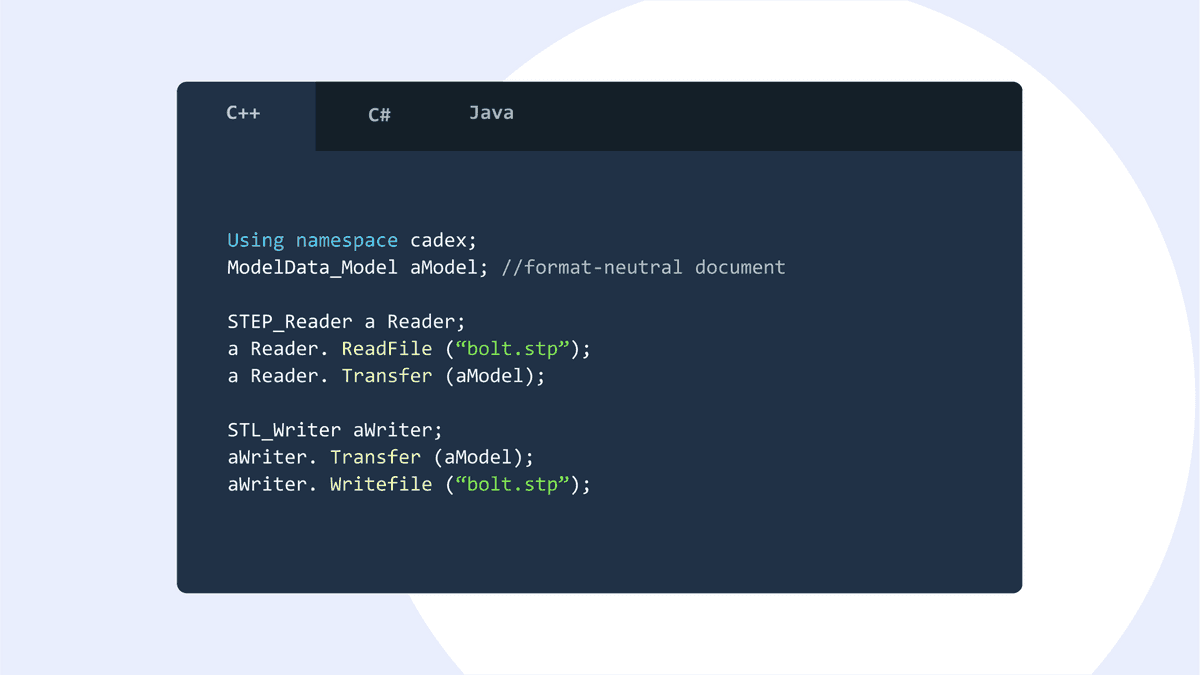
We also expanded our API to control the consumption of imports and exports during the trial period. Our team added a notification, which will be received by any user who has exceeded the evaluation license usage limit and needs to make a purchase.
In addition, there are several new methods for working with vector and direction data within CAD Exchanger, allowing users to simplify their work. We have also added new methods, enabling you to obtain a property table that contains information about the original file's measurement units. This can be incredibly useful for maintaining accuracy and consistency in your workflows.
Last but not least, the Python API is now available in SDK on MacOS, thus, you can develop Python applications running on CPython versions 3.7 to 3.11, further expanding the possibilities for integrating CAD Exchanger into your preferred development environment.
Enhanced visualization
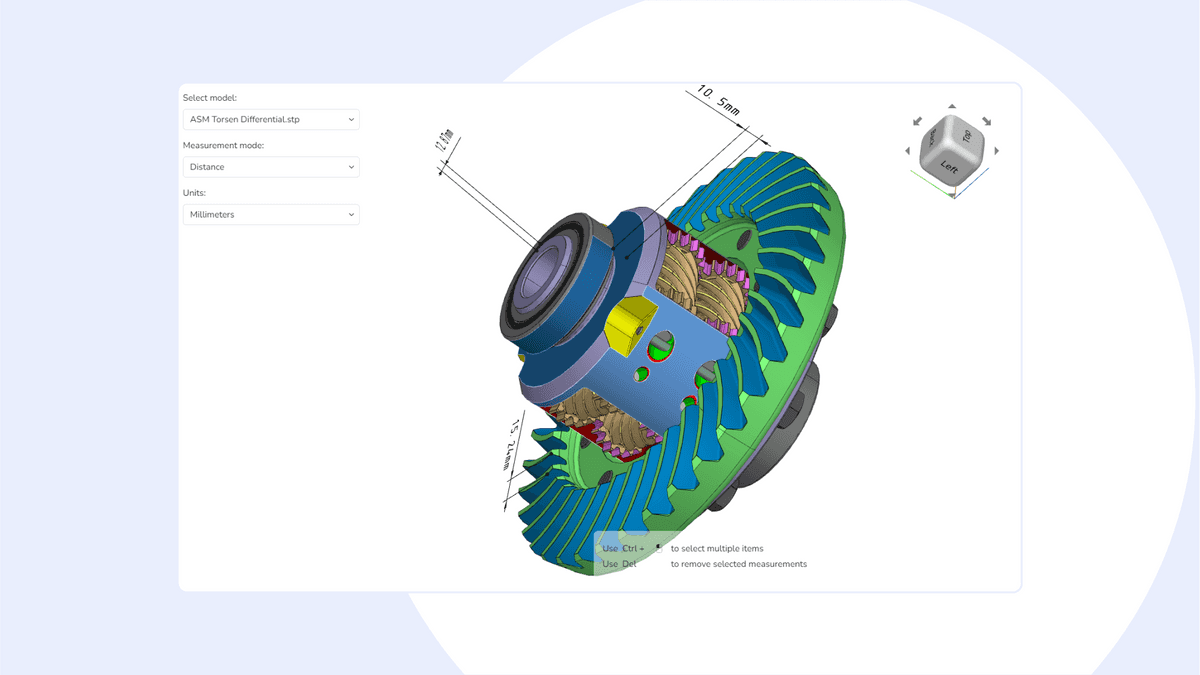
In this release, we have added an API for creating distance measurements between B-Rep shapes in the Web Toolkit. This new feature helps in accurate spatial analysis, allowing users to easily measure distances between vertices, edges, faces, etc.
Additionally, we have included the ‘Eyeshot Conversion’ example in the SDK examples gallery, showcasing seamless integration with Eyeshot. Now, there is no need to study the documentation with pieces of code, you can immediately open the example, see how it works, and start importing models.
Furthermore, Unity integration, Lab, Visualization and Web Toolkit have undergone some minor changes to improve user experience.
Support of Autodesk Inventor 2022
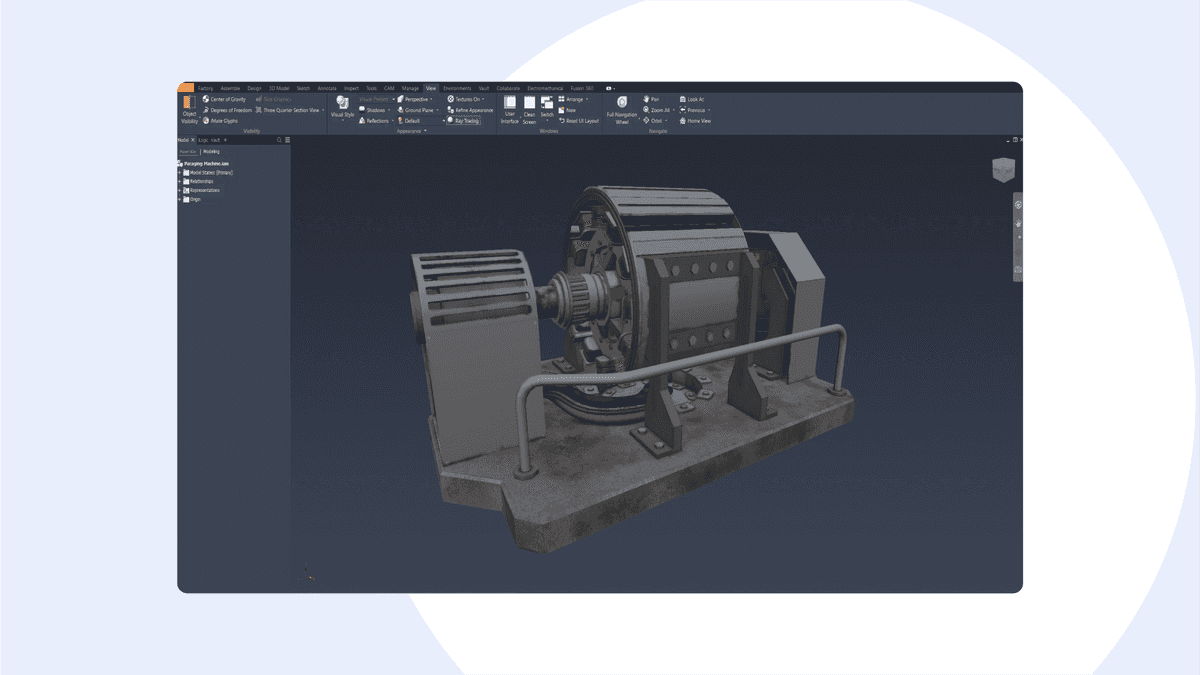
Autodesk Inventor is a professional-grade 3D modeling and design software that allows engineers and designers to create, simulate, and optimize mechanical designs. Since release 3.10.1, we have supported both extensions .ipt and .iam in versions 2015–2021. This time, we are glad to present support of the 2022 version with preserving all the basic data: B-Rep geometry, colors, names, and assembly structure.
One of the interesting features of this new version is Model States. Simply speaking, it allows users to create and manage multiple representations of a part or assembly within a single file. Although our data model allows users to import configurations for other formats, such as Solidworks, currently, we are able to import data only for an active configuration. The import of Autodesk Inventor 2022 models with Model States may be unstable.
Import of properties from CATIA
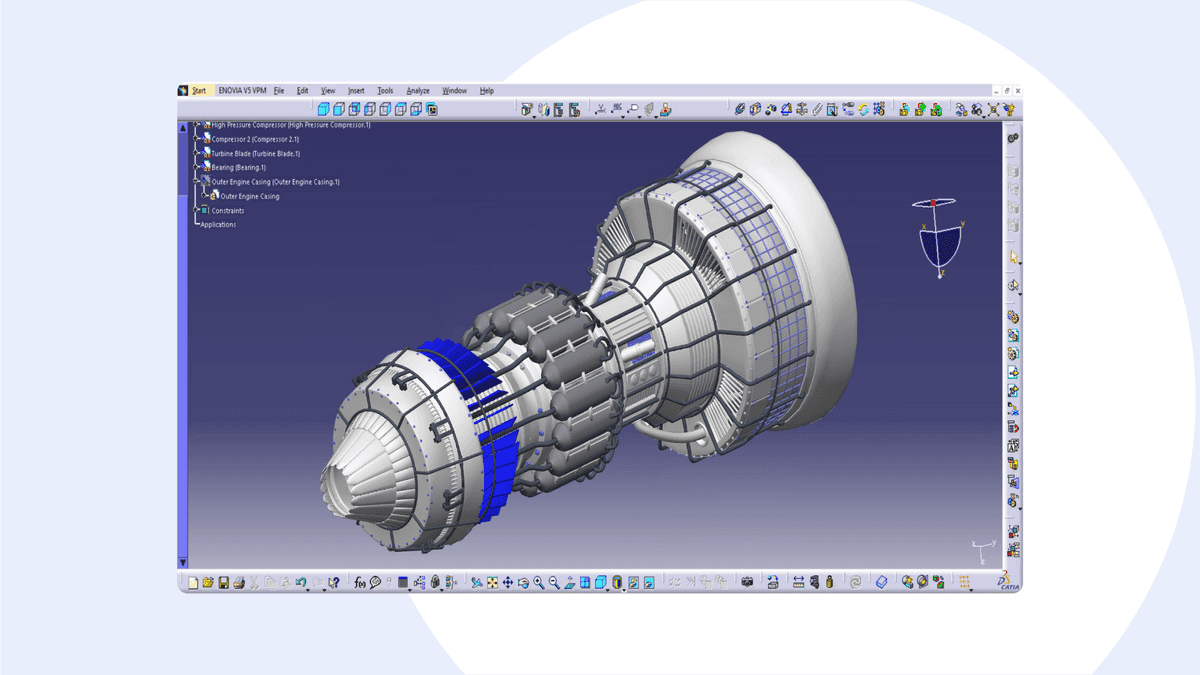
To align with other formats, we decided to pay close attention to CATIA. Starting with this release, you can effortlessly import product and mechanical properties from CATIA files. Additionally, you have the flexibility to add your own custom properties, tailoring the data to meet your specific needs.
Product properties consist of part number, revision, definition, nomenclature, source, and description. All of them are represented as string values. Custom properties allow users to add whatever they want: integer values, booleans (converted to integer), strings, etc. However, we draw your attention to the fact that we do not support some types of values, in particular physical quantities. In CATIA, certain units of measurement are associated with them, which do not correspond to our values.
CATIA mechanical properties include what many CAD systems often call validation properties: volume, mass, density, surface, and center of gravity. We currently support a limited number of mechanical properties. It includes importing the surface and volume as validation properties into the appropriate existing fields and the mass as a value.
Format improvements
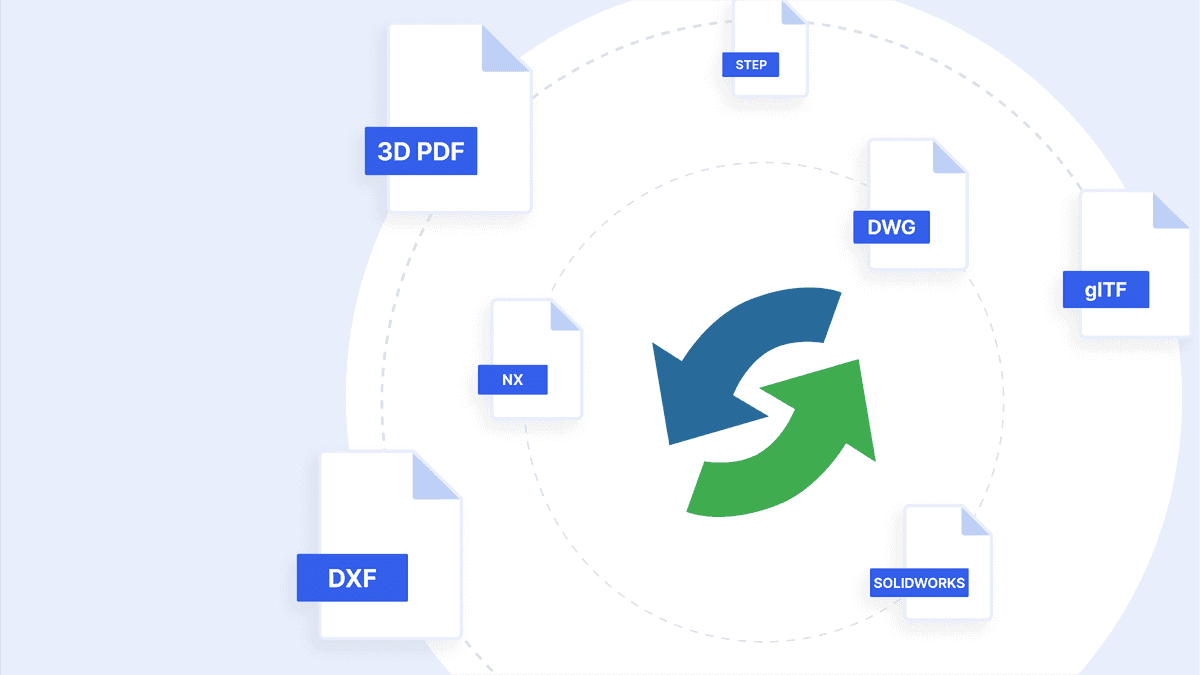
This time, we made it our priority to enhance CAD Exchanger's capabilities specifically in the realm of MCAD file formats. In addition to the improvements mentioned above, our updates include:
- 3D PDF: fixed a bug with the incorrect activation of some CAD Exchanger Batch licenses;
- DXF: fixed an issue with incorrect import of IndexedTriangleSet's data on some models;
- DWG: fixed a problem with missed elements in some closed 2D curves and an issue in the import of the drawing's dimensions;
- glTF: added support of Draco compression for import and export and export graphical PMI as polylines;
- NX: added support for missing external references recording and fixed crash for some models, for which LODs had not been loaded;
- SOLIDWORKS: fixed a crash during transfer caused by incorrect import of properties, a crash during import of some models 2020 version and above, and fixed a regression in import of some models with configurations;
- STEP: improved export of models with duplicated bodies.
There are some other minor updates in Web and Visualization Toolkit, CAD Exchanger SDK, and Lab. To get the full list of the 3.22.0 updates, read the CHANGES.txt file.
What’s next?
If you haven't had the chance to try CAD Exchanger yet, simply request evaluation, select the product you're interested in, and start a free trial. By filling out the form provided, you'll receive an email containing a download link and detailed instructions.
For our clients who want to test the new version, we offer to create an account in the Customer Corner and download CAD Exchanger 3.22.0. This way, you can experience the new features and enhancements firsthand.