To begin with, this post is written in a new office which is three times bigger our previous one and 2 out of 4 walls here are made of glass. Did this impact CAD Exchanger 3.5.3. somehow? Yep, as our developers get even more excited working on the product in a brand new much more comfortable environment. And we are keeping on growing!
In addition, we were lucky to visit one of the most significant industrial events in Saint Petersburg - St. Petersburg Technical Fair (PTFair), where we learnt about trends in production digitalization and industry 4.0. So far so good.
Now, let’s move on and discuss the new arrivals of CAD Exchanger 3.5.3. This release is focused on formats support improvement and adding new versions of formats. CAD Exchanger is a converter after all.
FBX export
Virtual and augmented reality has been established in the industry for a while now. It is used to produce cinematic simulations, simplify exploitation and service of complex machines, help optimize routes in warehouses, etc. One of the key players in terms of technology is Unity game engine, which is a de-facto standard engine to create AR/VR applications. Unity works with meshes, and for engineers this means that their design needs to be converted from solid to mesh in order to be imported into VR scene. One of the most Unity-friendly formats is FBX and we had been repeatedly receiving requests for its support and we were happy to respond
As a first step, we enabled export of FBX files in GUI. The import and SDK availability will be delivered with the next versions of CAD Exchanger.
New versions of supported formats
According to statistics, more than 30% of CAD professionals use SolidWorks, that is why the first thing we did in 2019 was upgrade to the most recent SolidWorks 2019. Another widely file format is Rhinoceros, which latest version (v6) was released in 2018. With CAD Exchanger 3.5.3 can now both read and write Rhino V6 files.
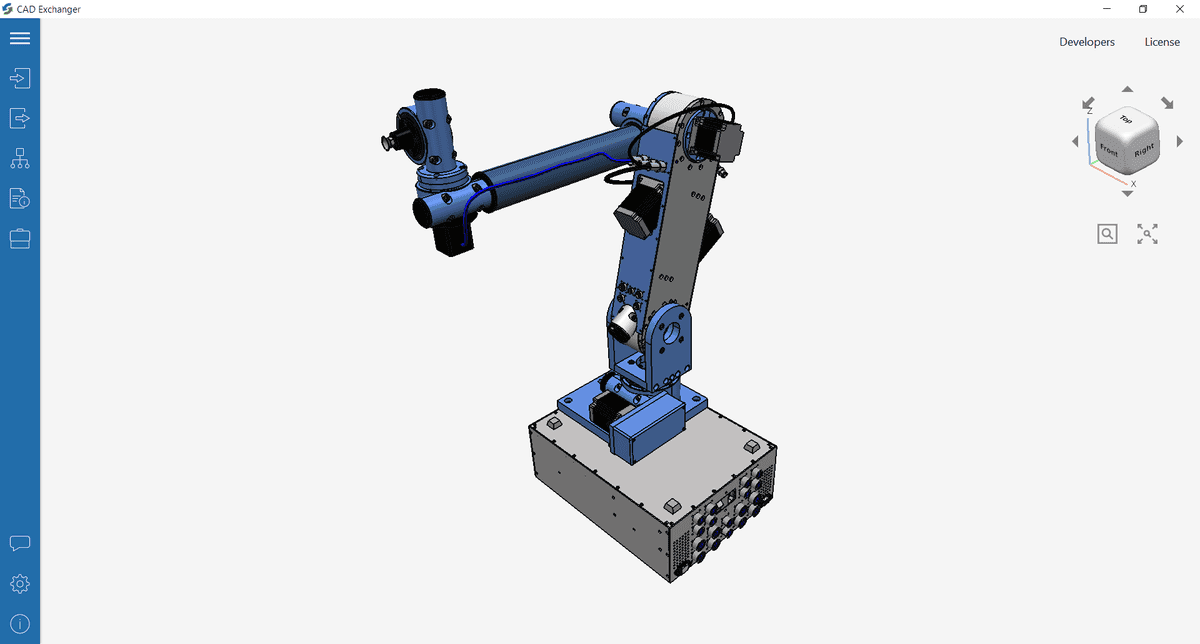
JT
We are particularly proud of our support of the JT format. Due to numerous improvements and sophisticated tricks we maintain excellent performance of our JT interface. But why JT? There are several reasons.
Firstly, PMI. Lately we have been receiving a huge number of requests for PMI support. This is not surprising as we live in a data-driven world and businesses strive to gather and process as much data as possible. Especially when it helps to reduce costs, speed up production or decrease the impact of human factor. CAD Exchanger 3.5.3 improves support of graphical PMI. Meanwhile we have been working on semantic PMI which will be rolled out in future releases.
Secondly, JT is broadly used for visualization of complex objects. Especially beloved in the automotive and aerospace industry JT is both fast and versatile since it can carry variety of meta-data including textures. Although textures are not that broadly used in CAD world, we have received a few files with them, including written in the older JT8 format. Therefore, at the request of our users we improved the support of legacy format in CAD Exchanger 3.5.3. It will now include textures and better support of colors.
Finally, JT is also moving forward and releases new revisions of the 10th (the latest) version of the format. In CAD Exchanger 3.5.3 we added the ability to parse new JT 10.3 and 10.4.
Besides that, we added several improvements in X3D, STEP and Parasolid formats. You can read more about them in CHANGES.txt.
Mesher improvements
The most recent version of the visualization mesher which was introduced in CAD Exchanger 3.5.2 in December has been intensively tested by CAD Exchanger GUI and SDK users. Some of them reported corner cases which the mesher could not reliably process. So we addressed that improving the mesher quality maintaining its fast performance and reduced memory footprint.
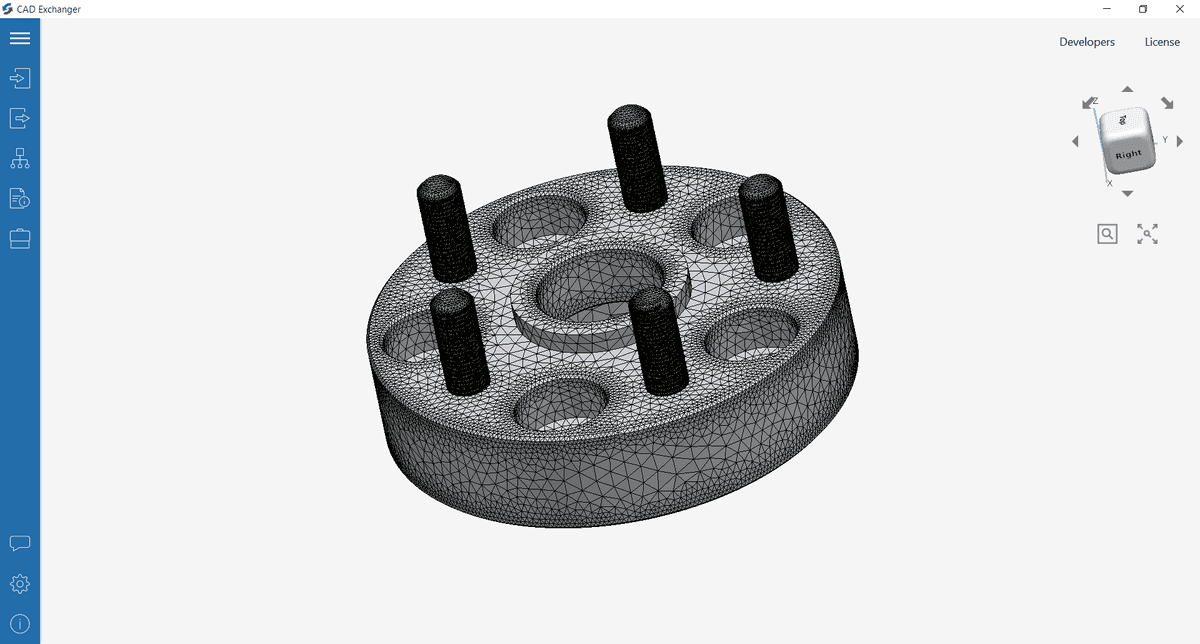
CAD Exchanger SDK improvements
While CAD Exchanger SDK customer base has been continuing to grow, so does the variety of use cases and needs to the functionality. So we added a few API extensions to analyze curves and surface properties (such as curvature), applying transformations to B-Rep shapes, improved support of C# and Java interfaces, etc. Our users continue to admire SDK for its simplicity, clarity and very short learning curve.
The last thing to tell you about is that we heavily rely on your feedback while shaping our roadmap. Most of the features, implemented in CAD Exchanger is dictated by our users, so if you have something to tell us, please fill this 10 minute questionnaire.
Appreciate your being with us.
Have a nice day!