Every time people face with incompatible CAD data they are confused with the fact that it is the 21st century already and we are still facing illusionary boundaries of 3D interoperability. Imagine, AutoCAD can export data in ACIS, IGES and STL (excluding drafting DWG/DXF of course) Revit is capable of ACIS and IFC only. Surely, every 3D CAD format has its own specifics and suitable for certain type of businesses, but the universal format, that would allow folks to seamlessly communicate with any CAD system would be definitely appreciated. Unfortunately, today there is no such format and it won’t appear in the nearest future. Therefore, every time your customers request 3D files in the format, specific to their CAD system (e.g. SolidWorks, CATIA or NX) you are forced to explore the bumpy road of data translation. And in every other case you would look for a solution, suitable for your customer and that could be pretty costly in terms of time and dollars. There are various solutions out there, but at this time I would like to stop on CAD Exchanger.
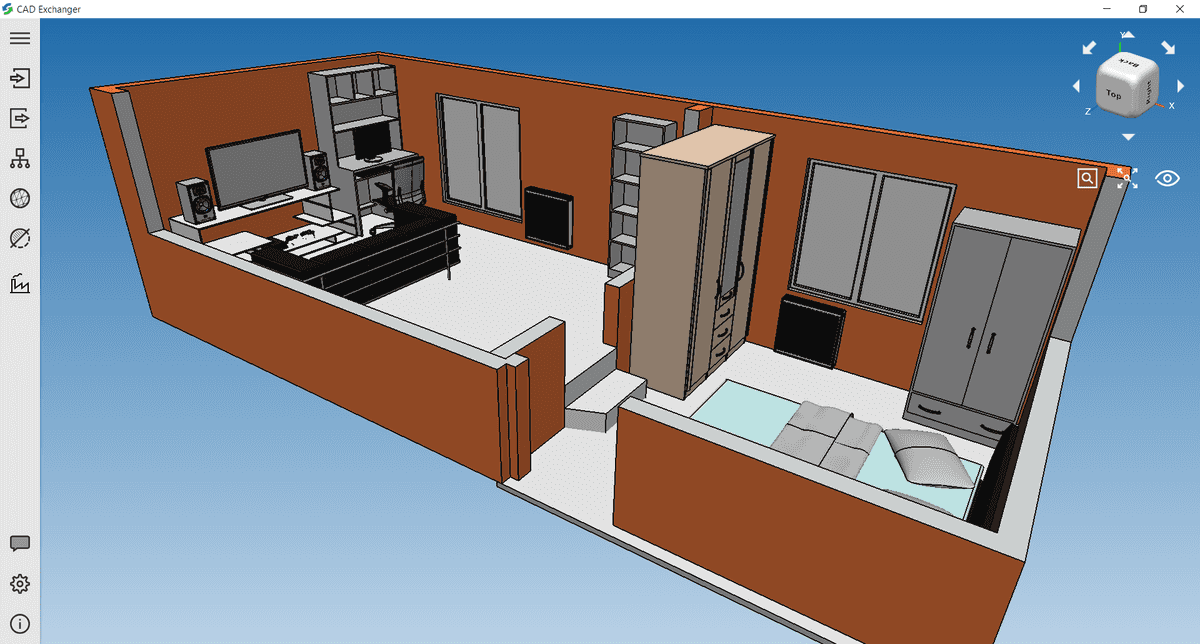
Let’s say we are using AutoCAD as our native CAD system, while our customer sticks to SolidWorks. The client requests Parasolid as an output file format, as this kernel lies underneath SOLIDWORKS(which and suitable in this downstream scenario. For that we can export our designs in ACIS (which would be most close to AutoCAD) and convert with the help of CAD Exchanger to Parasolid. First CAD Exchanger imports ACIS data and visualizes the 3D model, as well as meta-data (colors, names, user-defined properties, etc). Depending on format it can display PMI, GD&T and other data. You can ensure the correctness of the product structure and perform simple editions if needed (like renaming parts and assemblies, switching colors, etc.) after that you can export your design as a Parasolid file. If needed, you can re-import Parasolid output to finally ensure the correctness of the file. CAD Exchanger actively leverages parallel computations (and even holds several patents in this field) and effectively scales on multi-core systems, therefore import and export of complex heavyweight models won’t take long.
Now imagine, we are using Revit and the customer of us wants to add that particular 3D model to the project. It could be anything: STEP, IGES, JT etc. If we go to Insert -> CAD, we will see that Revit is capable of importing SAT files only. In that case we could use CAD Exchanger in the opposite way and convert provided file to the SAT and import it to the Revit. You can ensure the correctness of the data in the CAD Exchanger and in Revit.
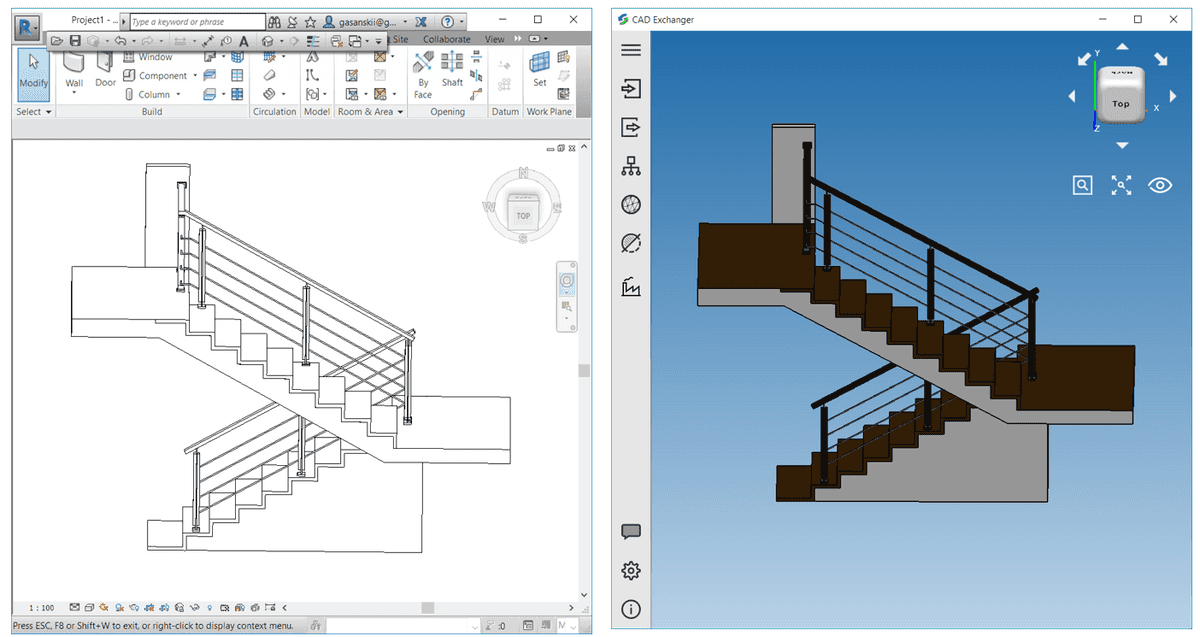
There are different solutions aimed to that challenge out there. In some cases people and businesses even forced to hold excessive licenses of costly CAD systems only to perform ‘simple’ conversion operations. CAD Exchanger on the one hand is a fast 3D viewer and on the other hand is quality converter, which allows seamless communications between major CAD systems.
We are closely considering the feedback of our users and would love to hear your voice. Please feel free to leave comments here or contact me directly at Ramil.Gasanov@cadexchanger.com