The CAD Exchanger and UNIGINE seamless integration is a solution for industry professionals who need to get photorealistic renders of their designs. Developers can easily import models from 30+ CAD formats that are not supported by UNIGINE itself and use the advanced rendering capabilities of the UNIGINE engine to create stunning visualizations and detailed scenes with ease.

Two ways to integrate UNIGINE with CAD Exchanger
You can whether to use CAD Exchanger as a UNIGINE import module or use CAD Exchanger API directly and load models from 30+ supported formats at runtime.
During building the UNIGINE project with CAD Exchanger SDK, a user has to put all necessary dynamic libraries near to executable in the bin folder of the project. The advantage of using this API method is that the user has a data model on hand at a certain point in time. He can modify an object, look at its specific properties, add representation, and use mesh decimation or B-rep simplification before the data model is converted to the UNIGINE entities.
For those who prefer using the UNIGINE Import System for simple importing workflow without full access to CAD Exchanger SDK functionalities, there is an additional module that can be integrated into the project. All the user needs to do is select the model in the required format and upload it to the UNIGINE application.
The integration includes:
- conversion of geometry, textures, and materials;
- storage of product structure and appearance attributes;
- transferability of the chosen model into larger scenes and its interaction with other elements.
Four Benefits of integration with UNIGINE
Seamless CAD data import
CAD Exchanger excels at handling a multitude of CAD file formats. Integration enables UNIGINE developers to seamlessly import complex CAD data directly into their virtual environments, preserving the integrity of the original designs.
Streamlined workflows
The seamless exchange of data between UNIGINE and CAD Exchanger results in streamlined workflows for developers. This efficiency is particularly valuable when creating applications that require the integration of detailed CAD models into a virtual environment.
Time and cost savings
The integration can lead to significant time and cost savings, as developers can leverage existing CAD data without the need for extensive manual conversion or remodeling. This efficiency is particularly crucial in industries where time-to-market and project budgets are critical factors.
Versatility in application development
Developers gain versatility in application development by combining the strengths of UNIGINE for virtual simulations and CAD Exchanger for CAD data handling. This versatility allows for the creation of applications spanning gaming, virtual prototyping, training simulations, and more.
Integration efficiently saves time, simplifies the user workflow and the process of creating the final product. Instead of having to convert files manually between formats, developers can import models, either using CAD Exchanger as a UNIGINE import module or using CAD Exchanger API directly.
How to run UNIGINE example?
Preparation
First, you need to download and install UNIGINE SDK Browser. Then you need to download UNIGINE Engineering by choosing the current version we support: 2.17.0.1.
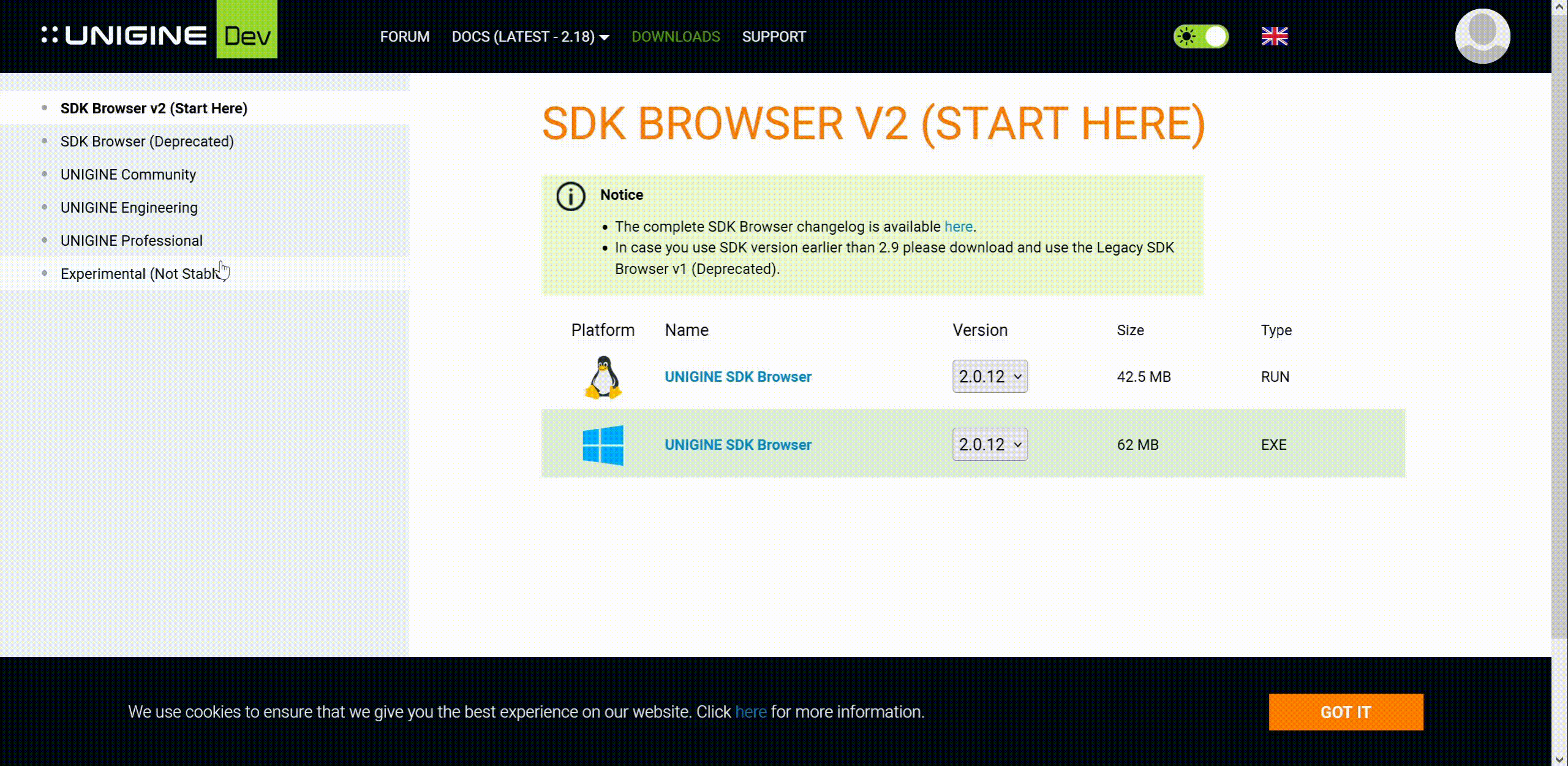
Building
To build an example project with UNIGINE SDK Browser, you need to follow a few steps that are detailed described in our documentation. As a result, you will get the following picture.
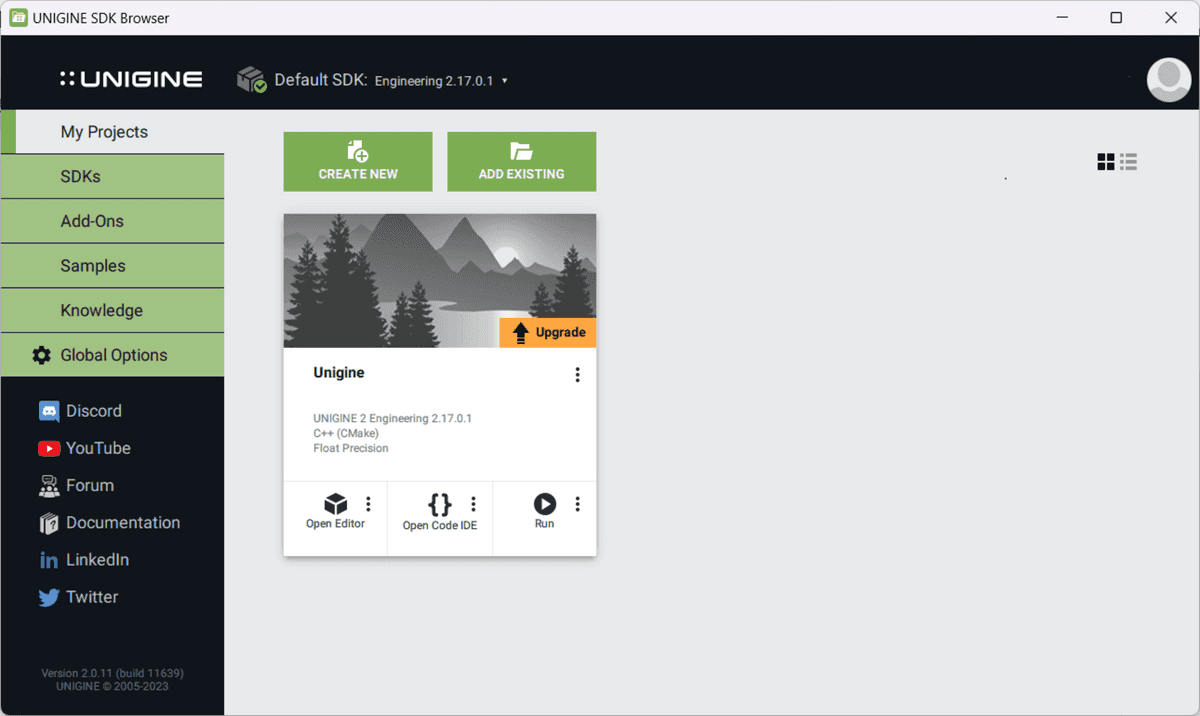
Launching
Once the project is compiled, you can run it by clicking the Run button in UNIGINE SDK Browser.
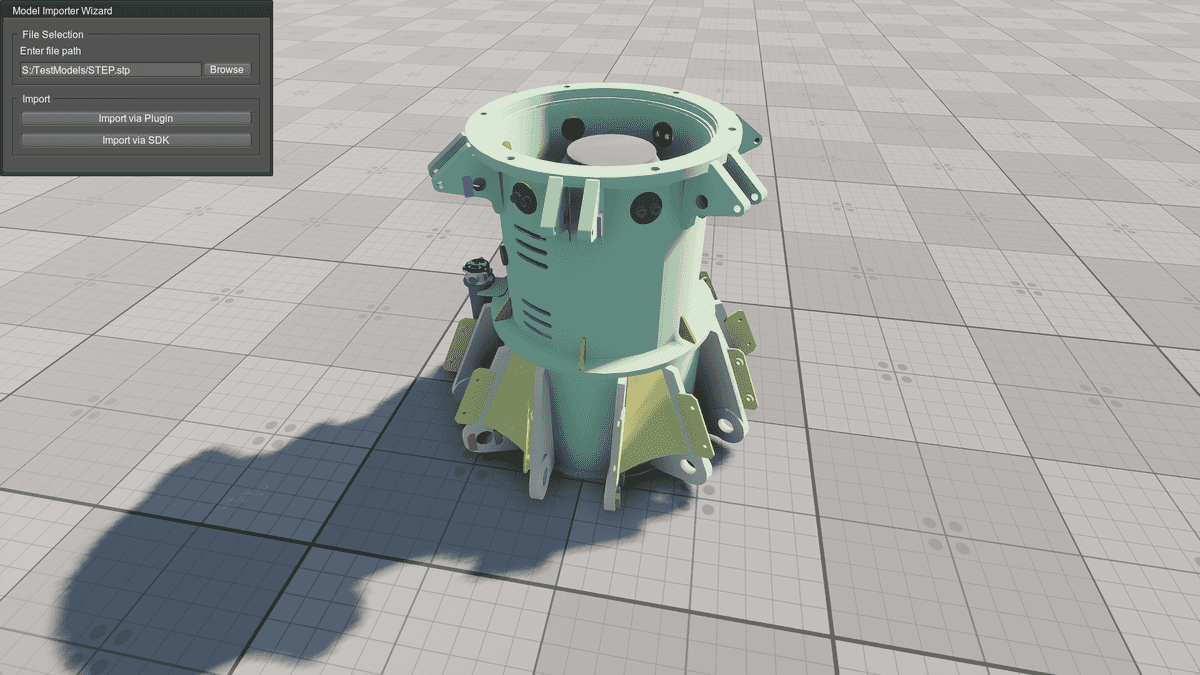
Supported versions
We currently support the latest UNIGINE version, 2.17.0.1 (currently for Windows x64 only), known for its rich features and capabilities.
Notably, in the previous versions, only one importer could correspond to an extension, causing functionality gaps. Now, users can add multiple importers per extension, selecting between UNIGINE's standard or our custom importer by specifying the vendor ID. This enhancement removes previous constraints, enabling seamless import of all supported formats in our current integration.
Our SDK does not automatically support versions lower than 2.17.0.1, however upon request, we can develop such compatibility. In another case, the user can use the previous version of the SDK.
Summary
Integration with UNIGINE makes it possible to load models at runtime in 30+ CAD formats, including CATIA, SOLIDWORKS, Creo, STEP, JT, IFC, and much more. Developers receive models with a preserved original representation and can focus on creating immersive experiences rather than spending time on file conversion and data exchange.