We are happy to present our first release of 2023. Here are the highlights of CAD Exchanger 3.17.0:
- Exposure of public API for reading configurations in SOLIDWORKS;
- Support of graphical PMI to Creo;
- Changes in the license transfer process;
- Unity integration and Web Toolkit updates;
- File formats improvements.
Exposing public API for reading configurations in SOLIDWORKS
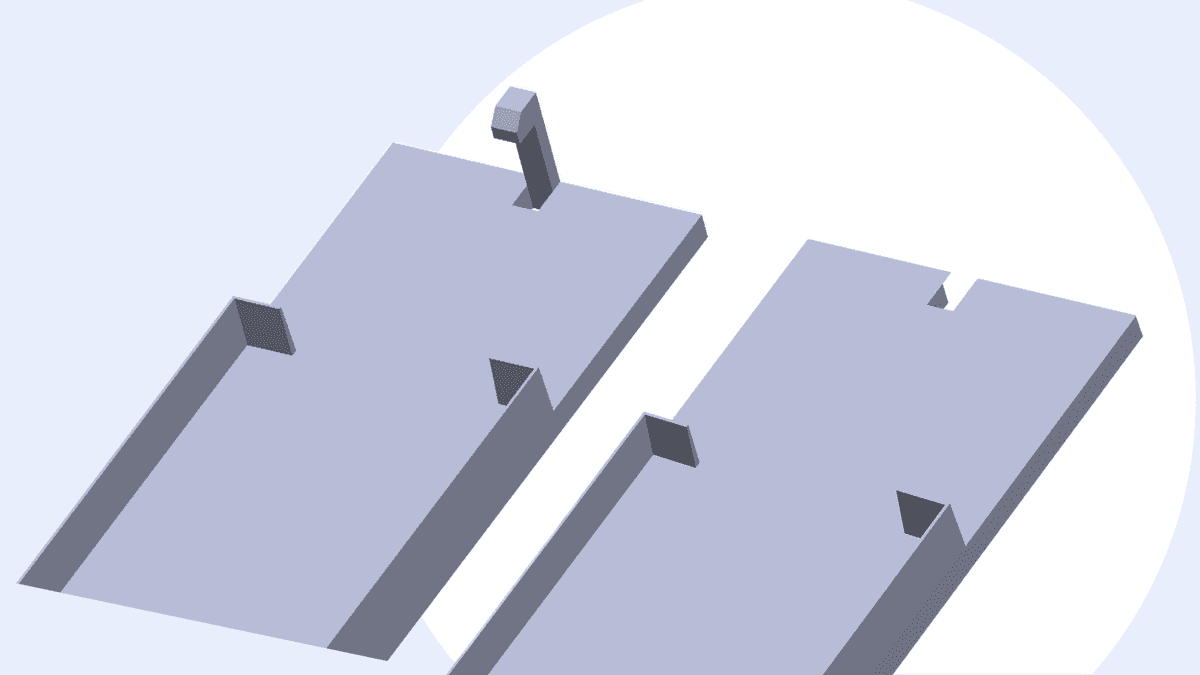
Our SDK public interface allows you to use the configuration code and get information about what configurations are stored in the model you are importing. At this stage, this feature is available for SOLIDWORKS, and users can only read the file without saving it. Configurations in the SLD file format allow to store a variety of versions of a single model. Now you can easily distribute design changes and create multiple configurations of any part without primary sketches and features. Moreover, a configuration can be used to create simplified versions of parts in assemblies and skip some cosmetic elements such as threads or fillets.
As for the SOLIDWORKS format, we also fixed a crash that occurred during parsing Poly data for huge models.
Added graphical PMI in Creo
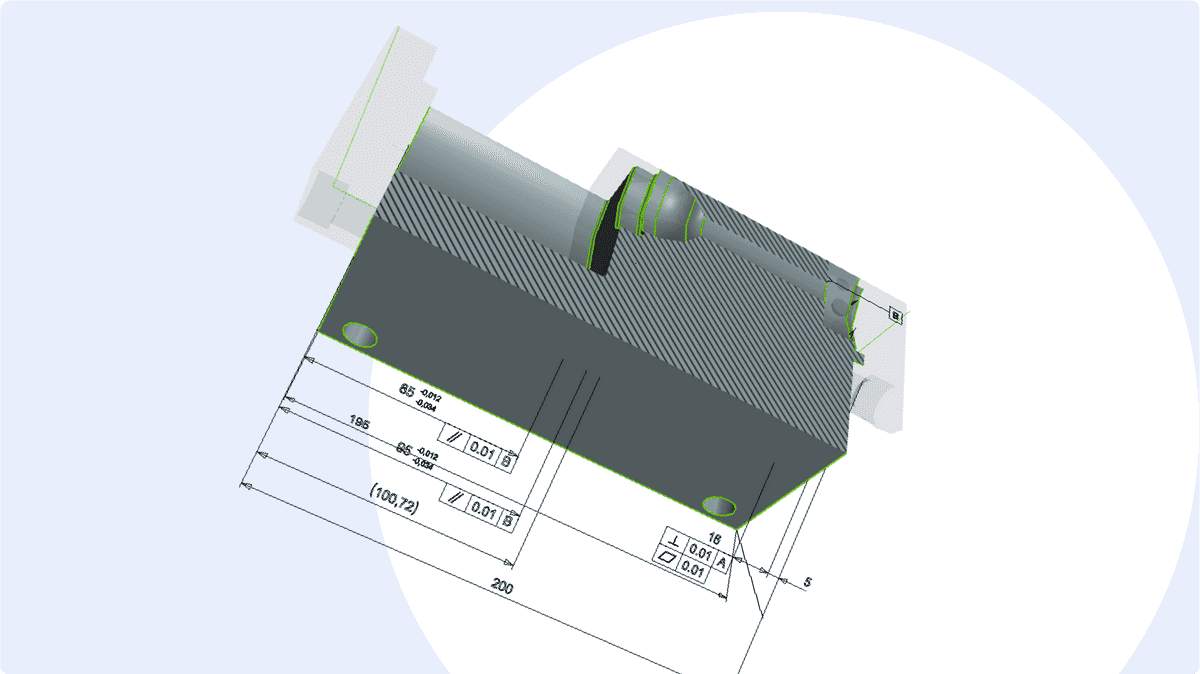
We have been supporting a PTC Creo format since version 3.8.0, but earlier, it was impossible to import graphical PMI in CAD Exchanger SDK and Lab. From this release, engineers and designers can open a 3D model, get complete information about it, and easily understand the original design intent. Typically graphical PMI consists of dimensions, tolerances, feature control frames, and datums and is expressed by outlines, text, or triangulation.
In this version of CAD Exchanger, we fixed a sporadic crash that occurred after canceling the import of Creo files.
CAD Exchanger SDK and Unity integration enhancements
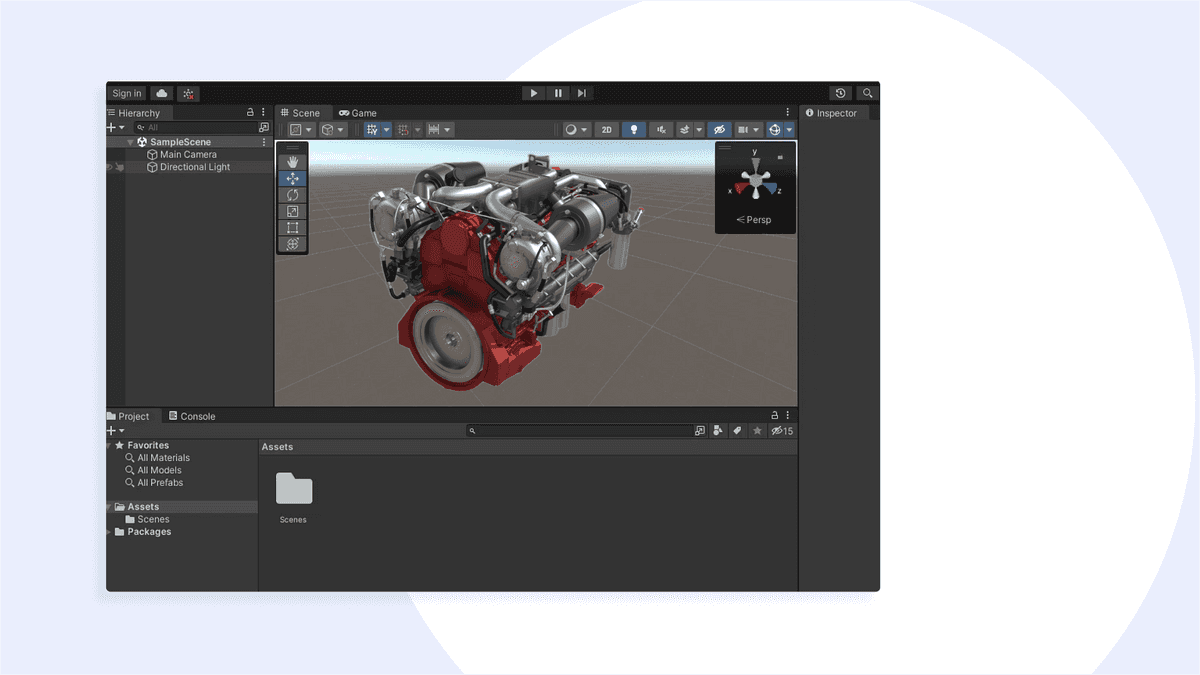
The usage of CAD Exchanger together with the Unity game engine is one of the popular custom scenarios. This integration allows users to load models in formats not supported by Unity itself. There have been several enhancements, and in particular, we fixed an unhandled exception when exporting a non-active GameObject and speeded up rendering runtime performance.
Updates to Web Toolkit
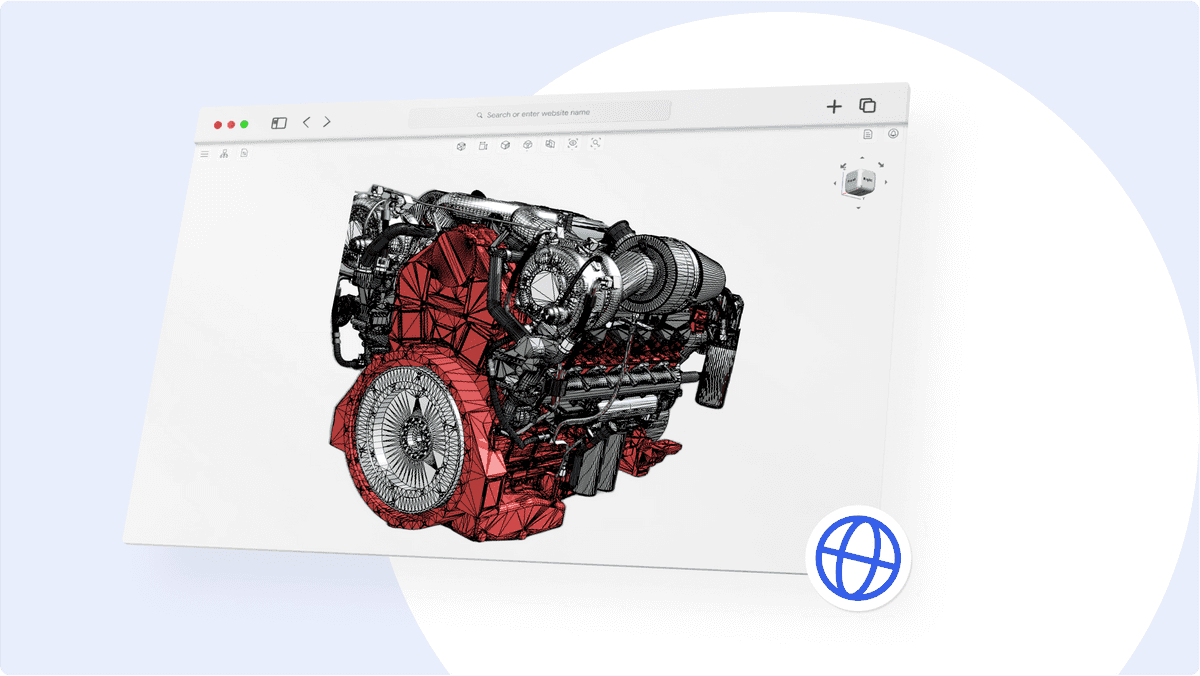
In release 3.15.0, we made a number of significant changes to the tool, including the addition of new features and the appearance of a generalized selection API. This time we decided to focus on visualization and additions. Major improvements of Web Toolkit included reduced memory footprint of model visualization and enhancements in font loading. For detailed information, check out the CHANGES.txt file.
Transfer licensing changes in CAD Exchanger Lab
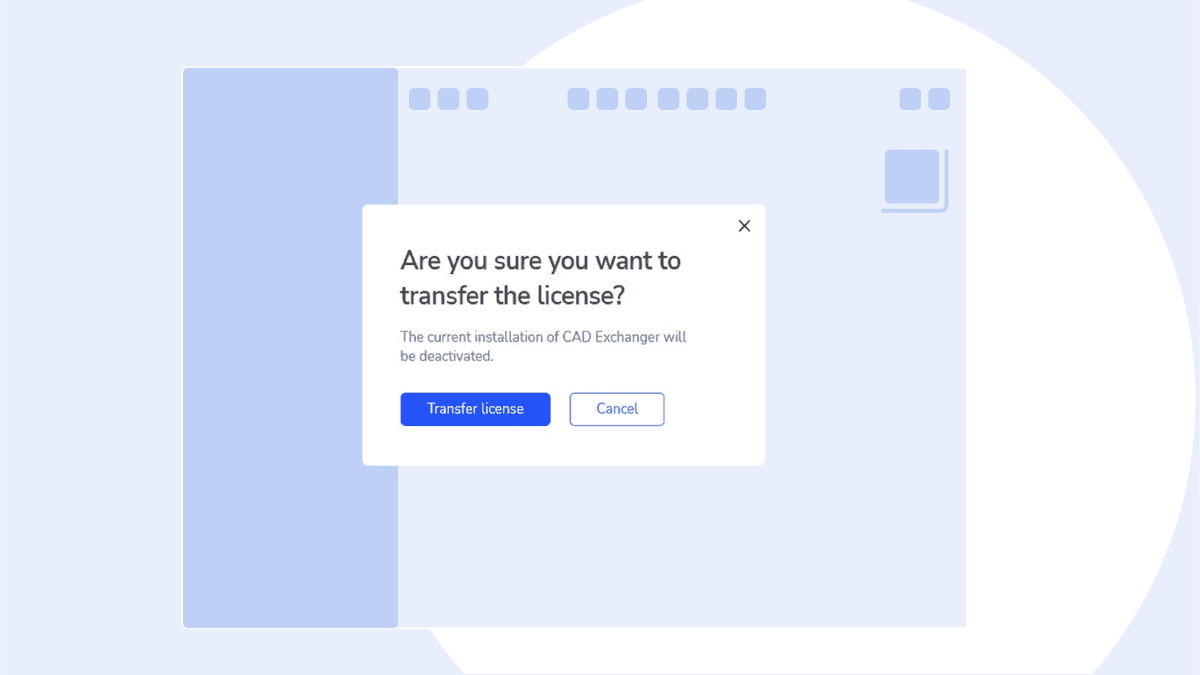
We have updated our license transfer policy to give you more freedom in choosing work equipment. If hardware breaks or has to be replaced for other reasons, there is a possibility to transfer the license to another computer every 4 months (120 days). You can change it on your own both in the Customer Corner and in the CAD Exchanger Lab program itself. To do this, follow the step-by-step instructions in this article.
Format-specific improvements
As always, we pay close attention to the support of our key formats. This release brings improvements in the following file formats:
CATIA
We fixed several crashes caused by problems with the parsing of BRep and Poly data.
Collada and FBX
In previous versions, some users encountered a sporadic issue where model components were scaled incorrectly when imported. We have fixed this bug, so from now, you can be sure that all dimensions are correct.
NX
Beginning with CAD Exchanger 3.17.0, NX 2007 Series, 2206 and 2212 versions are supported.
JT
After studying the problem of incompatibility, we realized that the data in some models were not recorded in accordance with the specifications. Now importer robustness on non-conformant models was improved.
So what do you do next?
If you're an existing CAD Exchanger user and would like to try out the new version, register in the Customer Corner and download CAD Exchanger 3.17.0. If you haven’t tested CAD Exchanger yet, choose a product you are interested in on our website and start a free trial. We release an updated edition of CAD Exchanger software every six weeks, so stay up to date with the latest news and announcements!