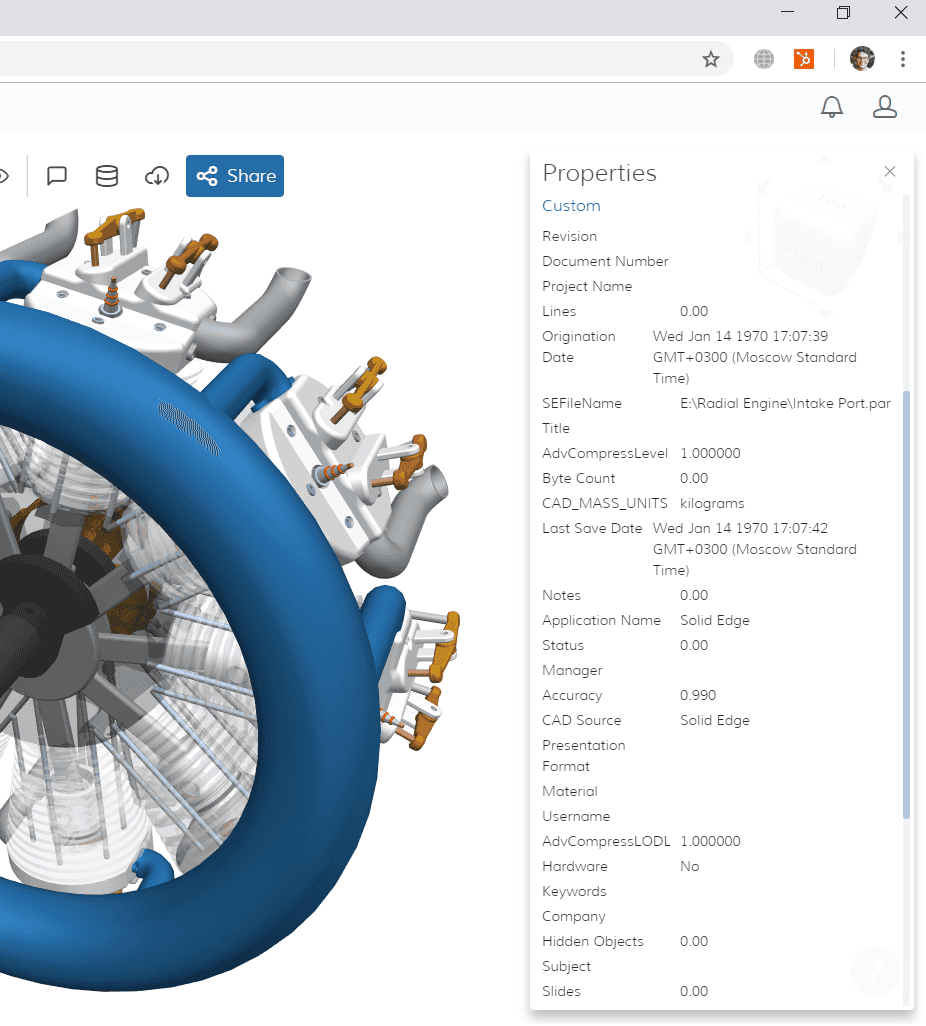Ghost objects
With the upcoming Halloween we were thrilled to make something spooky. So we implemented mysterious ghost mode. In previous versions hiding an object would totally turn it off and remove from the scene. The new release introduces an option of a “ghost view” when hidden objects remain on the scene but displayed with semi-transparency (what makes them look like ghosts). This behavior greatly improves convenience when working with complex assemblies with multiple nested parts and sub-assemblies.
Sign-up for free
File Revisions
The brightest feature request from our users recently was ability to add new revisions to the files. It would be lightweight git-like functionality to add new revisions, rename them, switch between different versions and so on.
We made CAD Exchanger Cloud to simplify sharing between engineers and logically, if someone shares a file most probably they would do it again. And if they are doing it continuously, then the ability to downgrade to one of the previous versions and start all over again is needed as well.
Therefore we created revision control mechanism. To access it just upload the file with the similar name to the Cloud and CAD Exchanger will prompt you with the option to add new revision or save it as a regular file. The same operation could be done from the file card (in the dashboard) or from a tool bar (in 3D view).
Properties
Custom properties
Often business logic of our customers is tied on the meta-data that is written ti the CAD file. This data may include various features like element name, color, volume, surface area and other geometrical properties, however complex production workflows require more tailored approach and therefore custom properties are often attached as well. Not all file formats can carry custom properties. JT and STEP are often used for this. Custom properties can contain whatever information is important for businesses, for example it could carry: author’s name, revision version, project name, creation or last edition date, path where it’s stored, mass, source CAD system etc.
Multiple selection properties
In addition to that we added automatic calculation of the properties of multiple selected objects. In the previous releases if user selected multiple elements CAD Exchanger would require to leave just one selected. As of this release, this limitation is eliminated and users can check total volume, bounding box or surface area of the elements.