Just 2 weeks ago we released our CAD Exchanger Cloud beta for the public usage. Since then we received lots of valuable feedback thanks to all early birds users. We listen carefully and happy to deliver first update. In this update we will introduce toolbar and model representations.
Sign-up for free
Updated toolbar
For the convenience of our users we moved the toolbar to the center and consolidated available tools by categories. There are 4 categories at the moment: product contents, tools, view options, collaboration.

In product contents you will find Product Structure, which is a list of model’s elements. There you can select/deselect certain elements of the model to enable/disable them in 3D window. In future releases this category will be extended with Product Properties and PMI.
Tools category will include a variety of instruments to work with such as representations, measurements, sectioning or exploded views. With this release we deliver the opportunity to work with representations, which is described in the section below.
Third category allows fine-tuning the 3D view of the model. Fit all aligns models bounding box with the camera, which ensures that you see the whole model. You can also fine-tune the look of the model. There is isometric vs perspective option and 3 different display modes: wireframe, shading and shading with boundaries.
Last category combines collaboration tools. There you can convert the 3D model and download it for further offline usage, manage comments and share the model.
Representations
Representation tool allows switching between polygonal and Brep. Typically, there is either polygonal or solid representation in the file (depending on the file format). However, solid file formats may include polygonal alternative as well. In the same time, mesh file formats carry only polygonal entities.
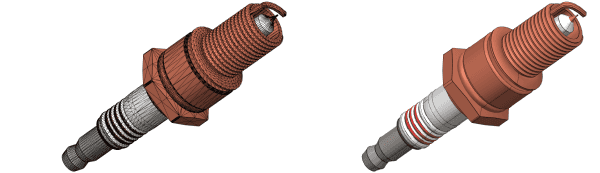
Switching between a mesh and solid will allow you to see how the model will be represented in the triangulated view. Further versions of CAD Exchanger Cloud will bring the tools to fine-tune the triangulation either make it more or less detailed. This will allow forming multiple levels of details (Lods) for different workflows. you may use high level of detail for presentation purpose and switch to low level when performance is preferred.
Bug fixes
There is no limit for perfection. And software development is not an exception. We constantly improving our products by fixing bugs that we found ourselves or received from our users. Should you know any issue, please do not hesitate to contact us. We will be happy to assist.