Measurements
While world is going nuts about fidget spinners we made our best to build another version of measurements user-friendly and functional at the same time. To this day we have already received positive feedback on our implementation. Initial version of the function had a limited capacity: users could only explore vertex coordinates, lengths of the edges or wires and distances between various entities. This release brought the ability to measure circular dimensions and angles. Now it’s possible to get diameter or radius of the circles within a couple of clicks.
Various companies can use PMI in different ways. It is common to include text describing the technical specification of the product, Geometrical Dimensions and Tolerances (GD&T), materials, accompanying information related to authors, time and costs estimations and so forth. Many CAD systems support PMI creation.
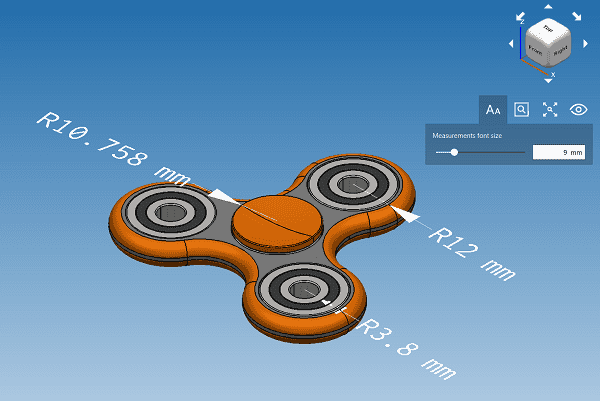
Furthermore, angular measurements were added. There are 2 possible approaches to measure angles. In the first case users may select two planar faces and CAD Exchanger will calculate angles between them. Another approach is to select three points, which will define the angle.
In the previous realization of the measuring information in 3D was the text scaling. It could be too large or too small while working with extra large or small models what could make measurements barely readable. With CAD Exchanger 3.3.1 we added a slider that allows to change the font size and fine tune it for every particular case.
Model views in PMI
Another significant enhancement was the introduction of PMI or Product Manufacturing Information. At this moment it is supported in JT format, as JT is one of the main formats utilizing PMI. In the current version we kept extending PMI support and added previously unavailable model views. Model views are used to group relevant PMI entities (notes, dimensions, etc) and to set a specific view camera position to enhance PMI data readability. It is especially useful when it comes to exploration of the large assemblies with huge volume of PMI.