Product and Manufacturing Information
In the era of the collaborative production it is vital to align understanding of digital assets between designers and manufacturers. To achieve that modern teams leverage PMI as part of communication between engineers throughout product lifecycle.
Various companies can use PMI in different ways. It is common to include text describing the technical specification of the product, Geometrical Dimensions and Tolerances (GD&T), materials, accompanying information related to authors, time and costs estimations and so forth. Many CAD systems support PMI creation.
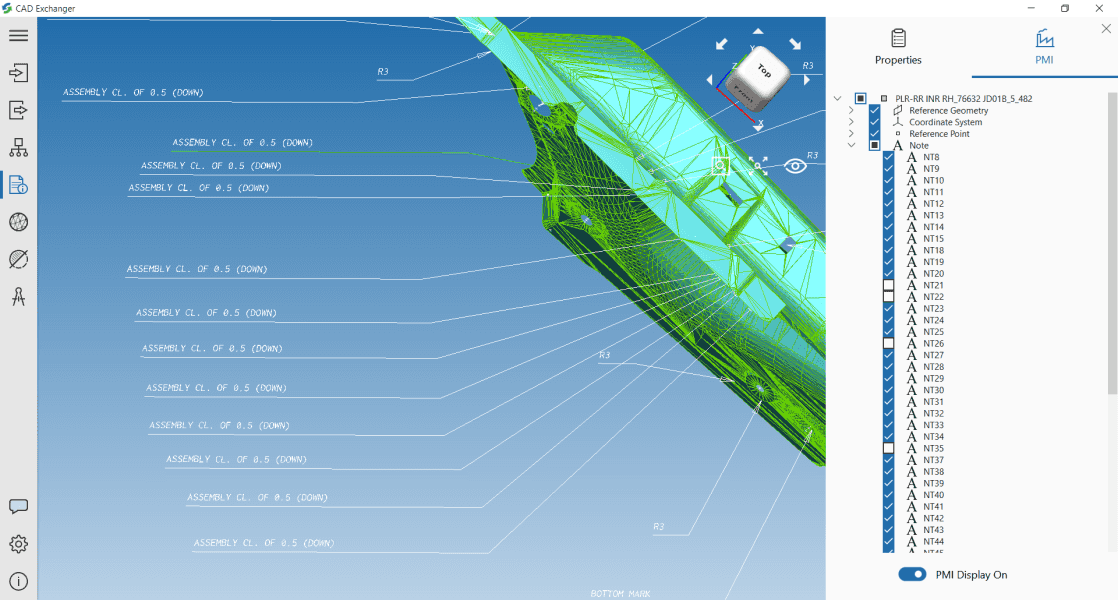
With 3.3.0 release CAD Exchanger introduces the technology preview of PMI for JT files. PMI tab can be found from updated ‘Properties’ section, which is listed in the navigation panel on the left. Supported PMI types include notes, dimensions, reference geometries, coordinate systems and others. PMI entities are grouped per their types, so the users can show or hide these entities either individually or at once.
Measurements
It goes without saying that product manufacturing requires high accuracy. As a rule there are lots of people working with the same 3D model on different stages of product lifecycle. Even minor slips can create the snowball effect in the downstream. Therefore, it is extremely important to maintain high precision on every stage of design. To ensure the correctness of the designs users can use measurement tool, included into the 3.3.0 release.
With CAD Exchanger you can now measure coordinates of the vertices, lengths of the edges and wires, and distances between B-Rep entities (from vertex-to-vertex to face-to-face and solid-to-solid). The results of the operation will be graphically displayed in the 3D view, precise values will be displayed in the panel.. Furthermore, you can save the current result to create multiple measurements one by one. You can manipulate the measurements: update, hide or show , remove and share via graphical screenshots.
We continue to work on enabling additional measurements and would be happy to hear your feedback. Please drop us a line at info@cadexchanger.com if you have any comments.
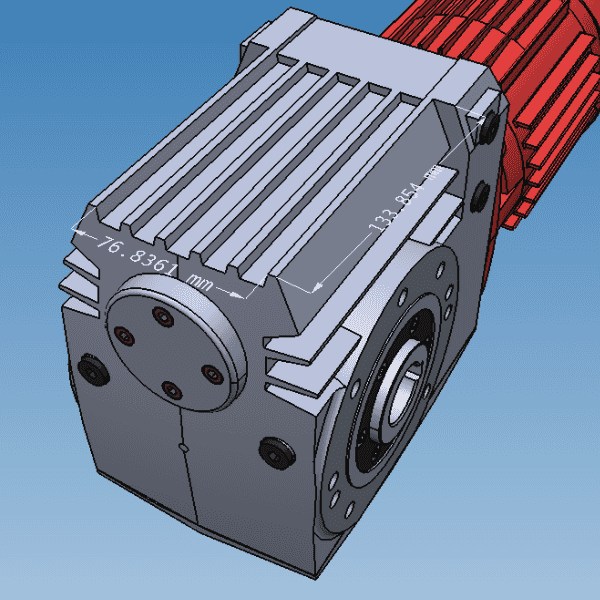
IGES V2
With introduction of STEP V2 converter in previous version of CAD Exchanger users reported up to16x performance boost on certain models. We were extremely excited to see that our work increased productivity of our customers that much. STEP and IGES are traditionally most broadly used neutral CAD file formats. So IGES (Initial Graphics Exchange Specification) was the logical continuation of this major rewrite effort. With 3.3.0 release we introduce IGES V2 converter. Internal testing on the 1,300+ 3D models data base confirmed solid performance boost and multiple quality improvements.
The new IGES converter, similar to STEP V2, takes full advantage of the core CAD Exchanger architecture that leverages multi-core parallelism thanks to our patented methods. This overcomes limitations existed in the now deprecated V1.
IGES export has been reworked to offer more reliable use of resulting 3D models in downstream applications.We already received positive feedback from beta users and encourage you to give a try to IGES V2 and share your observations.
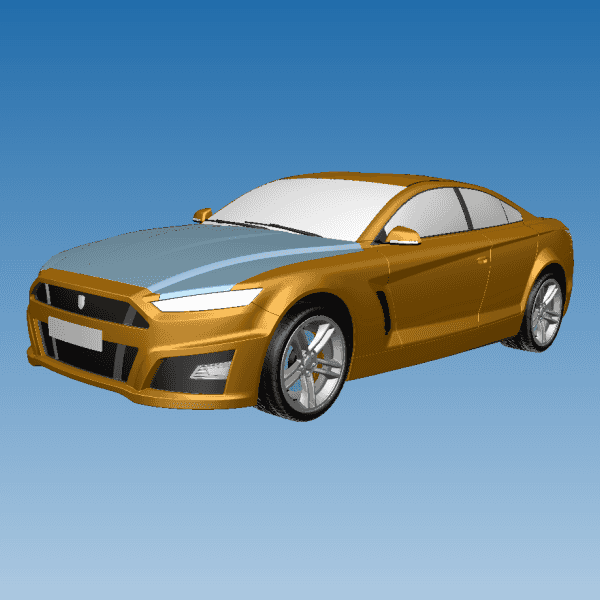
VRML import
CAD Exchanger supported VRML export from early releases to support workflows of 3D graphical assets generation. However we regularly received inquiries for support of VRML import in scenarios to view and convert existing VRML models. With version 3.3 this scenario is now supported, where VRML v2/1997 compliant files can be opened by CAD Exchanger. This first release introduces support for major geometrical types (such as IndexedFaceSet, LineSet, PointSet), appearances, materials, colors and textures, assembly structures, etc. Future releases will add support for less frequently used types.
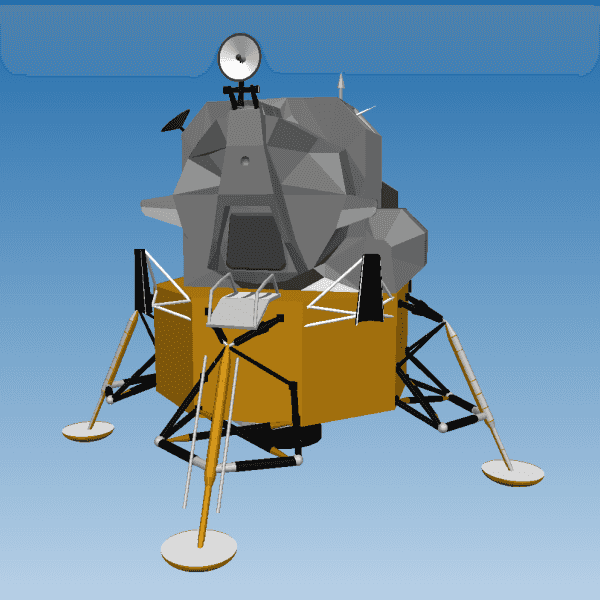
Textures support
Textures can be an important attribute (in addition to plain color or graphical material) to better convey final look of a 3D model. With release 3.3 we are introducing support of textures in formats that most often leverage texture use – Rhino, Wavefront OBJ and VRML.
CAD Exchanger users can now import, view and share 3D models with their partners better preserving initial designs.
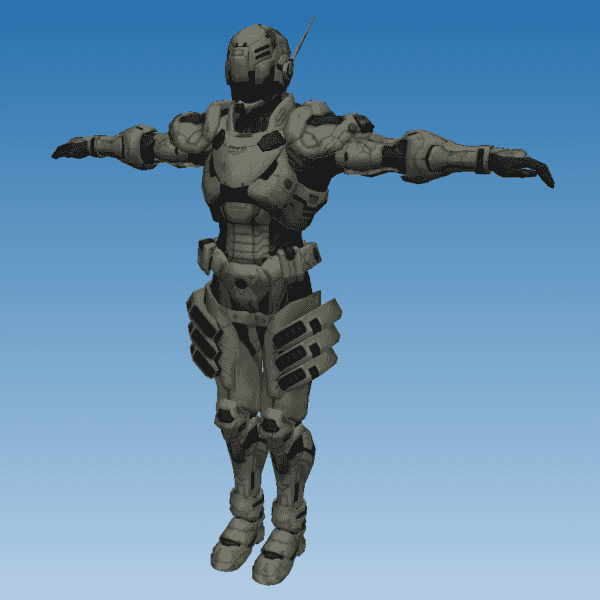
Full-fledged C# support (SDK)
CAD Exchanger SDK customers have traditionally been using C++ as a programming language. Nonetheless the number of C#-related inquiries has been growing over time and we tried to meet that demand. Limited C# support existed for a couple of years now but it was really a 2nd class citizen, and limited our C# customers to mainstream scenarios only.
With version 3.3 we introduce full-fledged C# support with C# API aligned with C++. C#-based applications can now take full advantage of powerful yet very structured API. C# examples are now on par with C++ and demonstrate easy CAD Exchanger SDK integration into C# apps.
Various UI improvements
We value our users time and strive to make their experience with CAD Exchanger as smooth as possible. So every release introduces new enhancements that improve user experience. With 3.3 we tried to better use screen real estate by reserving greater room for document structure navigation, by using expanded display of properties (now located in a separate panel), by better support of 4K monitors. All this should specifically benefit users working with large assemblies.
Version 3.3 follows upgraded Universal style guidelines, offers smoother interactions and streamlined purchase process right from inside the app.
Enhancements and Bug Fixes
Many customers will benefit from various particular enhancements and bug fixes across all formats and components, including STEP, Parasolid, JT, Rhino, OBJ and computational meshers. For detailed list please refer to the CHANGES.txt file.