Exploded view
Visually stunning feature. It allows to literally “explode” the assembly model and inspect it’s internal parts. You can easily use it by clicking on the scattering cube icon on the top-right corner near the view cube and dragging the slider.
Measurement units selection
Earlier while performing measurements users were bounded with default measurement units – millimeters. This imposed certain limitations in non-SI environments (such as US and UK), as often it was needed to see the exact value in the convenient units. Now we made it possible. For that just go to the “Measurements” page, measure the model and choose the desired units in the drop down menu. Certainly this only affects the display of units, not the model contents.. This means that regardless of the displayed units the export of the model into any unit-sensitive format will not be affected.
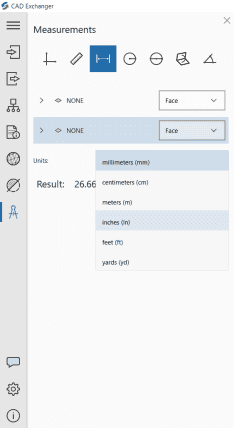
PMI in STEP
Users have been recurrently asking us for support of PMI (Product and Manufacturing Information).Initial introduction of PMI in JT format addressed the need of JT audience, but there still remained users interested in PMI in the STEP format. This release delivers two important updates: we roll out much-needed support of AP 242 STEP and technical preview of PMI in STEP format.
The screenshot below shows a reference model, offered by National Institution of Standards and Technology. As you can see, CAD Exchanger displays PMI information correctly and the models look identical.
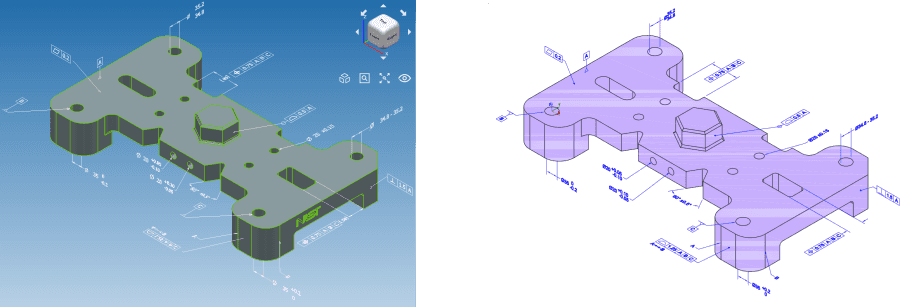
However, AP242 and PMI are still emerging trends. Therefore, if you face a model with seemed to be corrupted PMI, please let us know. We will consider the case and return with a solution.
New mesh display mode
Often while working with the mesh file formats there is no need to inspect the mesh of the model. Instead, you would want to see the model in all it’s magnificence, without excessive triangulation. For that we enabled new display mode. Smart algorithms with high precision detect sharp edges and draw the lines on their place. As a result, you can view the mesh model similar to B-Rep. Here, take a look for comparison.
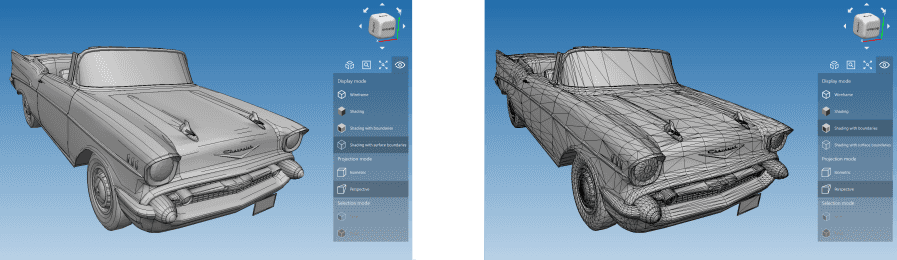
Truth to be told, this is only a nice display mode to more conveniently convey the model contents. As we had to pick up some reasonable threshold value to recognize the sharp edges the results may vary from model to model.
Formats
As always, a major part of our efforts are invested in the development and enhancements of support of the latest file formats. This release brings the improvements in the following file formats:
- STEP: AP242 and PMI support
- Parasolid: Support of v30 and enabled forward compatibility with future versions
- IGES: Revamped file formatter V2 leading to drastically improved performance of V2 Exporter
- JT: Enabled import of JT 10.x files with multiple XT B-Rep segments