For a long time, CAD Exchanger had several internal formats, such as XML, binary, and web. This approach was working good, but had some limitations when it comes to support a broad range of very different CAD formats. For example, the XML format didn’t have any ability to carry drawings data. Therefore, in order to continue expending the set of supported formats, we introduced our own proprietary file formats in 3.20 release. Now, let's take a look at what they're based on before we get deeper into our new proprietary formats.
MCAD data model and BIM data model in CAD Exchanger
In CAD Exchanger, a data model refers to the way information is organized and stored within a CAD file. It determines how data is structured and represented, making it easier for software applications to process and work with the data.
MCAD Data model
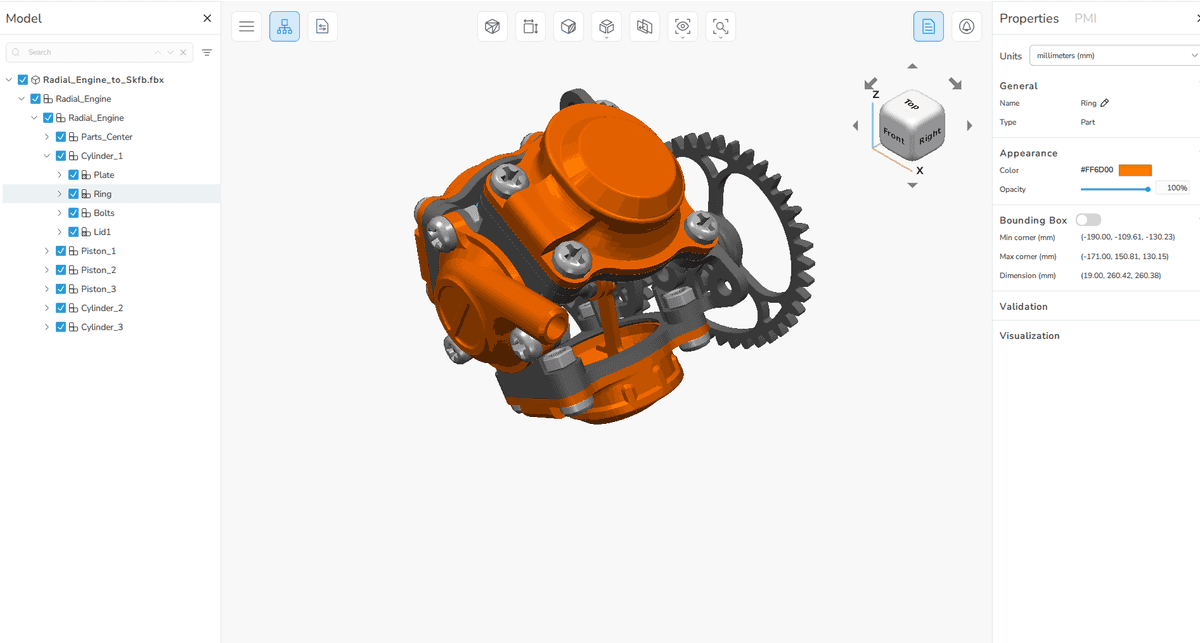
A classic data model primarily focuses on representing the geometric and graphical aspects of a CAD file. This model is an entry point to 3D model data and contains a product structure, often called a hierarchy of elements. It includes information about the shape, size, and position of objects but typically lacks detailed information about their functional or non-geometric properties.
BIM data model
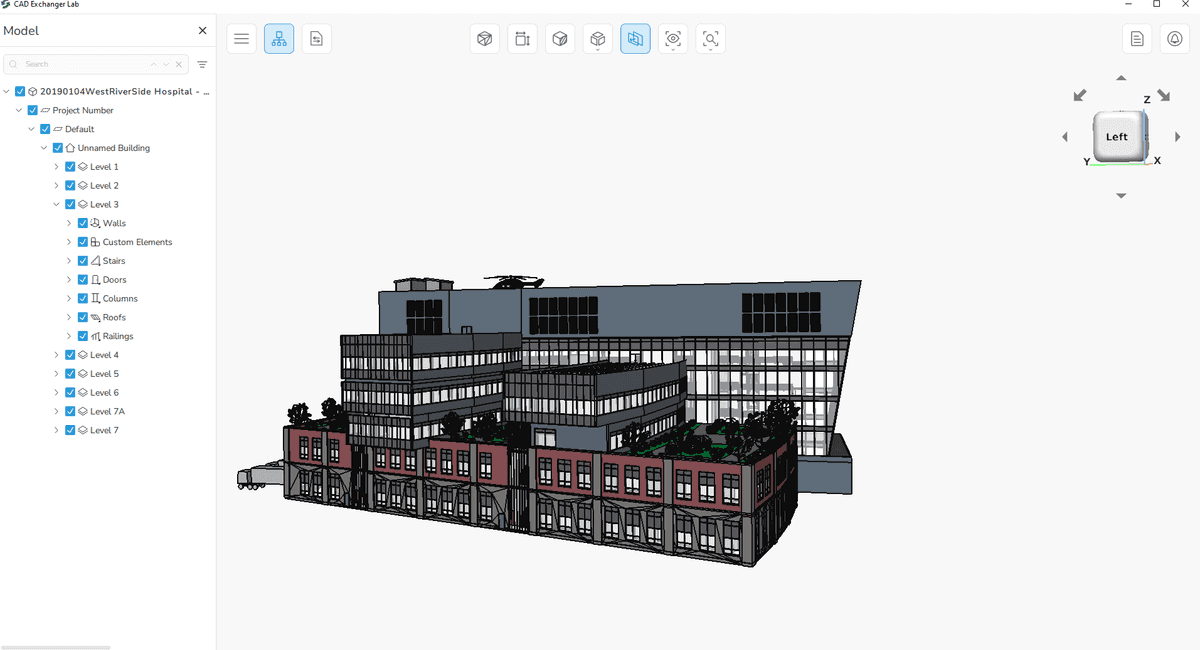
A BIM data model is specifically tailored for the AEC industry. BIM data models are designed to capture and represent comprehensive information about a building project, including not only the geometric aspects but also non-graphical data related to the building elements, such as material, colors, patterns, etc. BIM data models go beyond the traditional geometric representation and enable a holistic approach to building design and construction.
Differences between MCAD data model and BIM data model
The structure of a classic data model and a BIM data model differs in terms of the information they reflect and how that information is organized.
Hierarchy
In a classic data model, the product structure defines how objects are organized and nested within each other. For example, a car assembly might contain parts for the engine and interior components. These parts, in turn, may contain instances like pistons, wheels, seats, etc.
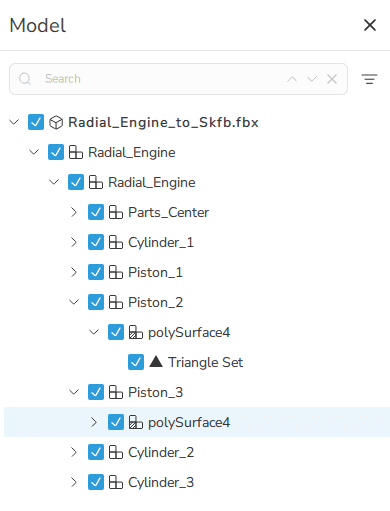
The hierarchy of the BIM data model captures not only the physical relationships between building elements but also their functional and informational relationships. Elements have fixed class fields and are grouped by their semantical types, such as beam, furniture, door, column, plate, railing, site, slab, stair, wall, and window.
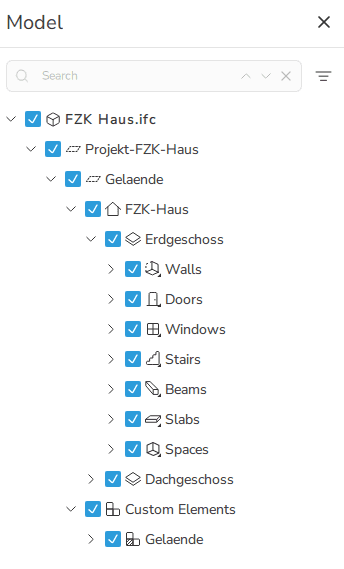
Properties
Properties of the data model primarily focus on providing additional information about the geometric entities in the CAD file, for example, color, type, or bounding box.
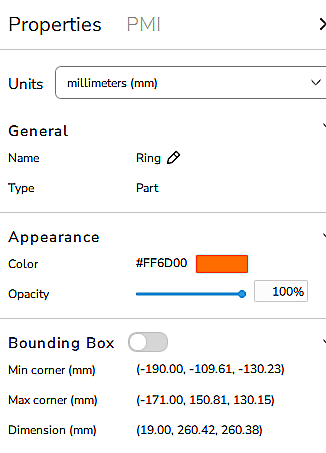
In a BIM data model, properties go beyond the geometric representation and provide a much broader range of information related to building elements. New properties in the BIM data model include material, subtype, partitioning and operating types.
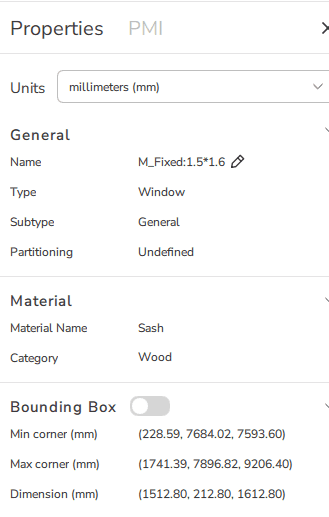
CAD Exchanger proprietary formats
Look at the picture below, in the center of which is our data structure. All formats during import and export are converted first into it and then into the selected format.
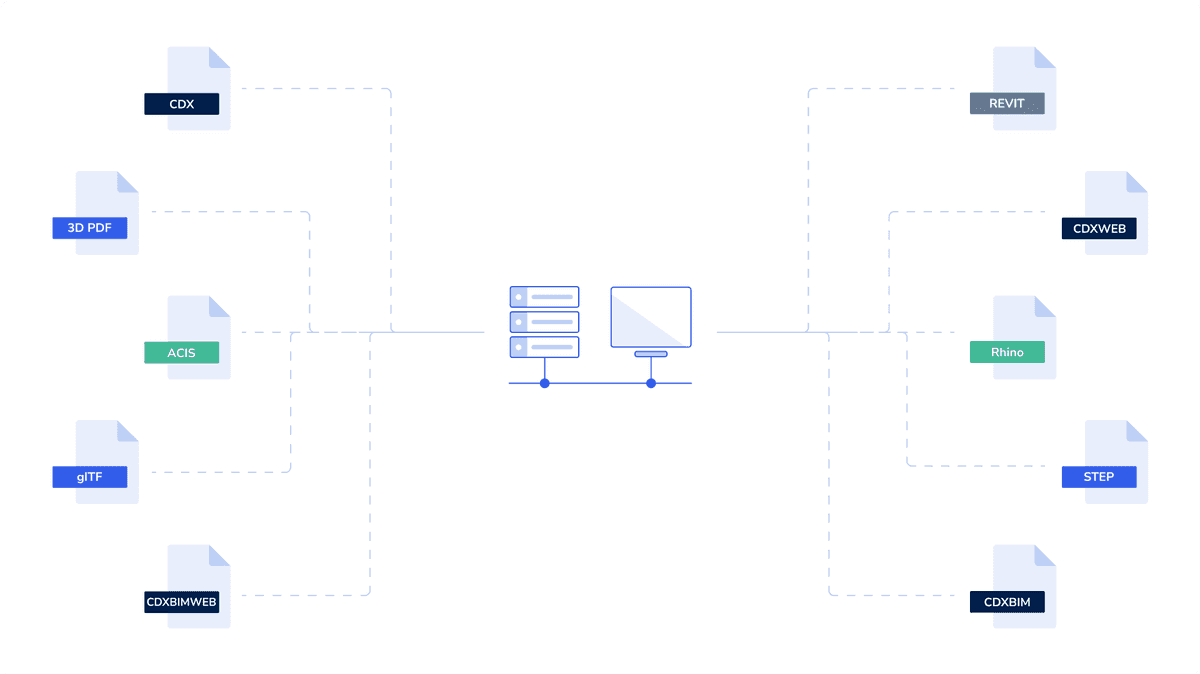
For desktop usage
We developed CDX and CDXBIM format for the persistent storage of CAD and BIM models. Now you can save them and then restore the information without resorting to extra conversion. Read the file of any supported format, analyze the model, make changes if necessary, and work with our formats inside the CAD Exchanger SDK or use them for faster loading.
For Web Toolkit
CDXWEB is optimized for web usage and enables you to store common model data, allowing for smooth integration and collaboration in web. Similar to CDXWEB, CDXBIMWEB is intended for web-based usage and specifically handles BIM data models.
Advantages of CAD Exchanger proprietary formats
CAD Exchanger native formats offer several advantages that are worth mentioning:
- Fast Loading and rendering
Our lineup of formats is based on the FlatBuffers library, which allows access to data without parsing. Simply speaking, once the file is open, you can map it to your own data structures. This enables faster loading and rendering of complex CAD data and leads to improved productivity and smoother user experiences.
- Distributed data storage and delayed conversion in web formats
We have fully preserved the continuity with our previous version of the web format. Heavy-weight structures such as metadata and parts representations are kept separate from the root file. For maximum performance, this data is loaded only when it is really needed.
- Efficient and Compact
CDX, CDXBIM, CDXWEB, and CDXBIMWEB are designed to be highly optimized and compact, resulting in smaller file sizes compared to our previous formats. This helps reduce storage requirements and facilitates faster file transfer and processing.
- Code optimization
This option does not directly affect our users, but we have significantly reduced the amount of code and gotten rid of its duplication. For example, the CDX format matches the structure of the CDXWEB format by more than 80%. It has become much easier to maintain the code.
Summary
CAD Exchanger native formats were specifically designed to enhance efficiency and compatibility in our software ecosystem. They play a pivotal role in streamlining our processes, maintaining data integrity, and promoting efficient communication among stakeholders.