SOLIDWORKS v2022 and PMI
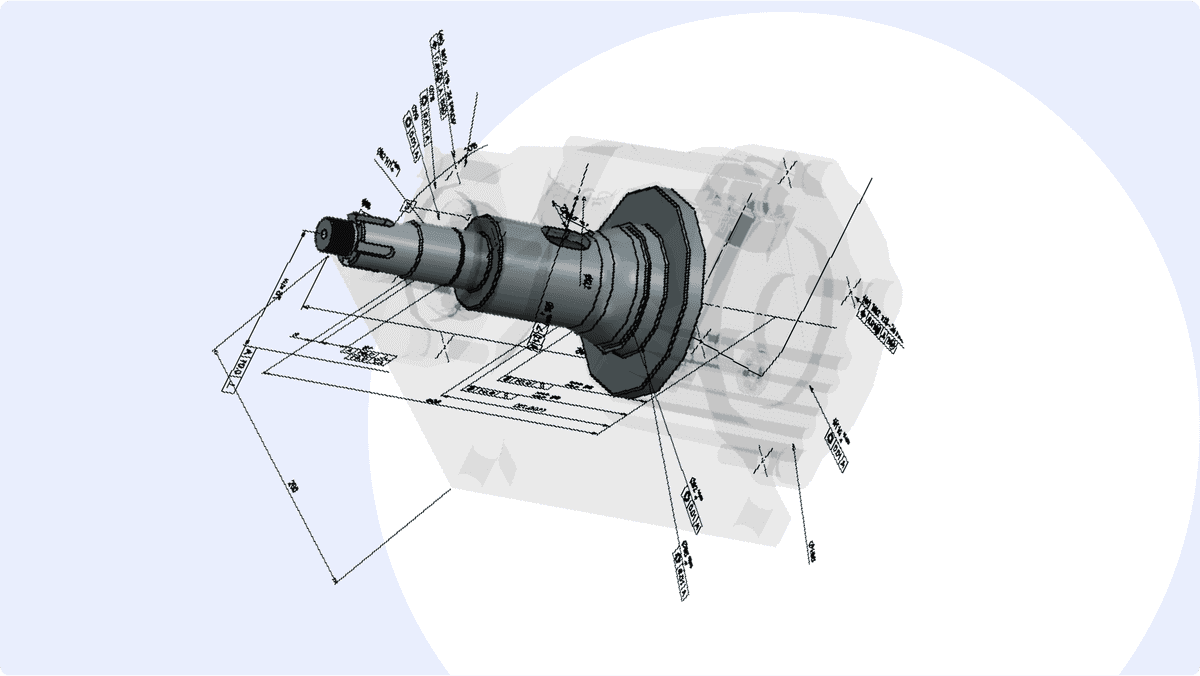
In CAD Exchanger 3.16 we added support of the latest SOLIDWORKS 2022. Thus, covering all versions of mainstream file format released in the last 18 years (2004 to 2021).
We also enabled graphical PMI in SOLIDWORKS (v2015-2022), which means that now users can view feature control frames with dimensions, tolerances, and datums. The information is stored and presented in the form of outlines, text, or triangulation.
Use CAD Exchanger Lab to quickly view PMI stored in SOLIDWORKS files.
Added PMI support to NX and enhanced its performance
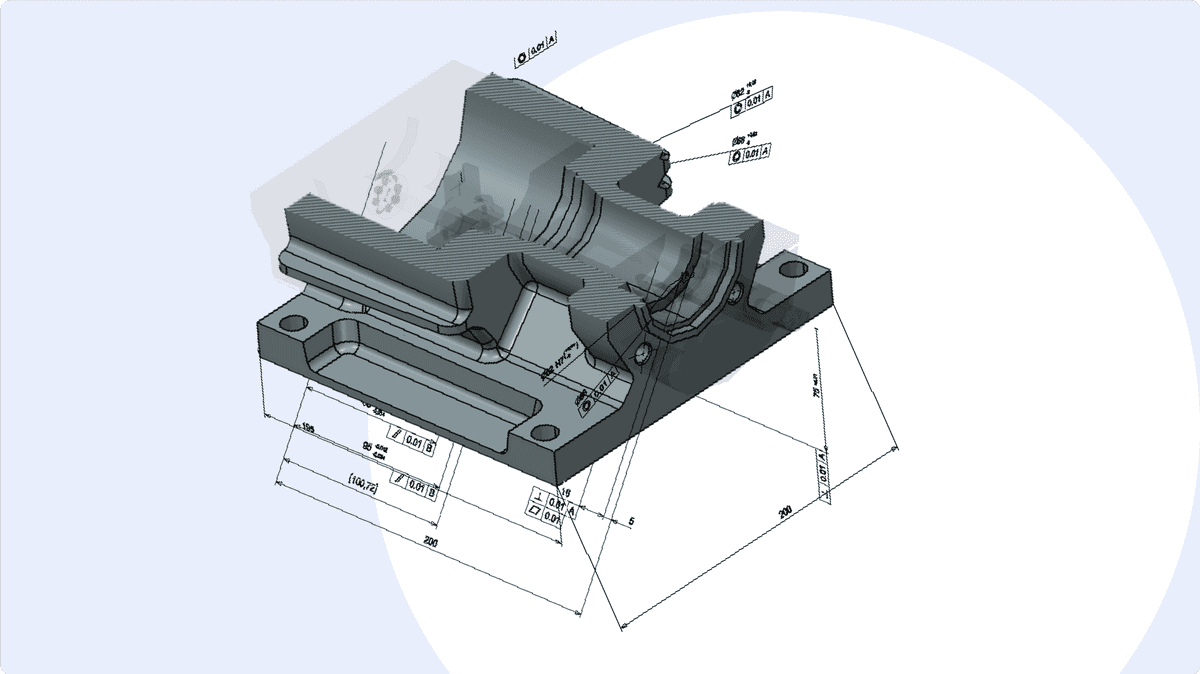
The latest improvements will allow you to load large assemblies faster. The boost has been achieved due to the rework of the parser NX. This increased the speed and stability of import operations.
CAD Exchanger 3.16 brings graphical PMI support to NX, enabling users to view dimensions, tolerances, and datums.
Integration with C3D Toolkit
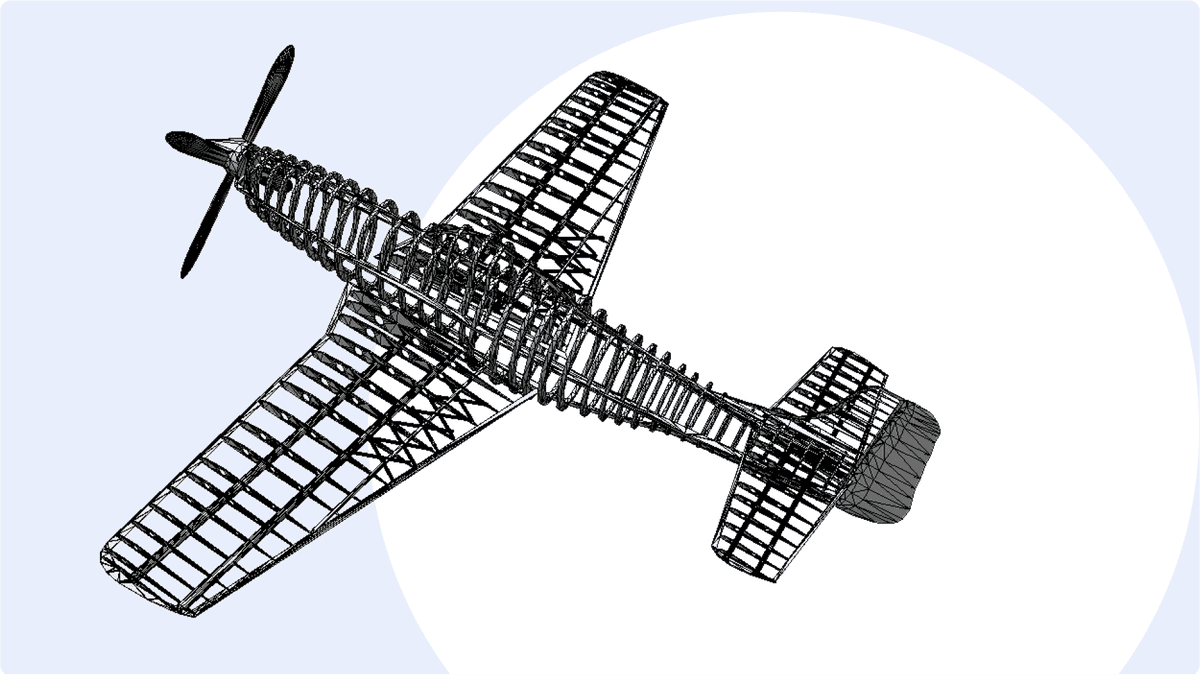
The end of the year is rich in significant partnerships. With 3.16, we roll out a connection with C3D Toolkit.
C3D Toolkit is a product suite that powers CAD/CAM/CAE applications. CAD developers can benefit from modeling and visualization products, while CAE developers will note its C3D Solver. Visit C3D Labs to find out more about the whole product offering.
The current scope of the integration includes the conversion of geometry, product structure, and colors into the C3D's representation, enriching the latter with the 30+ CAD formats supported by CAD Exchanger SDK.
Added CDXFB Converter Tool
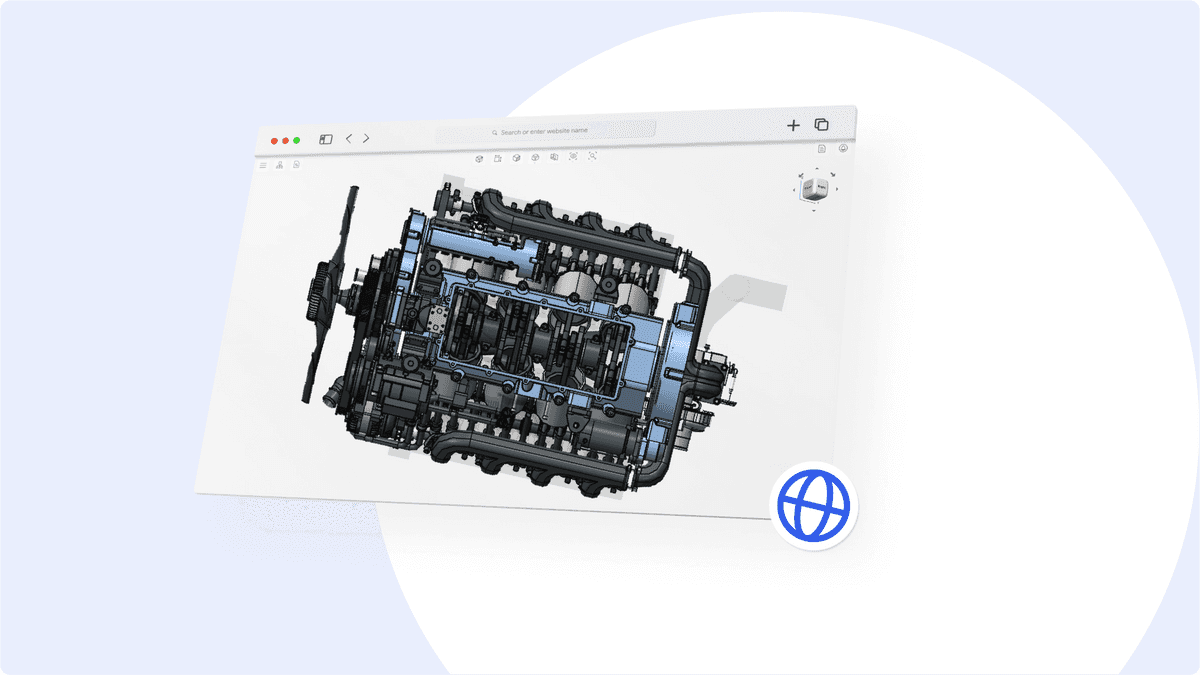
We decided to focus on simplifying the work with Web Toolkit. Previously you needed to set up the backend and compile the project to convert supported formats to CDXFB, which could be time-consuming. To save your time and effort, we’ve developed a converter tool. It eliminates the use of SDK, so you can immediately start assessing Web Toolkit.
From now on, along with SDK, you will receive a command-line application to help you prepare files for WTK. There are 3 steps to start working: run the tool, show a path to the file you want to import (multiple allowed) and choose an output folder where the .cdxfb model should be exported. After that, your 3D models will be ready for Web Toolkit.
The tool is currently available in version 3.16.0 for Windows (.exe file) and Linux (binary file). We have plans for the evolution of the product, and the following releases will expand the list of supported operating systems.
Web Toolkit model display time and PMI associations
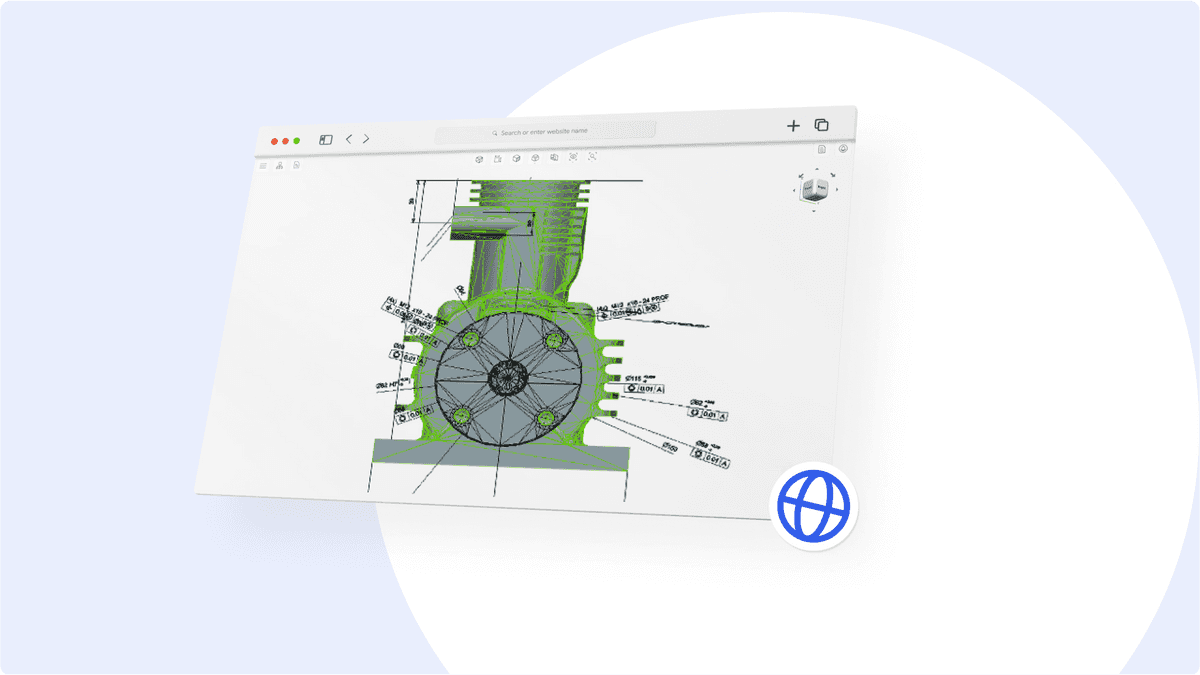
We continue to improve the performance of our web visualization and, in this release, were able to reduce the display time by 3x.
The ability to load files quickly in a browser is essential to satisfy use cases enabled by web applications. Typically, the end-users of 3D web apps are limited in hardware capabilities. They are either assessing data from office laptops or mobile devices. Therefore, it's important to make sure that the data is as compressed as possible, and loaded and displayed quickly in conditions of poor internet connection.
Also, the latest WebToolkit supports PMI annotation-shape associations, which means that developers now can retrieve the PMI elements by B-rep entity and vice versa. The 'pmiviewer' example now represents it: when the PMI element is selected, associated B-Rep sub-shapes are highlighted.
Improvements in CAD Exchanger Lab
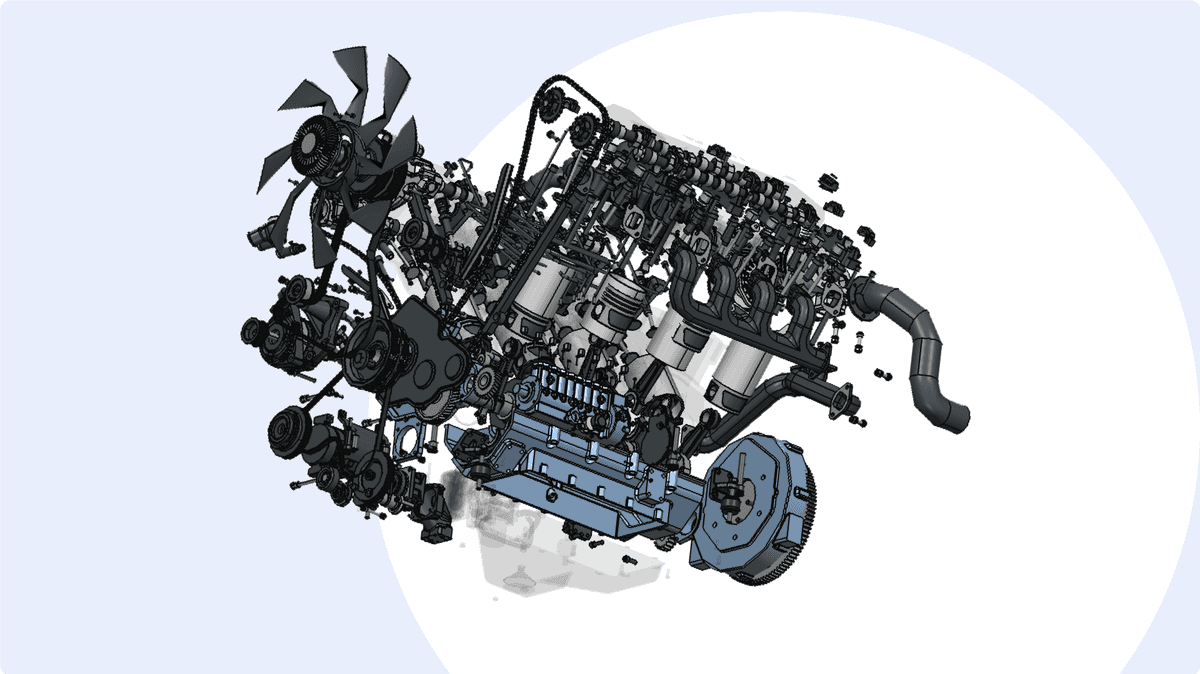
Massive files in Lab are now displayed smoother. We fixed short freezing, that sometimes occurred on the first import of huge 3D files. This also eliminated lag during the "Show only" operation, called from 3D view or product structure.
We also added a progress bar for loading a new representation. While being almost instant on smaller models, it's helpful to show the ongoing loading of heavy-weight representations.
Finally, anti-aliasing is now enabled and viewcube is disabled by default in the export to PNG. This will create a more appealing image without deceleration of the general UI.
Overall, we are executing our mission to significantly improve the user experience while working with huge models.