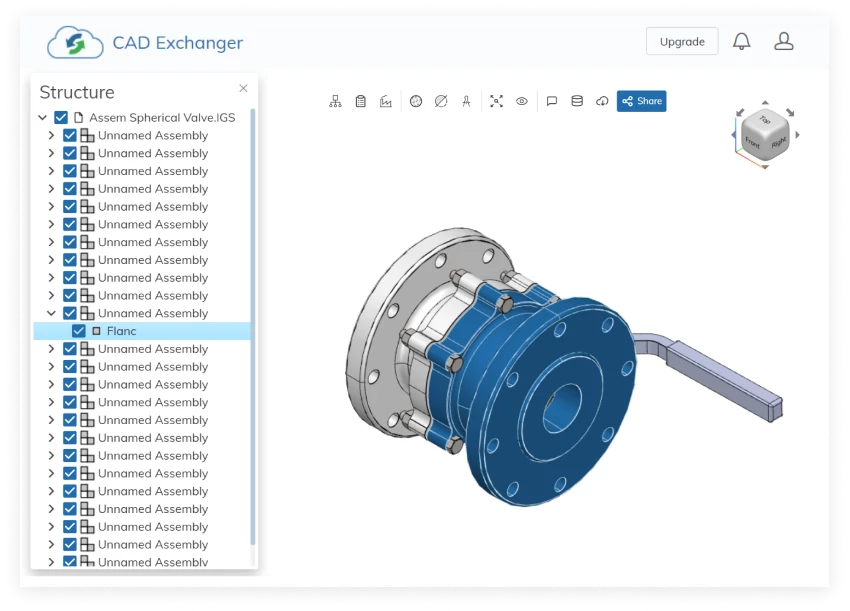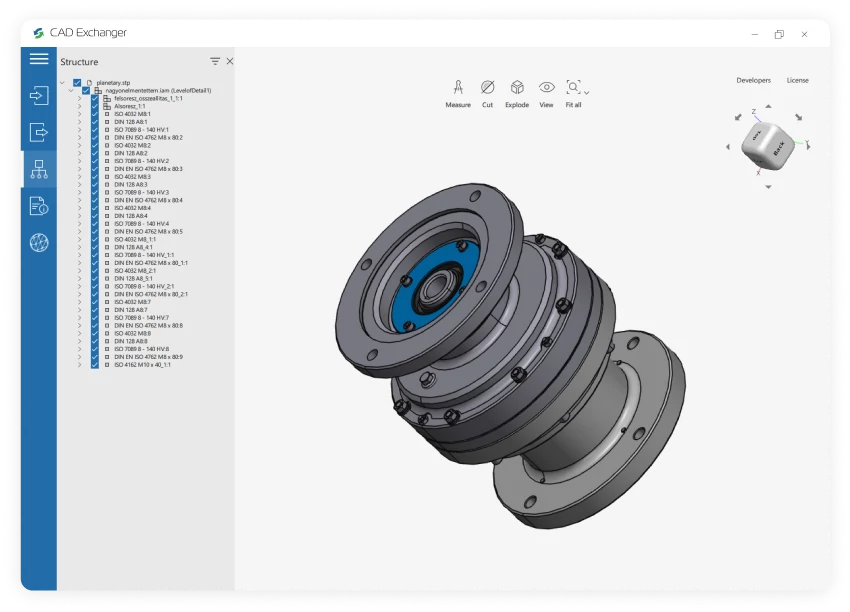Conversion from cadwork to IAM is not supported yet :(
Learn more
cadwork is a CAD software, developed by the CSEM. It allows users to draw, to design, or to manufacture. Originally, cadwork was created for the watch industry, but now it is mostly used by the architecture, engineering and construction market, that is civil engineering, carpentry, topographic, road building, architecture, armed concrete, glue laminated timber, stairs.
cadwork offers special modules to provide solutions for different tasks. The modules are fully-fledged components, related to each area of activity and they can be arranged to represent an entity. Thus, they can be exchanged against other modules, or complete an already existing CAD / CAM solution. The existing modules are the following: 2D-Layouts and details, 3D-Modeling, cadwork Viewer, 3D-Cabinet, Roof, Element, List, Piece by piece shop drawing, CNC machines, Staircases, Variant-parametric, Glulam.
IAM
An IAM file is an assembly model created with Inventor CAD and engineering software by Autodesk.
The IAM format comprises parts and subassemblies linked through assembly relationships. A subassembly in an IAM file is a self-contained unit with its collection of parts.
The .iam extension of an Autodesk Inventor Assembly Data File can be viewed using the following software: Autodesk Inventor / Inventor View, and Spaceclaim Engineer software. Autodesk Viewer web application and Fusion 360 integrated CAD / CAM / CAE software environment can import and render an assembly model created with Inventor.
From Our Blog

Everything you need to know about CAD file formats
A CAD file is an output of a CAD software, containing key information about the designed object: its geometry and topology representation, 3D model hierarchy, metadata, and visual attributes depending on the format of the file.
Read more
Support of new format versions in CAD Exchanger, new nesting functionality, and updated processes in Manufacturing Toolkit in release 3.24.7
Read the latest versions of Inventor, Creo, and NX files in CAD Exchanger SDK and Lab. Try a new nesting functionality and improved sheet metal unfolding, explore new CNC machining features in Manufacturing Toolkit.
Read more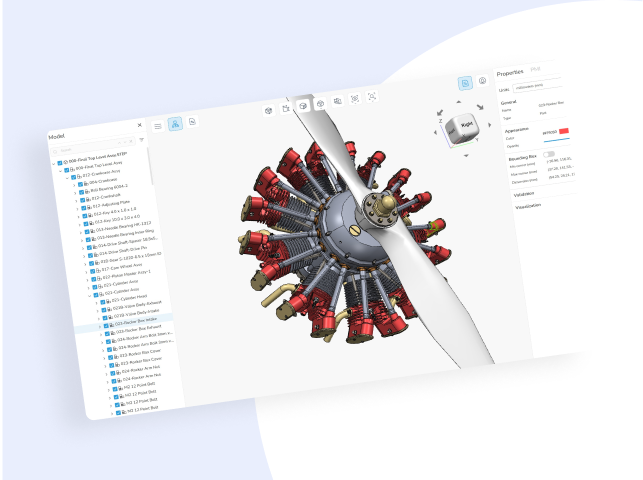
3D formats overview: Autodesk Inventor
This article dives deep into the details of Autodesk Inventor file format, providing an understanding of its native .ipt and .iam file extensions, as well as its powerful B-Rep representations and assembly structures.
Read more