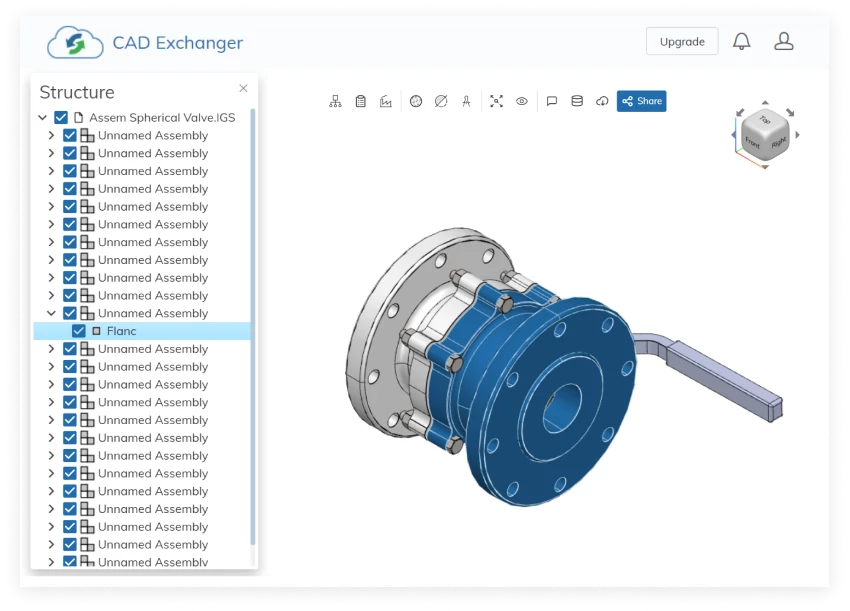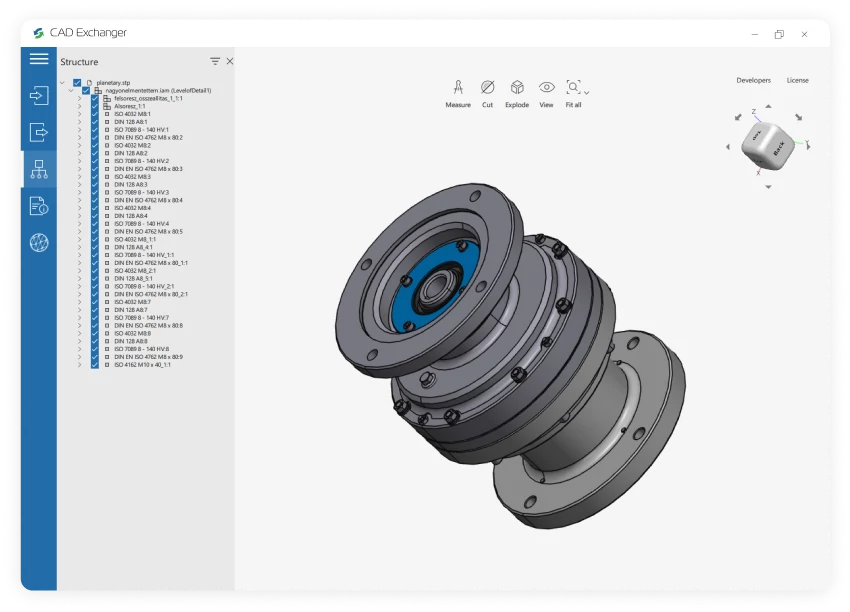Conversion from Inventor to PRC is not supported yet :(
Learn more
Inventor
Autodesk Inventor is a program for designing three-dimensional prototypes.
Inventor uses specific file formats for parts (.IPT), assemblies (.IAM), presentations (.IPN) and drawing views (.IDW / .DWG).
PRC
PRC (Product Representation Compact) is a 3D file format that can be used to embed 3D data in a PDF file.
This highly compressed format facilitates the storage of different representations of a 3D model. For example, you can save only a visual representation that consists of polygons (a tessellation), or you can save the model's exact geometry (B-rep data). Varying levels of compression can be applied to the 3D CAD data when it is converted to the PRC format using Adobe Acrobat 3D.
From Our Blog

Everything you need to know about CAD file formats
A CAD file is an output of a CAD software, containing key information about the designed object: its geometry and topology representation, 3D model hierarchy, metadata, and visual attributes depending on the format of the file.
Read more
Support of new format versions in CAD Exchanger, new nesting functionality, and updated processes in Manufacturing Toolkit in release 3.24.7
Read the latest versions of Inventor, Creo, and NX files in CAD Exchanger SDK and Lab. Try a new nesting functionality and improved sheet metal unfolding, explore new CNC machining features in Manufacturing Toolkit.
Read more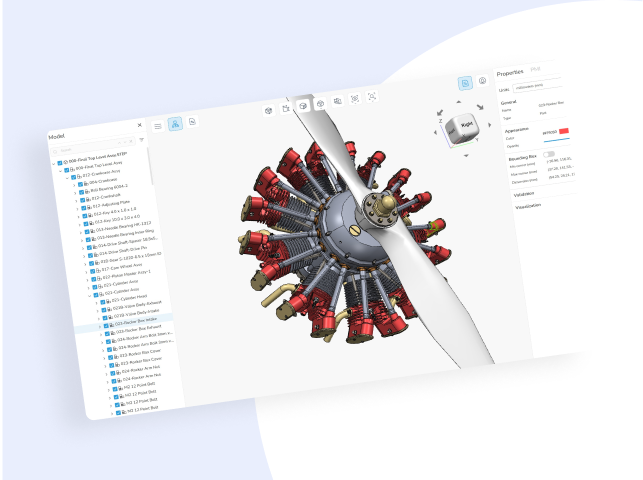
3D formats overview: Autodesk Inventor
This article dives deep into the details of Autodesk Inventor file format, providing an understanding of its native .ipt and .iam file extensions, as well as its powerful B-Rep representations and assembly structures.
Read more