

How to convert Inventor
to STL?
Applications for end-users. SDK's and tools for software developers. Custom development services for businesses.
Trusted by industry leaders







Available in CAD Exchanger Products
 CAD Exchanger Lab
CAD Exchanger Lab
Desktop app to view, explore and convert 3D CAD data across 30+ file formats
Learn more
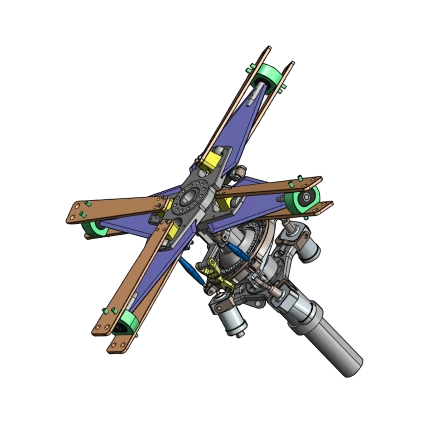
Inventor
Autodesk Inventor is a program for designing three-dimensional prototypes.
Inventor uses specific file formats for parts (.IPT), assemblies (.IAM), presentations (.IPN) and drawing views (.IDW / .DWG).
STL
STL (STereoLithography) is a file format native to the stereolithography CAD software. This file format is supported by many other software packages; it is widely used for rapid prototyping, 3D printing and computer-aided manufacturing. STL files describe only the surface geometry of a three-dimensional object without any representation of color, texture or other common CAD model attributes. The STL format specifies both ASCII and binary representations. Binary files are more common, since they are more compact.
Convert Inventor
to STL
Need to work with CAD files in numerous formats? No worries.
From Inventor to STL, CAD Exchanger gets you covered.
What Our Delighted Customers Say
From Our Blog

Everything you need to know about CAD file formats
A CAD file is an output of a CAD software, containing key information about the designed object: its geometry and topology representation, 3D model hierarchy, metadata, and visual attributes depending on the format of the file.
Read more
Support of new format versions in CAD Exchanger, new nesting functionality, and updated processes in Manufacturing Toolkit in release 3.24.7
Read the latest versions of Inventor, Creo, and NX files in CAD Exchanger SDK and Lab. Try a new nesting functionality and improved sheet metal unfolding, explore new CNC machining features in Manufacturing Toolkit.
Read more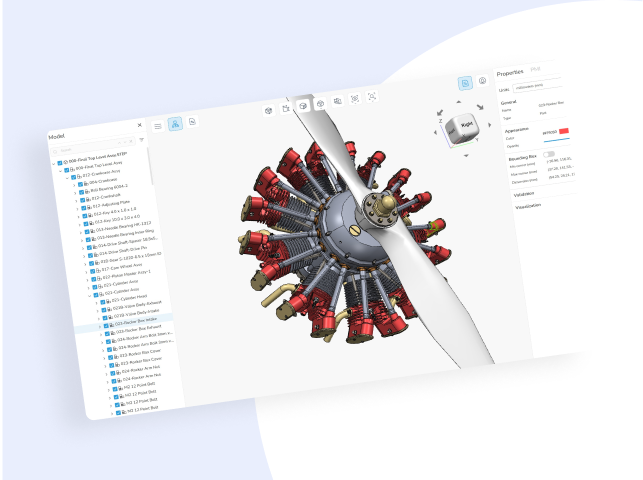
3D formats overview: Autodesk Inventor
This article dives deep into the details of Autodesk Inventor file format, providing an understanding of its native .ipt and .iam file extensions, as well as its powerful B-Rep representations and assembly structures.
Read more