

How to convert IPT
to 3DEXPERIENCE?
- Applications for end-users.
- SDK's and tools for software developers.
- Custom development services for businesses.
Trusted by industry leaders







Convert IPT to 3DEXPERIENCE with CAD Exchanger products
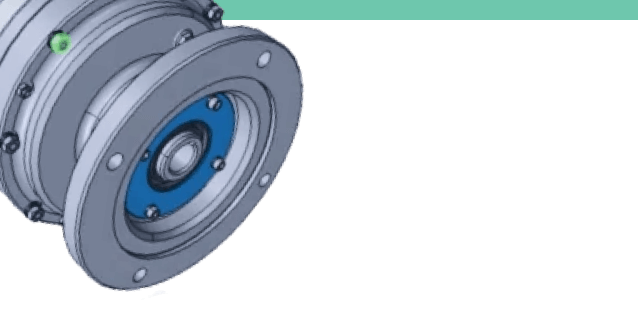
CAD Exchanger Lab
Desktop application to view, explore and convert 3D CAD data across 30+ file formats.
Convert IPT to 3DEXPERIENCE with ease and flexibility:
- hide certain details and groups before conversion
- add XYZ section planes
- explode assemblies
- choose between view, projection, and selection modes
- add measurements
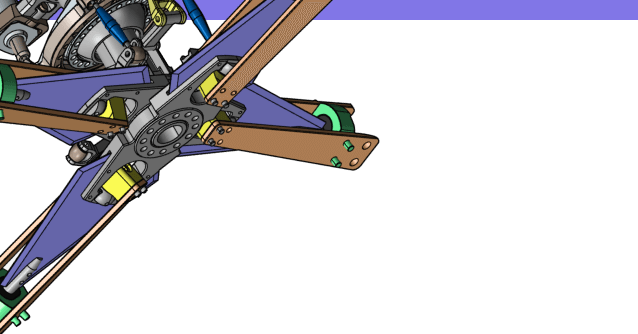
CAD Exchanger SDK
Software libraries for C#, C++, Java, Javascript and Python.
Include a wide range of conversion options in your apps:
- rapidly build production-ready applications with clear and structured API
- import, export, visualize and analyze 3D CAD files, including IPT
- complete more tasks with powerful add‑ons
Learn how to convert IPT to 3DEXPERIENCE with CAD Exchanger
IPT
An IPT file extension is used for Autodesk Inventor objects.
Autodesk Inventor is a CAD application that engineers and product designers use to construct prototypes of mechanical products. These prototypes, referred to as assemblies, consist of several individual parts joined together. Each Inventor part is saved in an IPT file.
Inventor users can import IPT parts from outside the program or create their IPT parts using the Inventor's part design tools. Typically, users begin by creating a 2D drawing of a part before transforming that drawing into a 3D model. Thus, an IPT file may contain either a 2D or 3D object. Files in IPT format can be opened using Autodesk Inventor 2017, Autodesk Inventor View 2017, Autodesk Fusion 360, and SpaceClaim Engineer.

3DEXPERIENCE is a collaborative platform for creating products and services in the cloud, particularly in the area of design, engineering, and manufacturing.
3DEXPERIENCE allows everyone involved to interact and work together on a product: exchange data, contribute to a design, build and test a virtual model. \n\nThe platform also has its marketplace for on-demand manufacturing, 3D parts catalog, and engineering services.
Convert IPT
to 3DEXPERIENCE
Need to work with CAD files in numerous formats? No worries.
From IPT to 3DEXPERIENCE, CAD Exchanger gets you covered.
What Our Delighted Customers Say
Frequently Asked Questions
From Our Blog

Everything you need to know about CAD file formats
A CAD file is an output of a CAD software, containing key information about the designed object: its geometry and topology representation, 3D model hierarchy, metadata, and visual attributes depending on the format of the file.
Read more
Support of new format versions in CAD Exchanger, new nesting functionality, and updated processes in Manufacturing Toolkit in release 3.24.7
Read the latest versions of Inventor, Creo, and NX files in CAD Exchanger SDK and Lab. Try a new nesting functionality and improved sheet metal unfolding, explore new CNC machining features in Manufacturing Toolkit.
Read more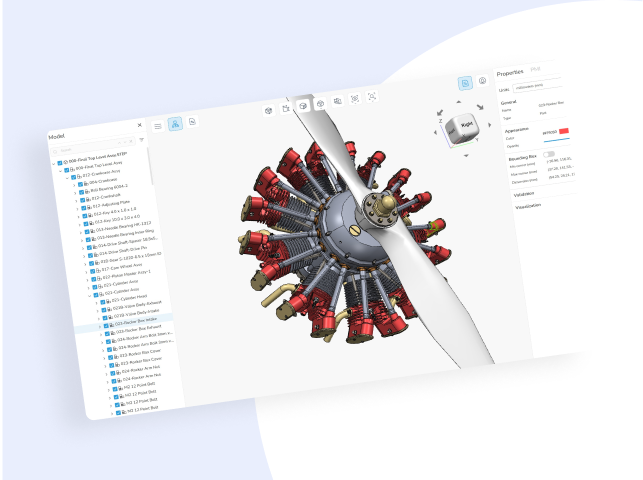
3D formats overview: Autodesk Inventor
This article dives deep into the details of Autodesk Inventor file format, providing an understanding of its native .ipt and .iam file extensions, as well as its powerful B-Rep representations and assembly structures.
Read more