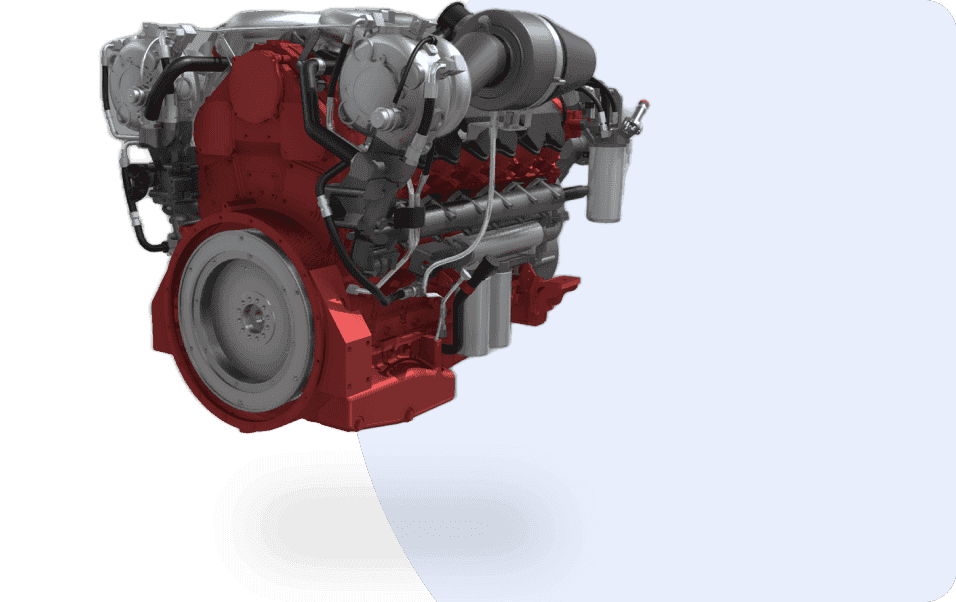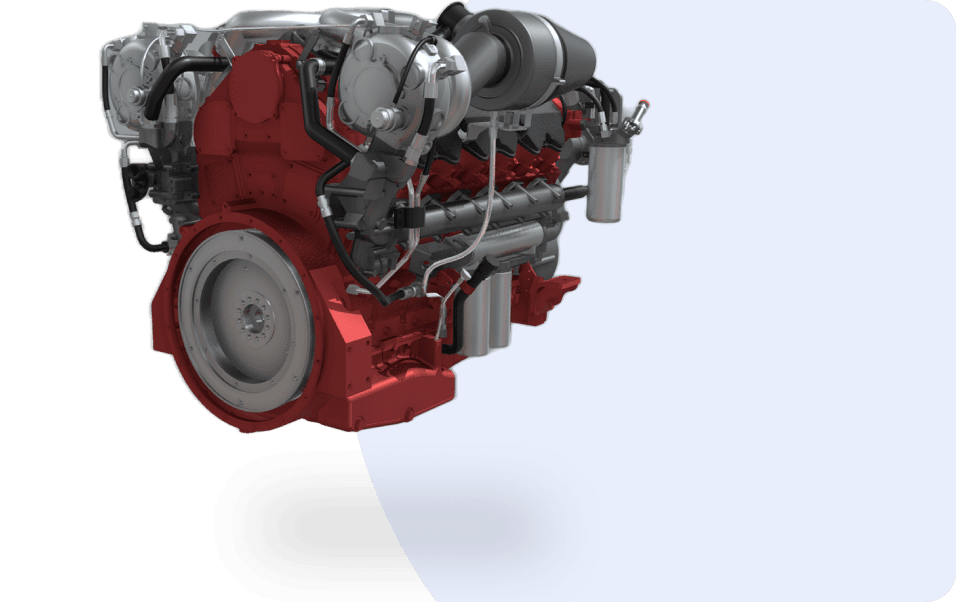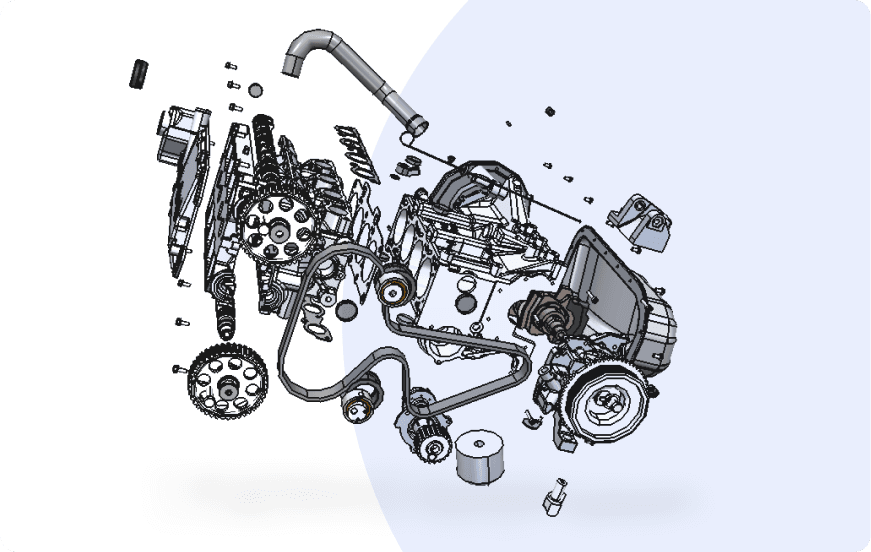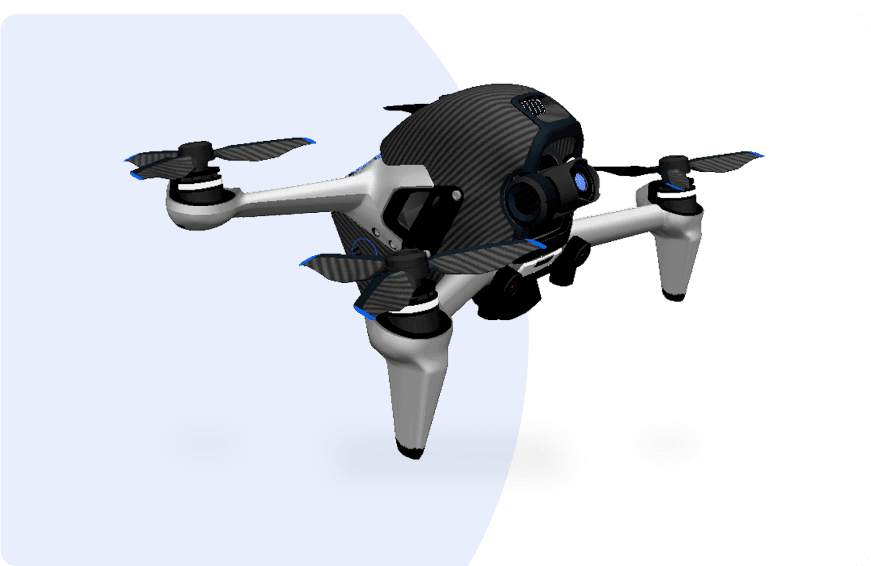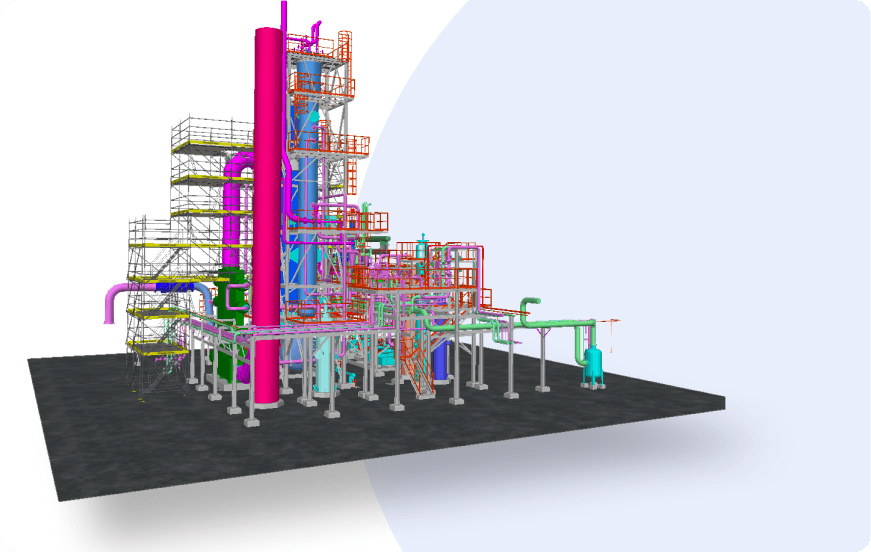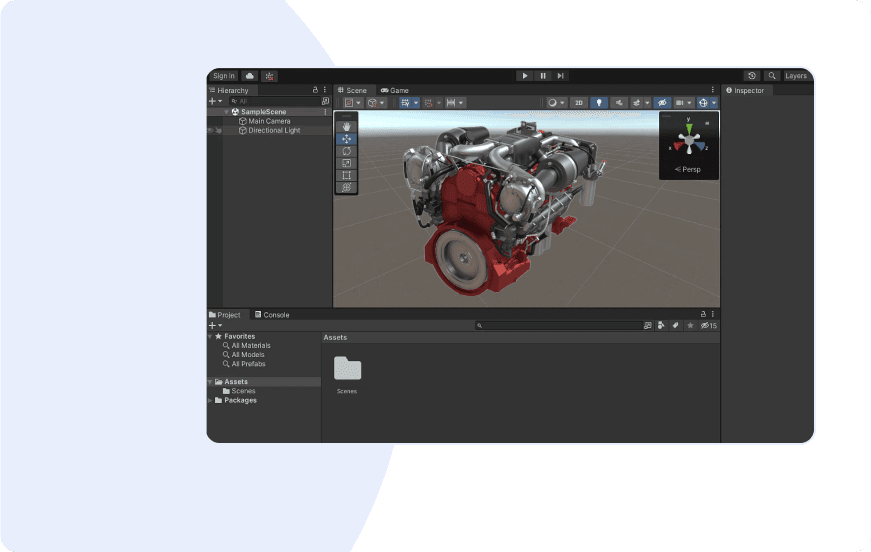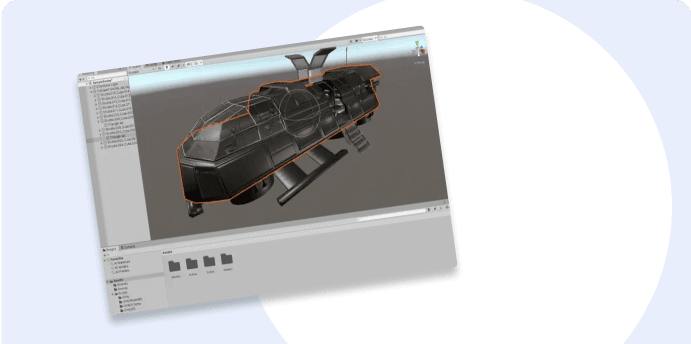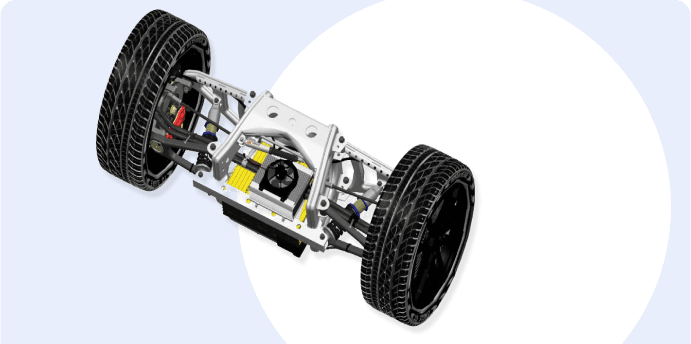Interactive UX features support
Adjust the way users can interact with the model and modify its representation. Enable manual and programmatic selection. Let users select from wireframe, shading, or mixed display modes, hide parts, or make them semi-transparent. Allow exploded and multi-plane section views to provide insight into the geometry.