

View, explore and convert 3D CAD data on desktop, web and mobile
Applications for end-users. SDK's and tools for software developers. Custom development services for businesses.
Import/export 3D files
Read and write Solidworks, STEP, JT, STL and 30+ other 3D formats.
Explore
Access assemblies and parts, precise B-Reps and polygonal meshes, meta-data and PMI.
Visualize
Use sectioning, explode views and multiple display modes.
Trusted by industry leaders





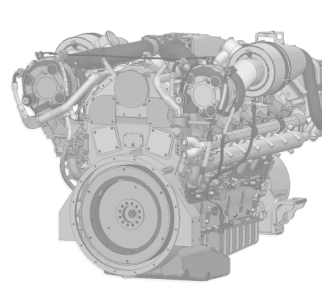
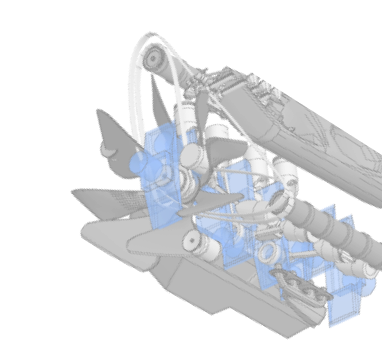
 CAD Exchanger Lab
CAD Exchanger Lab
Desktop app to view, explore and convert 3D CAD data across 30+ file formats
Learn more
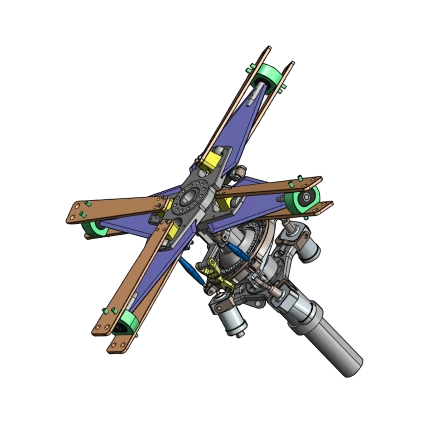
Why CAD Exchanger?
Quality
Automatic algorithms to heal poor data and patented parallel computation technology to ensure supreme performance.
Ease of use
Clear intuitive UI for end-users and logically structured API with comprehensive documentation for software developers.
Cost-Effectiveness
Perpetual and subscription licensing for both software developers and end-users. Convenient for both startups and enterprise customers.
Trusted by industry leaders and startups from 110+ countries



















Proudly featured on
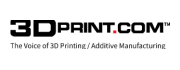


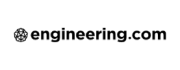
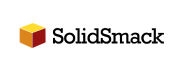
From Our Blog

Manufacturing Toolkit and Web Toolkit enhancements, Unity performance optimization, renaming and rotating SDK examples in release 3.24.0
Explore the wall thickness at a specific point on a surface, enjoy four times faster Unity objects performance, and check out renaming and rotating examples in SDK.
Read more
Integration with UNIGINE engine
This article explores the integration possibilities with the UNIGINE engine, a powerhouse in the realm of virtual simulation and game development. Learn how it can be used in applications built with the UNIGINE engine to import CAD and 3D models.
Read more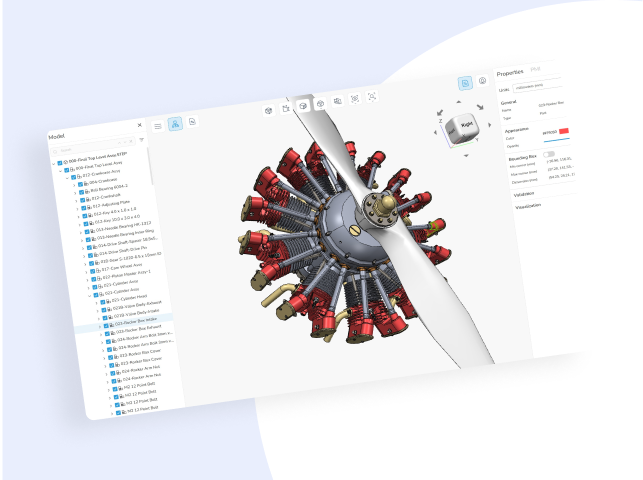
3D formats overview: Autodesk Inventor
This article dives deep into the details of Autodesk Inventor file format, providing an understanding of its native .ipt and .iam file extensions, as well as its powerful B-Rep representations and assembly structures.
Read moreIt's easy to get started
Explore CAD Exchanger’s products and start to view and convert 3D CAD with ease.
Explore products