Approximately a year ago, we launched our first “quarantine” release. What's changed between then and now? The place we work (mostly from our homes), the way we communicate (mostly via Zoom) - definitely. But the pace of work is the same as it ever was, if not faster. So this March, right on schedule and in conformity with the market demands, we introduce the new CAD Exchanger release:
- glTF import
- PLY import
- Mesh stitching during STL import
- Unity LOD generation
- CAD Exchanger GUI. Floating license
- CAD Exchanger SDK enhancements
- STEP tessellated geometry
glTF import
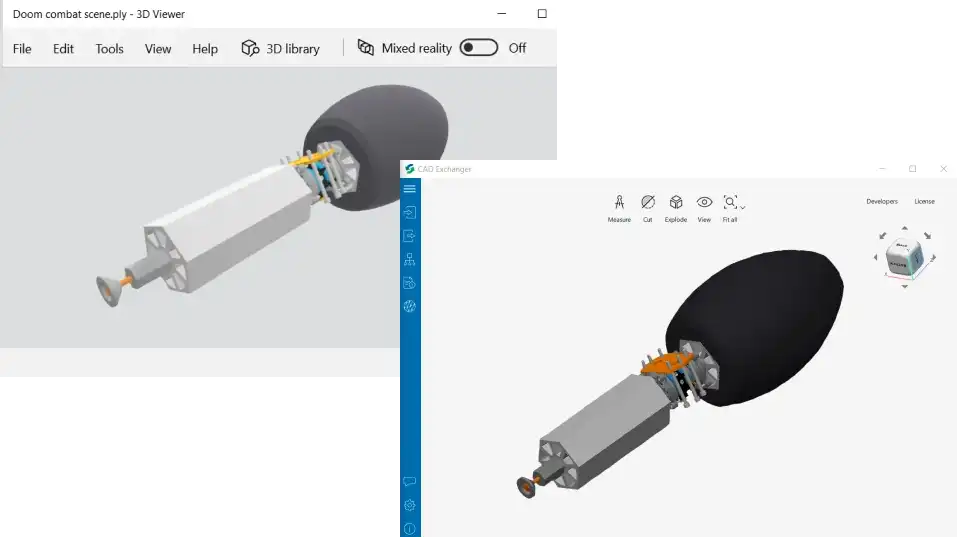
glTF (GL Transmission Format), comprising .gltf (JSON/ASCII) and .glb (binary) extensions, is a file format used to transmit and load 3D scenes and models in web applications and game engines. This “JPEG of 3D” open standard was developed by the Khronos Group and is supported by numerous 3D engines: Unity3D, Unreal Engine 4, Godot, etc.
Since 2019, CAD Exchanger provides glTF export and recommends it as one of the promising ways to feed CAD data into three.js, owing to the largest scope of supported features among the three.js-supported interim formats.
A significant change in version 3.9.2 is the ability to read glTF files. CAD Exchanger supports both extensions and is able to import product structure, names, colors, materials, and textures.
PLY import
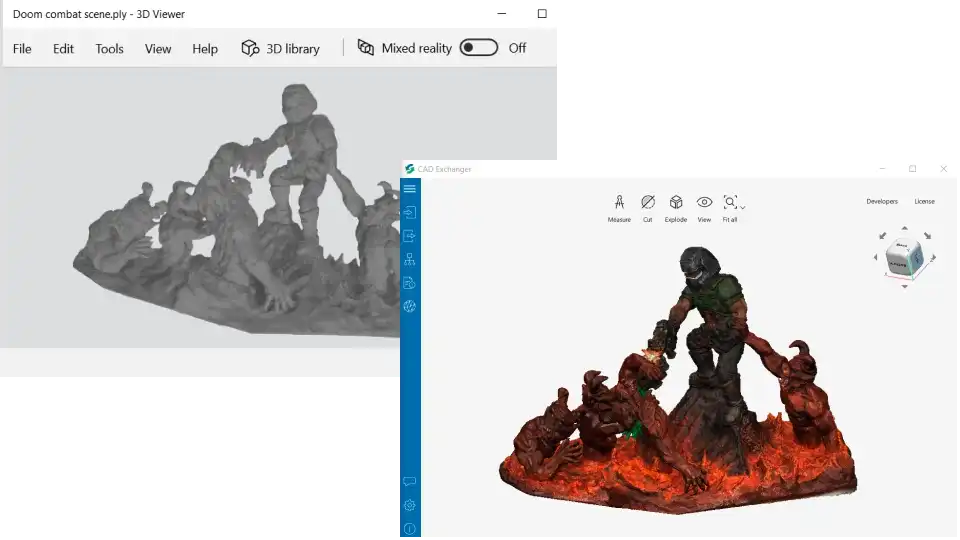
PLY (Polygon File Format or the Stanford Triangle Format) was developed by Greg Turk as an alternative to OBJ. Its main application is for storing 3D model’s geometry and properties from 3D scanners. The range of supported properties includes color and transparency, surface normals, texture coordinates, and data confidence values.
CAD Exchanger 3.9.2 now allows to import ASCII or binary PLY files, letting the end-users convert them into various CAD formats and helping the developers enrich their additive manufacturing applications.
Mesh stitching during STL import
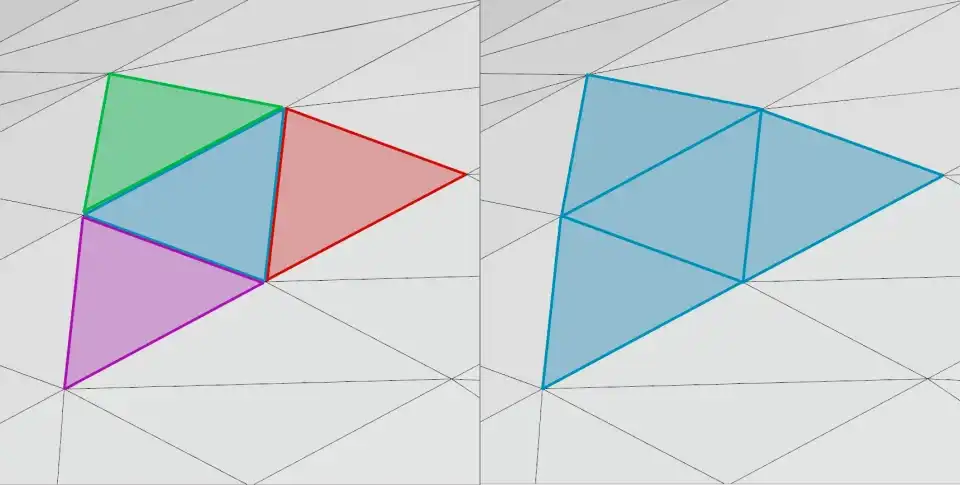
STL (from Stereolithography) is the most commonly used file format in additive manufacturing. It encodes only the surface geometry, dropping other CAD model properties unnecessary for 3D printing. However, its mesh representation is not watertight which makes it impossible to safely utilize STL models for further processing. Such 3D model usage may hide genuine geometry issues, which would lead to costly and timely manual repair or poor quality of a printed part if gone unnoticed.
That’s why the CAD Exchanger team introduces automatic mesh stitching during STL import to improve model usability for downstream applications. This algorithm ensures the watertight design of the mesh and makes finding genuine geometry issues easier, ultimately improving the printability of a part. What’s more, mesh stitching enables STL meshes to be decimated using CAD Exchanger Mesh Simplification tool.
Unity LOD generation
It’s almost a year that CAD Exchanger allows to import CAD files directly into the Unity engine. Within the current release, the Unity Integration module was topped up with LOD generation support.
Multiple LODs (Levels of Details) are necessary to vary the rendering quality according to the distance of the object from the viewer. As soon as the model is zoomed out, the quality of the visualization becomes less distinctive and there is no reason to waste GPU capacity on it. Reducing graphics complexity of the distant objects and increasing it for the closest ones is efficient for elaborate 3D environments (e.g., in gaming design) and less capable devices.
Among other improvements of the Unity Integration module, are the choice of mesh quality to be imported (fine, medium, or coarse) and the improved performance for formats containing both B-Rep and mesh representations (JT, STEP, Solidworks, etc).
Read more about the available Unity import tools and their capabilities in this blog post.
CAD Exchanger GUI. Floating license
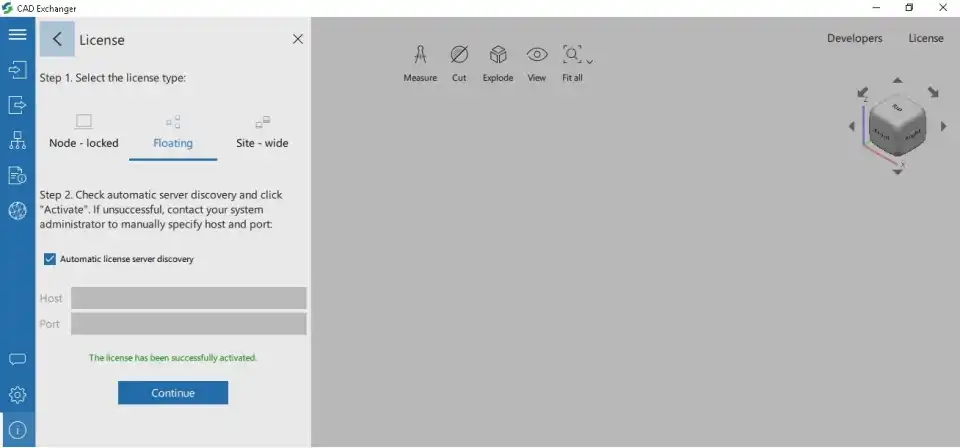
The main innovation of CAD Exchanger GUI 3.9.2 is the transition from server to floating licenses. The main differences are the following:
- The server licenses were tied to the PC’s MAC address, while the floating ones are tied to the server, hence letting the users work from different devices and connect both via the local network or VPN. Simultaneous use of the software is limited by the number of purchased licenses. To let one more user run the software, any of the current users need to close the program and thus release the license.
- Before CAD Exchanger GUI was installed directly on the server. With the floating license, it is installed on the end-users’ hardware pieces and the server is required just to allow the use of the GUI. Running applications on remote machines is not always smooth: there is a strong dependency on the internet connection stability, while the server load is high and only growing with the more users trying to access at the same time. The floating licensing model addresses this problem.
To learn more about CAD Exchanger licensing models read the guide in our blog.
CAD Exchanger SDK enhancements
From now on, CAD Exchanger SDK C# libraries are built against .NET Standard 2.0 and can be used in .NET Core 3.1 and .NET 5 applications. It enables integration with all major operating systems: Windows, macOS, and Linux.
Another change is that the CAD Exchanger SDK licenses specify a platform (a combination of operating system and target architecture, e.g. win32, lin64, mac64, etc.) instead of just the operating system.
The reliability of the Visualization toolkit offscreen component was also improved. Now setting up the viewport for screenshot generation is more clear and straightforward.
STEP tessellated geometry
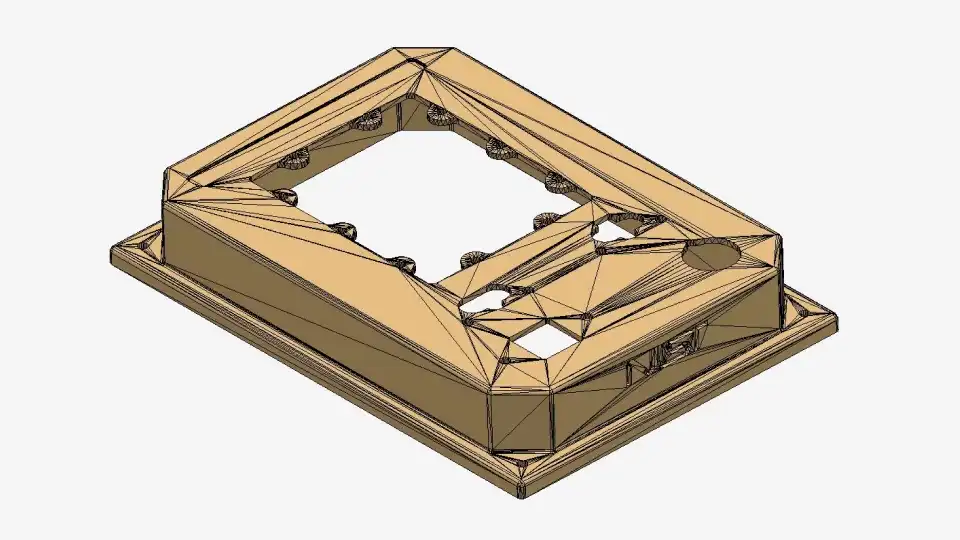
Since AP 242, STEP format can store 3D tessellated geometry. Prior to that application protocol STEP could already store mesh geometry with faceted_brep entities. However, due to the verbosity of this representation it wasn't very practical and hasn't seen widespread usage. 3D tessellated geometry is much more concise, and we're seeing models utilizing it to store meshes out in the wild, which is why CAD Exchanger's STEP importer can now read this data.
There are also some minor changes in 3D PDF, ACIS, IFC, IGES, USD, X3D. Please check out a complete list of new features and bug fixes in the CHANGES.txt file.
Our mission is to provide you with the seamless conversion experience whichever CAD package you prefer. If you are already a CAD Exchanger user, please feel free to share your feedback at support@cadexchanger.com.
By now existing customers should have received the notifications with the direct download links of the licensed products. If you didn’t receive the email please kindly contact us at info@cadexchanger.com and we will follow up shortly.