

How to convert files from Fusion 360
to X3D?
- Applications for end-users.
- SDK's and tools for software developers.
- Custom development services for businesses.
Trusted by industry leaders







Convert Fusion 360 to X3D with CAD Exchanger products
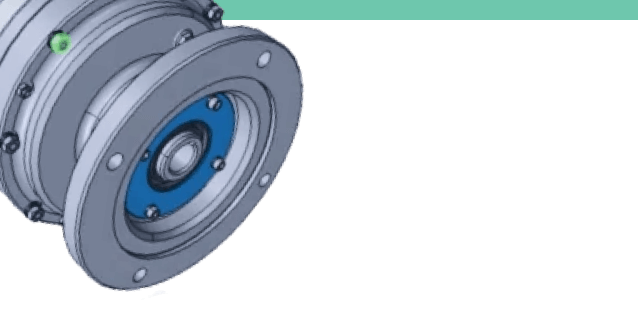
CAD Exchanger Lab
Desktop application to view, explore and convert 3D CAD data across 30+ file formats.
Convert Fusion 360 to X3D with ease and flexibility:
- hide certain details and groups before conversion
- add XYZ section planes
- explode assemblies
- choose between view, projection, and selection modes
- add measurements
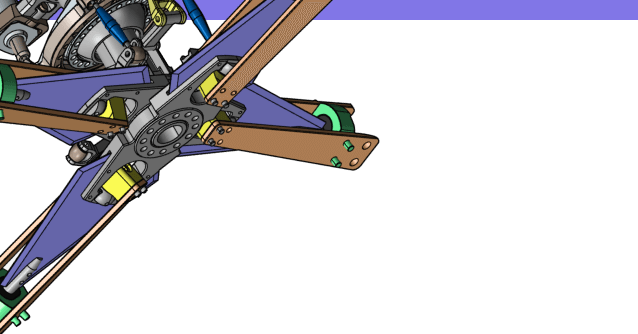
CAD Exchanger SDK
Software libraries for C#, C++, Java, Javascript and Python.
Include a wide range of conversion options in your apps:
- rapidly build production-ready applications with clear and structured API
- import, export, visualize and analyze 3D CAD files, including X3D
- complete more tasks with powerful add‑ons
Learn how to convert Fusion 360 to X3D with CAD Exchanger
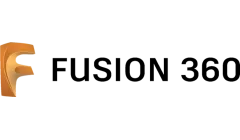
Fusion 360 is a 3D CAD, CAM, CAE cloud-based platform by Autodesk, which connects the development processes of a product. Solid, Surface, T-Spline and Mesh geometry are supported as well as drawing, rendering and 3D-printed output for design validation and documentation. Fusion 360 runs on Windows, Mac OS and in browsers. It is mostly used by students of manufacturing and design spheres.
It is a collaborative platform where users can access each other’s files which shortens design lifecycle. As the app can run either on PC or on the cloud, it can work both with and without internet connection. Data management is built into Fusion.
Autodesk Fusion has a single model environment in which all unique parts and assemblies can be created. It incorporates both direct and parametric control. In Fusion users can make drafts, prepare designs for 3D printing as prototypes or as final parts. Fusion 360 includes integrated Assembly modelling, Motion studies, Rendering and FEA tools to help users analyse design before making it. As document management is built into the platform, files are automatically backed up to the cloud.
X3D
X3D is ISO standard XML-based file format for representing 3D computer graphics. X3D features extensions to VRML (e.g. CAD, geospatial, humanoid animation, NURBS etc.), the ability to encode the scene using an XML syntax as well as the Open Inventor-like syntax of VRML97, or binary formatting, and enhanced application programming interfaces (APIs).
The X3D extension supports multi-stage and multi-texture rendering; it also supports shading with lightmap and normalmap. Starting in 2010, X3D has supported deferred rendering architecture. Now X3D can import SSAO, CSM and Realtime Environment Reflection/Lighting. The user can also use optimizations including BSP/QuadTree/OctTree or culling in the X3D scene.
Convert Fusion 360
to X3D
Need to work with CAD files in numerous formats? No worries.
From Fusion 360 to X3D, CAD Exchanger gets you covered.
What Our Delighted Customers Say
Frequently Asked Questions
From Our Blog

Everything you need to know about CAD file formats
A CAD file is an output of a CAD software, containing key information about the designed object: its geometry and topology representation, 3D model hierarchy, metadata, and visual attributes depending on the format of the file.
Read more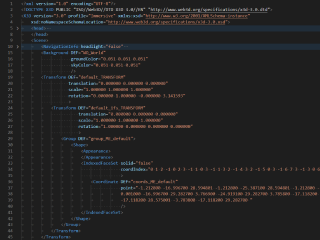
3D formats overview: VRML and X3D
In the seventh part of the series, we explore two open formats aimed at putting 3D data on the web, which found use in the CAD space
Read more
Integration with UNIGINE engine
This article explores the integration possibilities with the UNIGINE engine, a powerhouse in the realm of virtual simulation and game development. Learn how it can be used in applications built with the UNIGINE engine to import CAD and 3D models.
Read more