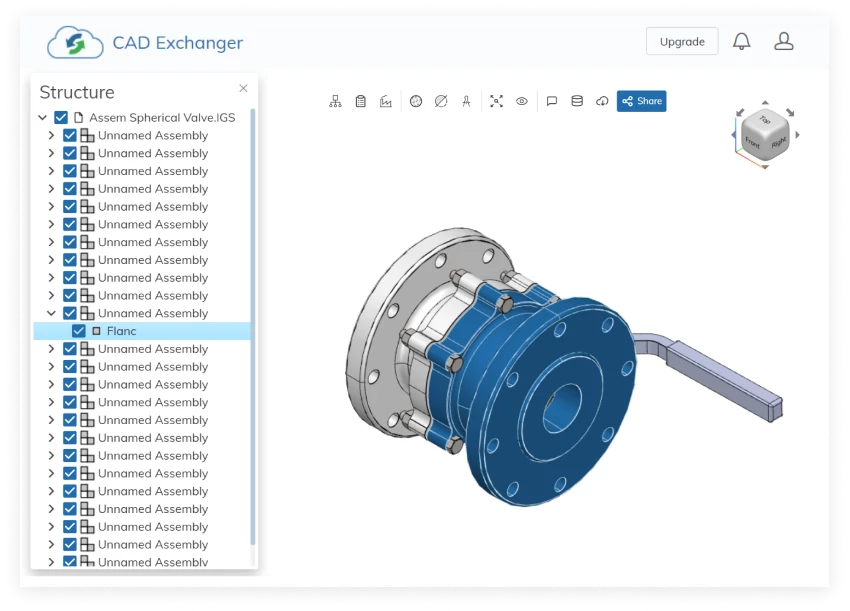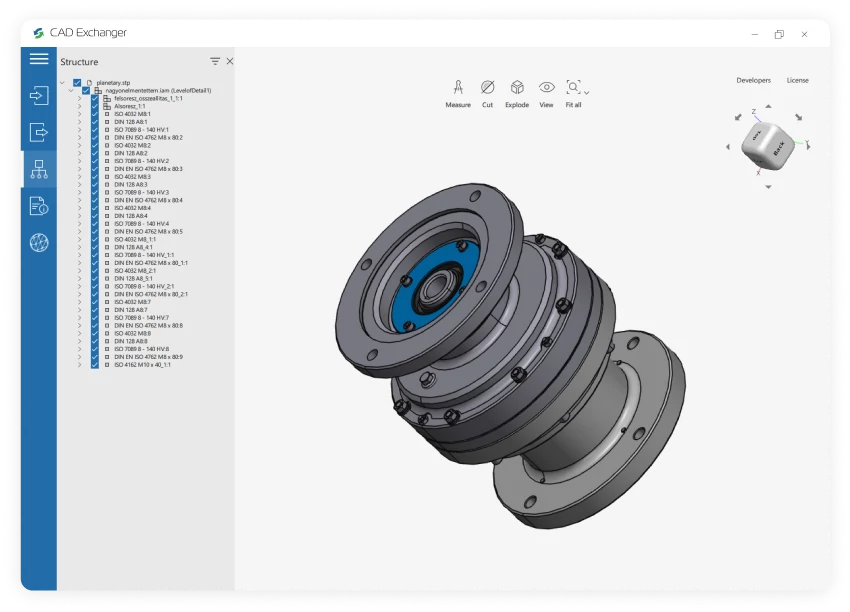Conversion from GLB to 3DS is not supported yet :(
Learn more
GLB
GLB is a standardized file format for sharing 3D data used in virtual reality, augmented reality, games, and online applications. GLB files are a binary form of the GL Transmission Format (glTF) file, which employs JSON (JavaScript Object Notation) encoding.
Supporting data such as 3D scenes, models, lighting, materials, and geometry / animation are all stored in a single GLB file, eliminating the need for extra support files to access textures, geometry, shaders, animation, and other types of data required for a 3D view. GLB files are 30% smaller than glTF and its associated files, so they load and process faster.
GLB is compatible with various 3D visualization programs, such as Microsoft Paint 3D, Microsoft Remix 3D, Blender, Trimble 3D Warehouse, SketchUp.
3DS
3DS is one of the file formats used by the Autodesk 3D modeling, animation and rendering software. It once was native for the old Autodesk 3D Studio DOS and eventually has grown to become a de facto industry standard for transferring models between 3D programs, or for storing models for 3D resource catalogs.
3DS is aimed at providing an import/export format, retaining only essential geometry, texture and lighting data.
From Our Blog

Everything you need to know about CAD file formats
A CAD file is an output of a CAD software, containing key information about the designed object: its geometry and topology representation, 3D model hierarchy, metadata, and visual attributes depending on the format of the file.
Read more
Integration with UNIGINE engine
This article explores the integration possibilities with the UNIGINE engine, a powerhouse in the realm of virtual simulation and game development. Learn how it can be used in applications built with the UNIGINE engine to import CAD and 3D models.
Read more
Manufacturing Toolkit and Web Toolkit enhancements, Unity performance optimization, renaming and rotating SDK examples in release 3.24.0
Explore the wall thickness at a specific point on a surface, enjoy four times faster Unity objects performance, and check out renaming and rotating examples in SDK.
Read more