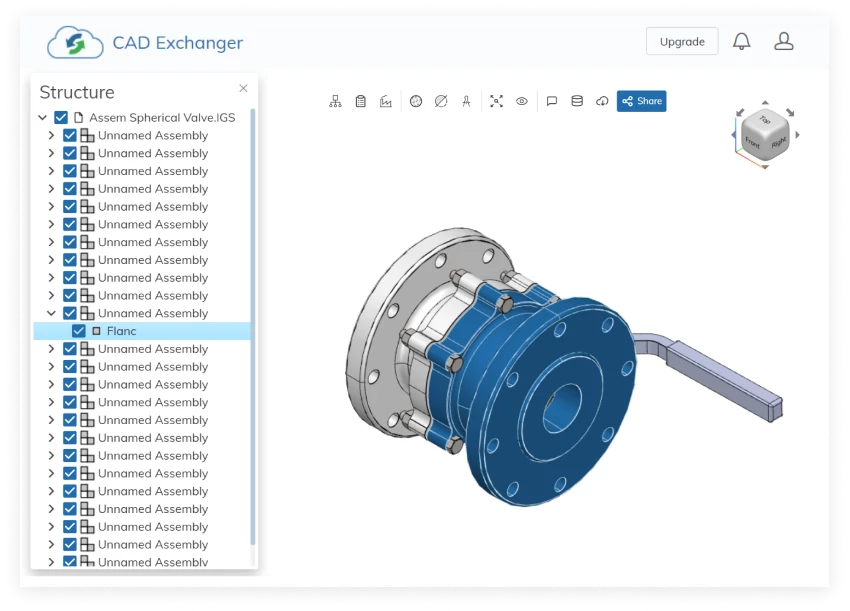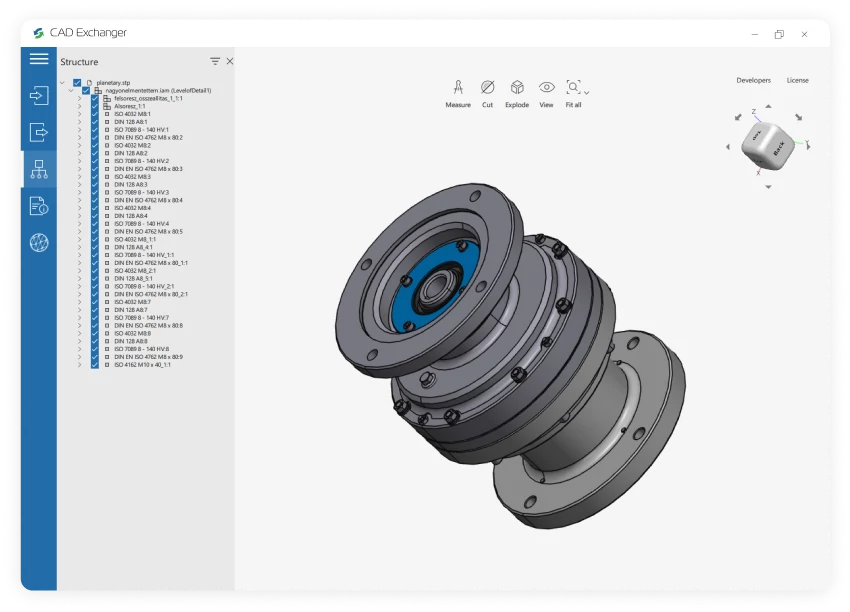Conversion from GLC_Player to Unigraphics is not supported yet :(
Learn more

GLC_Player is an OpenGL open-source cross-platform 3D models viewer. Its main features include album management, capture and multi-capture, HTML export and navigation.
GLC_Player enables 3D model visualization on Mac OS, Linux, and Windows and its further import into HTML albums.

Unigraphics is a former name for Siemens NX, an advanced CAD/CAM/CAE software application suite. However, veterans are still using the Unigraphics name.
In 2002, the new version of Siemens Unigraphics, merged with I-DEAS software, was released and called NX, which means "Next Generation". In fact, it was the last version of the software released under the Unigraphics name. All further releases became known as NX. So the addition of I-DEAS functionality to the core code of the Unigraphics has become the basis of the existing NX product line.
Siemens NX / Unigraphics use a .prt extension, which contains 3D CAD parts.
How to connect GLC_Player with Unigraphics?
From GLC_Player to CAD Exchanger
From CAD Exchanger to Unigraphics
From Our Blog

Everything you need to know about CAD file formats
A CAD file is an output of a CAD software, containing key information about the designed object: its geometry and topology representation, 3D model hierarchy, metadata, and visual attributes depending on the format of the file.
Read more
Integration with UNIGINE engine
This article explores the integration possibilities with the UNIGINE engine, a powerhouse in the realm of virtual simulation and game development. Learn how it can be used in applications built with the UNIGINE engine to import CAD and 3D models.
Read more
Manufacturing Toolkit and Web Toolkit enhancements, Unity performance optimization, renaming and rotating SDK examples in release 3.24.0
Explore the wall thickness at a specific point on a surface, enjoy four times faster Unity objects performance, and check out renaming and rotating examples in SDK.
Read more