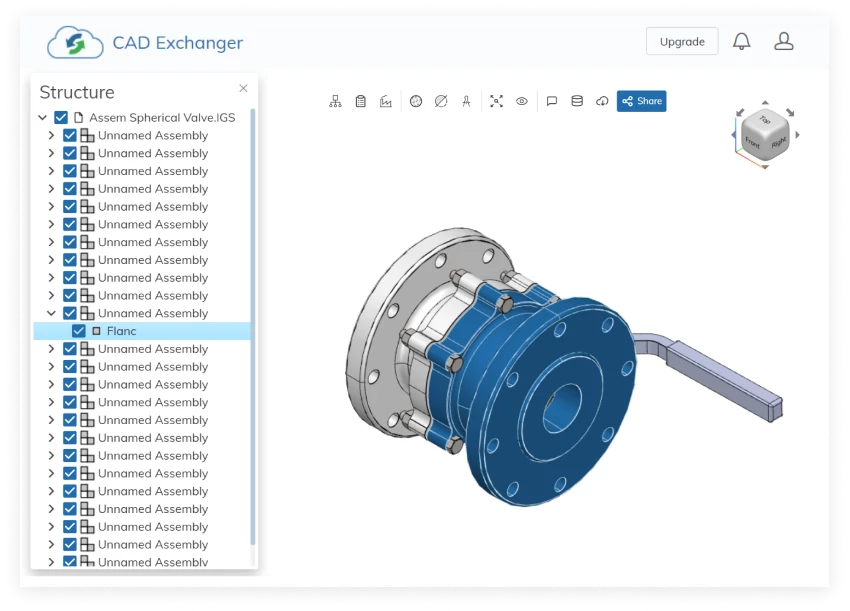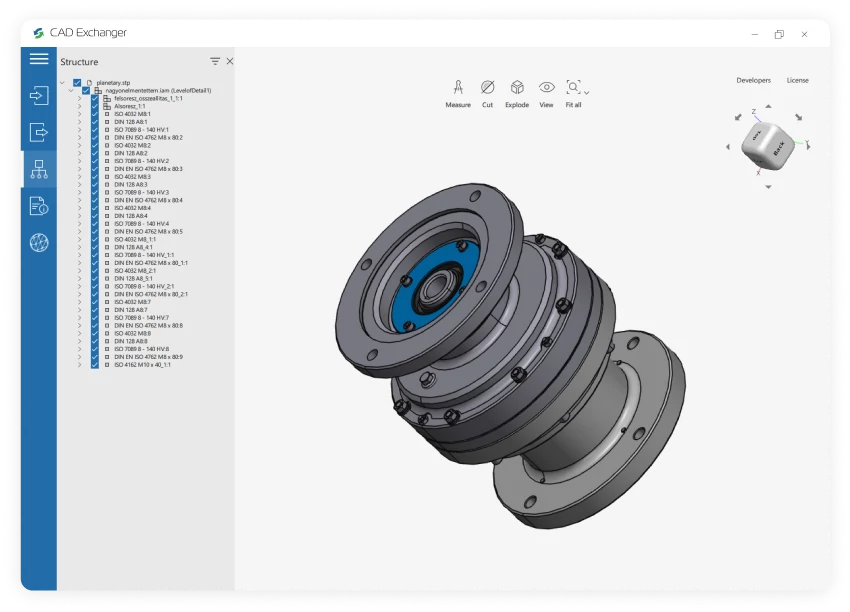Conversion from IPT to Nastran is not supported yet :(
Learn more
IPT
An IPT file extension is used for Autodesk Inventor objects.
Autodesk Inventor is a CAD application that engineers and product designers use to construct prototypes of mechanical products. These prototypes, referred to as assemblies, consist of several individual parts joined together. Each Inventor part is saved in an IPT file.
Inventor users can import IPT parts from outside the program or create their IPT parts using the Inventor's part design tools. Typically, users begin by creating a 2D drawing of a part before transforming that drawing into a 3D model. Thus, an IPT file may contain either a 2D or 3D object. Files in IPT format can be opened using Autodesk Inventor 2017, Autodesk Inventor View 2017, Autodesk Fusion 360, and SpaceClaim Engineer.

MSC Nastran is a multidisciplinary structural analysis application used by engineers to perform static, dynamic, and thermal analysis across the linear and nonlinear domains, complemented with automated structural optimization and award winning embedded fatigue analysis technologies, all enabled by high performance computing.
Engineers use MSC Nastran to ensure structural systems have the necessary strength, stiffness, and life to preclude failure (excess stresses, resonance, buckling, or detrimental deformations) that may compromise structural function and safety. MSC Nastran is also used to improve the economy and passenger comfort of structural designs
From Our Blog

Everything you need to know about CAD file formats
A CAD file is an output of a CAD software, containing key information about the designed object: its geometry and topology representation, 3D model hierarchy, metadata, and visual attributes depending on the format of the file.
Read more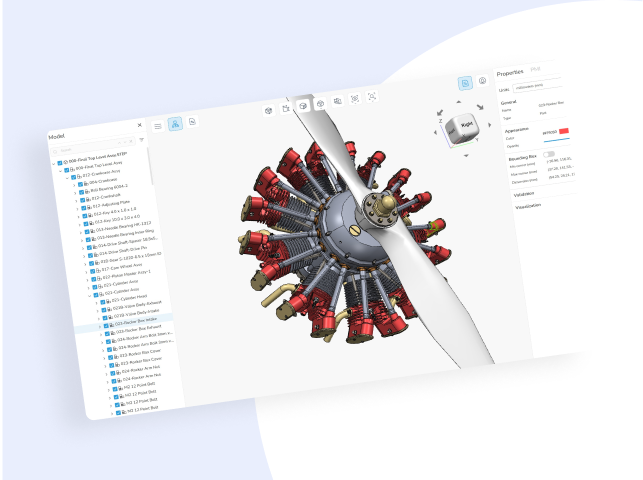
3D formats overview: Autodesk Inventor
This article dives deep into the details of Autodesk Inventor file format, providing an understanding of its native .ipt and .iam file extensions, as well as its powerful B-Rep representations and assembly structures.
Read more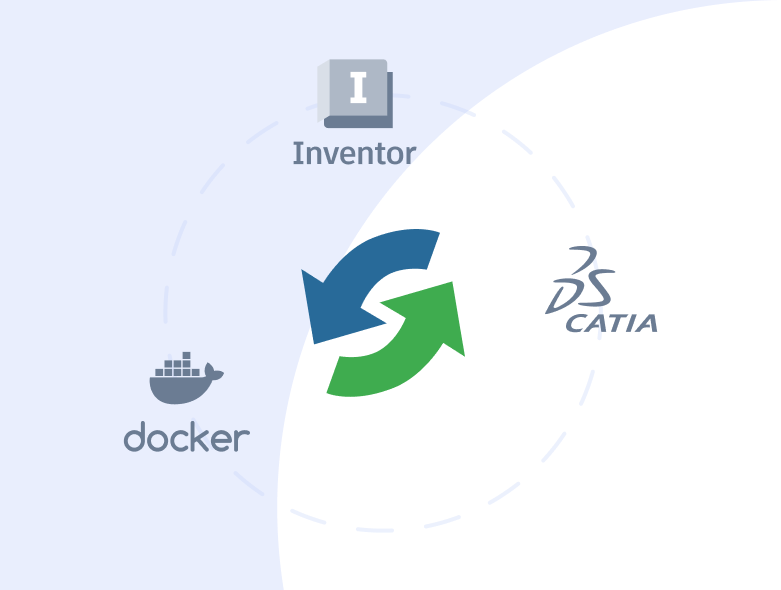
Docker images, support of Autodesk Inventor 2022, and import of properties from CATIA in CAD Exchanger 3.22.0
Ship your software anywhere with Docker images, read .ipt, .iam files independently from Autodesk software, explore mechanical, product, and custom properties from CATIA.
Read more