

How to convert files from Materialize 3-Matic
to ACIS?
- Applications for end-users.
- SDK's and tools for software developers.
- Custom development services for businesses.
Trusted by industry leaders







Convert Materialize 3-Matic to ACIS with CAD Exchanger products
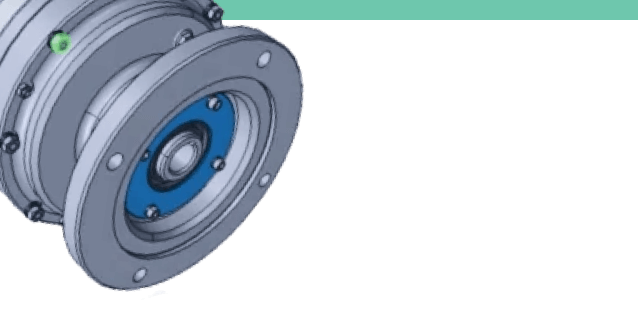
CAD Exchanger Lab
Desktop application to view, explore and convert 3D CAD data across 30+ file formats.
Convert Materialize 3-Matic to ACIS with ease and flexibility:
- hide certain details and groups before conversion
- add XYZ section planes
- explode assemblies
- choose between view, projection, and selection modes
- add measurements
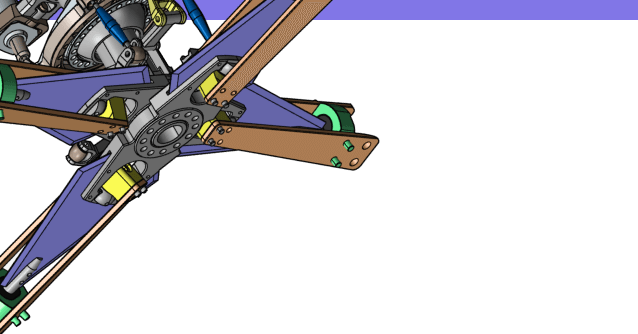
CAD Exchanger SDK
Software libraries for C#, C++, Java, Javascript and Python.
Include a wide range of conversion options in your apps:
- rapidly build production-ready applications with clear and structured API
- import, export, visualize and analyze 3D CAD files, including ACIS
- complete more tasks with powerful add‑ons
Learn how to convert Materialize 3-Matic to ACIS with CAD Exchanger

With Materialise 3-matic, you can clean up rough data for simulation or convert your mesh back to CAD. In addition, it allows you to enhance your design by creating 3D textures, lattice structures and conformal structures, ready for Additive Manufacturing.
ACIS
ACIS geometric modeling kernel is used by many software developers in industries such as computer-aided design (CAD), computer-aided manufacturing (CAM), computer-aided engineering (CAE), architecture, engineering and construction (AEC), coordinate-measuring machine (CMM), 3D animation, and shipbuilding.
ACIS has also been used as the foundation of the Shape Manager kernel used by Autodesk in its applications. So the ACIS format is a preferred file format when exchanging data with Autodesk apps.
ACIS file extensions are .sat and .sab
Convert Materialize 3-Matic
to ACIS
Need to work with CAD files in numerous formats? No worries.
From Materialize 3-Matic to ACIS, CAD Exchanger gets you covered.
What Our Delighted Customers Say
Frequently Asked Questions
From Our Blog

Everything you need to know about CAD file formats
A CAD file is an output of a CAD software, containing key information about the designed object: its geometry and topology representation, 3D model hierarchy, metadata, and visual attributes depending on the format of the file.
Read more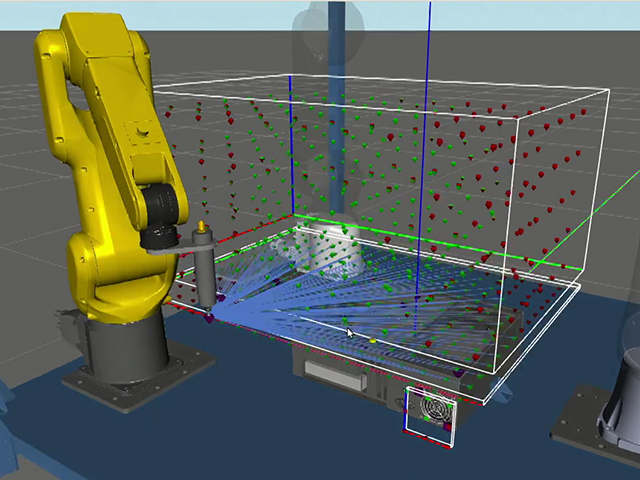
Realtime Robotics enhances responsive workcell monitoring by reading CAD files with CAD Exchanger
CAD Exchanger enables RapidSense and RapidPlan to read 3D CAD formats thanks to a unified API, fast data processing, adjustable meshing, and cancellation support.
Read more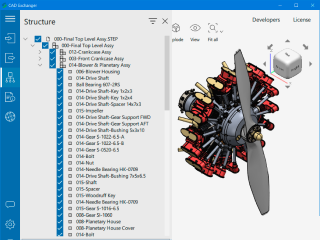
3D formats overview: ACIS
In the third part of this series we take a look at one of the 2 most important CAD kernel formats
Read more