

How to convert PAR
to U3D?
- Applications for end-users.
- SDK's and tools for software developers.
- Custom development services for businesses.
Trusted by industry leaders







Convert PAR to U3D with CAD Exchanger products
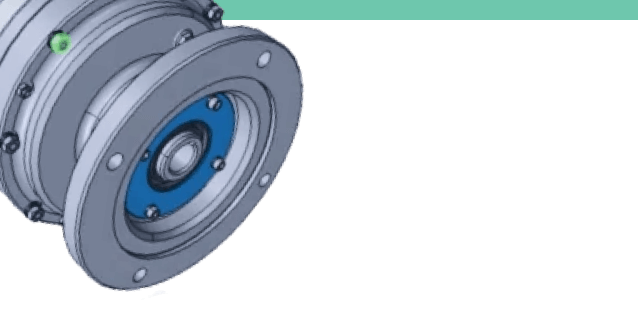
CAD Exchanger Lab
Desktop application to view, explore and convert 3D CAD data across 30+ file formats.
Convert PAR to U3D with ease and flexibility:
- hide certain details and groups before conversion
- add XYZ section planes
- explode assemblies
- choose between view, projection, and selection modes
- add measurements
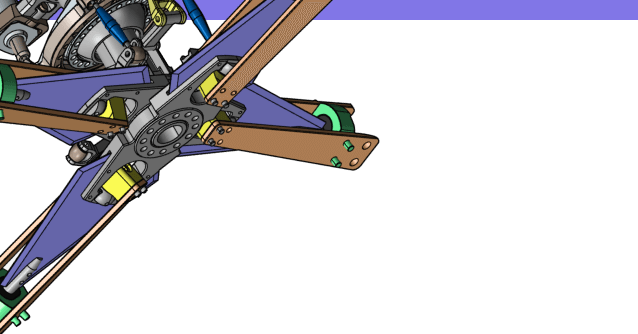
CAD Exchanger SDK
Software libraries for C#, C++, Java, Javascript and Python.
Include a wide range of conversion options in your apps:
- rapidly build production-ready applications with clear and structured API
- import, export, visualize and analyze 3D CAD files, including PAR and U3D
Learn how to convert PAR to U3D with CAD Exchanger
PAR
PAR is a CAD format that generates 3D object layouts. Solid Edge, a 3D CAD system from Siemens Digital Industries Software, uses the .par extension for its part files, including their geometric forms, appearance, and structural elements.
The PAR file can be combined with other Solid Edge parts to a single assembly (ASM file).
U3D
Universal 3D (U3D) is a compressed file format standard for 3D computer graphics data.
The format was defined by a special consortium called 3D Industry Forum that brought together a diverse group of companies and organizations, including Intel, Boeing, HP, Adobe Systems, Bentley Systems, Right Hemisphere and others whose main focus had been the promotional development of 3D graphics for use in various industries, specifically at this time manufacturing as well as construction and industrial plant design. The format was later standardized by Ecma International in August 2005 as ECMA-363.
The goal is a universal standard for three-dimensional data of all kinds, to facilitate data exchange. The consortium promoted also the development of an open source library for facilitating the adoption of the format.
Convert PAR
to U3D
Need to work with CAD files in numerous formats? No worries.
From PAR to U3D, CAD Exchanger gets you covered.
What Our Delighted Customers Say
Frequently Asked Questions
From Our Blog

Everything you need to know about CAD file formats
A CAD file is an output of a CAD software, containing key information about the designed object: its geometry and topology representation, 3D model hierarchy, metadata, and visual attributes depending on the format of the file.
Read more
Support of 2 new format versions and DWG proxy entities, improved reliability in shape healing in CAD Exchanger 3.24.11
Read the Solid Edge 2025 and Revit 2024, import and export custom objects in DWG files, and evaluate improved reliability of shape healing.
Read more
Integration with UNIGINE engine
This article explores the integration possibilities with the UNIGINE engine, a powerhouse in the realm of virtual simulation and game development. Learn how it can be used in applications built with the UNIGINE engine to import CAD and 3D models.
Read more