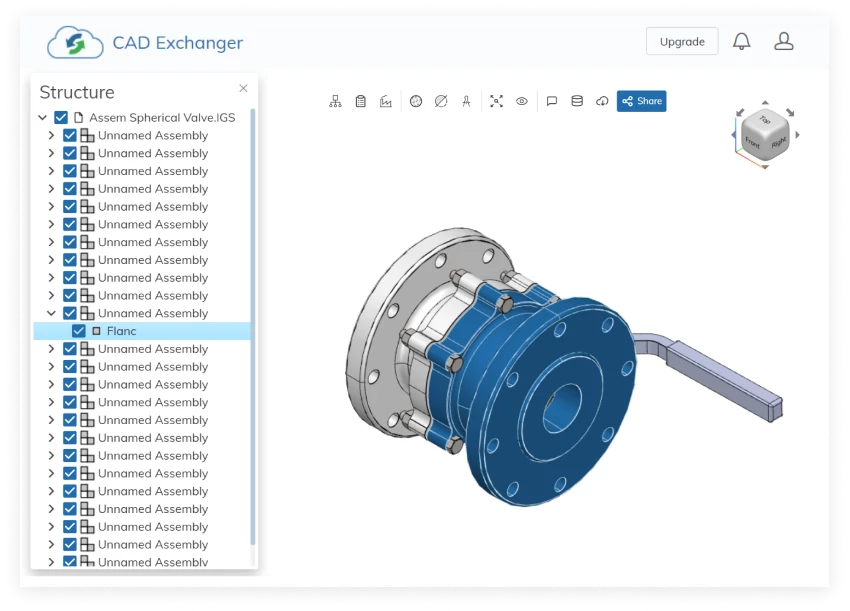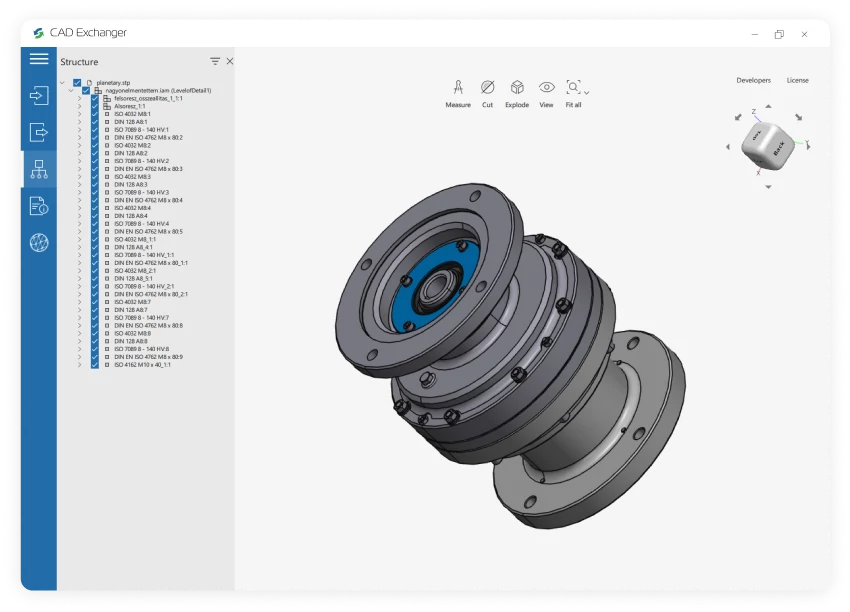Conversion from Solid Edge to IPT is not supported yet :(
Learn more
Solid Edge
File created by Solid Edge, a CAD program popular among product designers; contains design, which may include one or more parts; used to store design data for simulating manufacturing processes.
Solid Edge file extensions are .asm, .par, .psm.
IPT
An IPT file extension is used for Autodesk Inventor objects.
Autodesk Inventor is a CAD application that engineers and product designers use to construct prototypes of mechanical products. These prototypes, referred to as assemblies, consist of several individual parts joined together. Each Inventor part is saved in an IPT file.
Inventor users can import IPT parts from outside the program or create their IPT parts using the Inventor's part design tools. Typically, users begin by creating a 2D drawing of a part before transforming that drawing into a 3D model. Thus, an IPT file may contain either a 2D or 3D object. Files in IPT format can be opened using Autodesk Inventor 2017, Autodesk Inventor View 2017, Autodesk Fusion 360, and SpaceClaim Engineer.
From Our Blog

Everything you need to know about CAD file formats
A CAD file is an output of a CAD software, containing key information about the designed object: its geometry and topology representation, 3D model hierarchy, metadata, and visual attributes depending on the format of the file.
Read more
Integration with UNIGINE engine
This article explores the integration possibilities with the UNIGINE engine, a powerhouse in the realm of virtual simulation and game development. Learn how it can be used in applications built with the UNIGINE engine to import CAD and 3D models.
Read more
Manufacturing Toolkit and Web Toolkit enhancements, Unity performance optimization, renaming and rotating SDK examples in release 3.24.0
Explore the wall thickness at a specific point on a surface, enjoy four times faster Unity objects performance, and check out renaming and rotating examples in SDK.
Read more