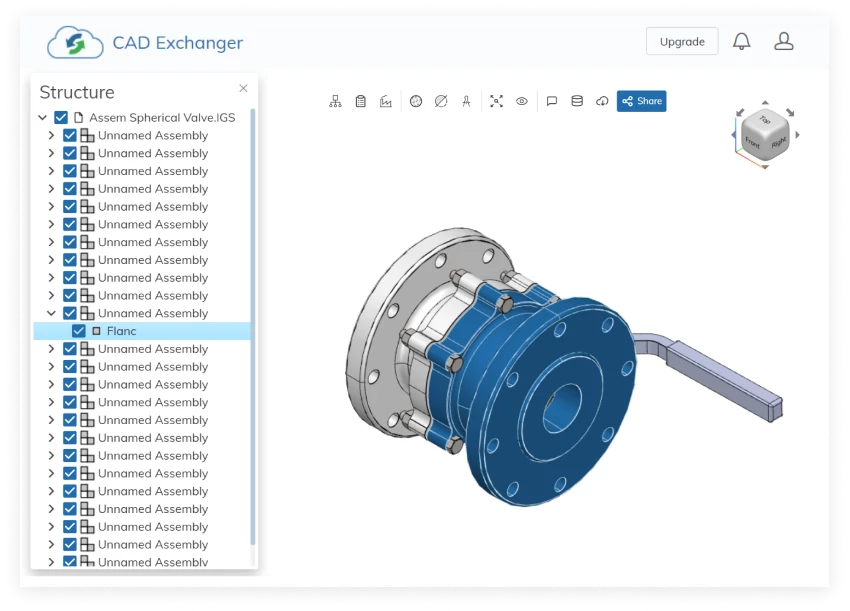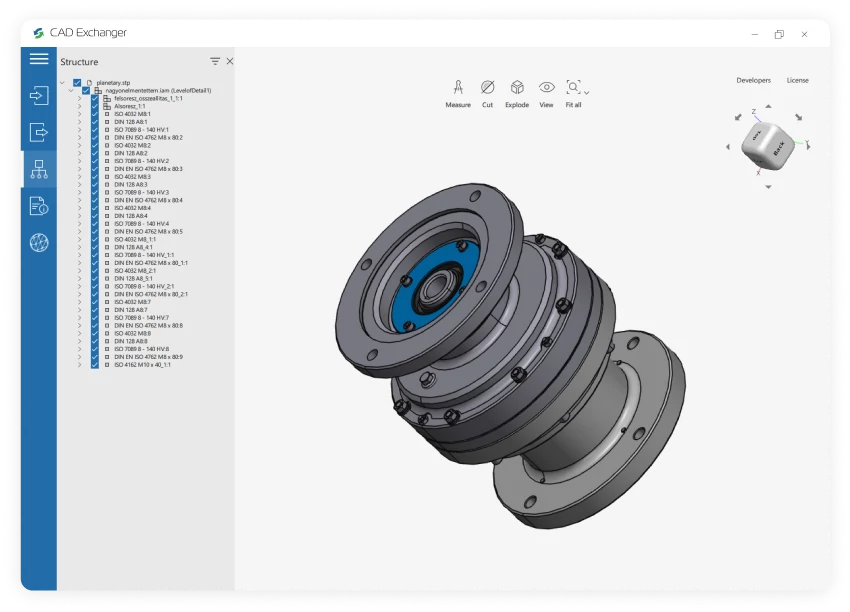Conversion from T-FLEX to PRT is not supported yet :(
Learn more
T-FLEX is a Parasolid-based parametric CAD software application for 3D solid modeling and 2D design and drafting, made by Russian software company Top Systems. T-FLEX CAD is developed for Microsoft Windows XP, Vista and is localized into many languages.
T-FLEX CAD is a design solution which was created for mechanical engineering. It provides drafting, modeling and assembly tools that allow engineers to develop various products, from single parts to assemblies.
T-FLEX CAD supports a wide range of operations: drawings, assembly drawings, solids, surfaces, parts, parts with multiple solid bodies, assembly models, sheet metal, bill of materials, etc.
T-FLEX CAD provides parametric, adaptive and associative technology aimed at family-of-parts manufacturers or other design situations that use similar geometry but require many different sizes or permutations. Besides parametric 3D modeling T-FLEX CAD supports parametric 2D drawings creation from scratch. Parametric 2D assemblies can be created as well by inserting parametric 2D components.
PRT
A PRT format is used to store components of 3D CAD models. It may contain lines, surfaces, textures, dimensions, and metadata.
The .prt extension is mostly associated with the Siemens NX Part (PRT) file type as an acronym for "part". PRT files may be exported to various standard CAD and 3D modeling formats (e.g. OBJ and STL) in addition to being utilized natively in Siemens NX.
The PRT file is also a part created by PTC Creo Parametric 3D software. In PTC Creo, project part files can be combined in a single assembly file with an ASM extension.
Despite the same extension name different CAD software produce PRT files differently, i.e. PRT files produced with Creo are not the same as PRT files generated from NX.
The PRT extension is also compatible with Dassault Systèmes SOLIDWORKS.
From Our Blog

Everything you need to know about CAD file formats
A CAD file is an output of a CAD software, containing key information about the designed object: its geometry and topology representation, 3D model hierarchy, metadata, and visual attributes depending on the format of the file.
Read more
Integration with UNIGINE engine
This article explores the integration possibilities with the UNIGINE engine, a powerhouse in the realm of virtual simulation and game development. Learn how it can be used in applications built with the UNIGINE engine to import CAD and 3D models.
Read more
Manufacturing Toolkit and Web Toolkit enhancements, Unity performance optimization, renaming and rotating SDK examples in release 3.24.0
Explore the wall thickness at a specific point on a surface, enjoy four times faster Unity objects performance, and check out renaming and rotating examples in SDK.
Read more