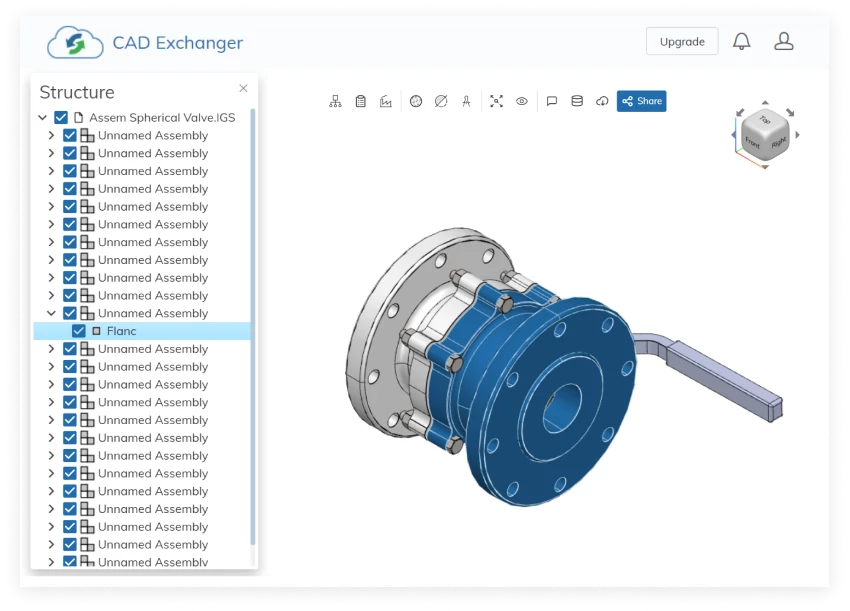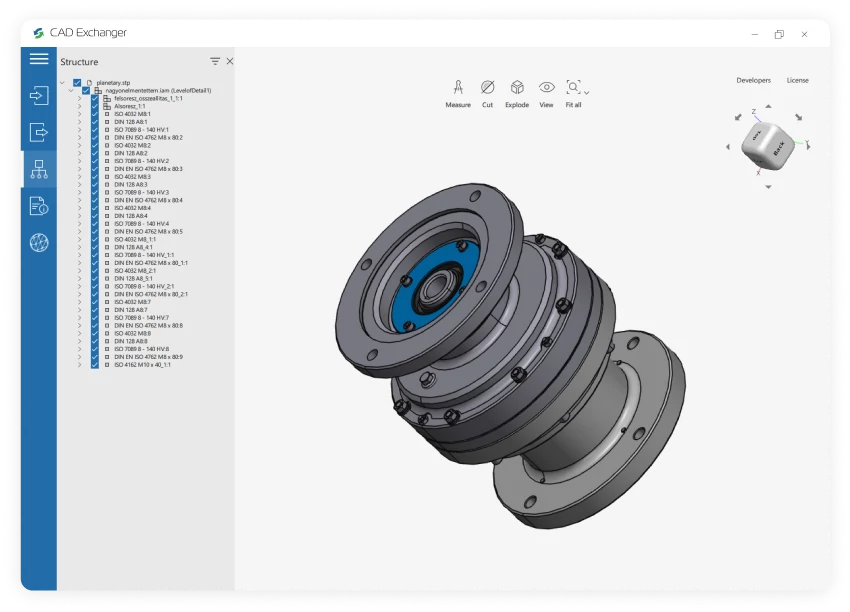Conversion from USD to VRML is not supported yet :(
Learn more
USD
USD (Universal Scene Description) is a framework for interchange of 3D computer graphics data, created by Pixar. The framework focuses on collaboration, non-destructive editing, and enabling multiple views and opinions about graphics data.
VRML
VRML (Virtual Reality Modeling Language) was originally known before 1995 as the Virtual Reality Markup Language. It is a standard file format for representing 3-dimensional (3D) interactive vector graphics, designed particularly with the World Wide Web in mind.
VRML is a text file format where, e.g., vertices and edges for a 3D polygon can be specified along with the surface color, UV mapped textures, shininess, transparency, and so on. URLs can be associated with graphical components so that a web browser might fetch a webpage or a new VRML file from the Internet when the user clicks on the specific graphical component. Animations, sounds, lighting, and other aspects of the virtual world can interact with the user or may be triggered by external events such as timers. A special Script Node allows the addition of program code (e.g., written in Java or ECMAScript) to a VRML file.
VRML files are commonly called "worlds" and have the *.wrl extension (for example island.wrl). VRML files are in plain text and generally compress well using gzip, useful for transferring over the internet more quickly (some gzip compressed files use the *.wrz extension). Many 3D modeling programs can save objects and scenes in VRML format.
From Our Blog

Everything you need to know about CAD file formats
A CAD file is an output of a CAD software, containing key information about the designed object: its geometry and topology representation, 3D model hierarchy, metadata, and visual attributes depending on the format of the file.
Read more
Integration with UNIGINE engine
This article explores the integration possibilities with the UNIGINE engine, a powerhouse in the realm of virtual simulation and game development. Learn how it can be used in applications built with the UNIGINE engine to import CAD and 3D models.
Read more
Manufacturing Toolkit and Web Toolkit enhancements, Unity performance optimization, renaming and rotating SDK examples in release 3.24.0
Explore the wall thickness at a specific point on a surface, enjoy four times faster Unity objects performance, and check out renaming and rotating examples in SDK.
Read more