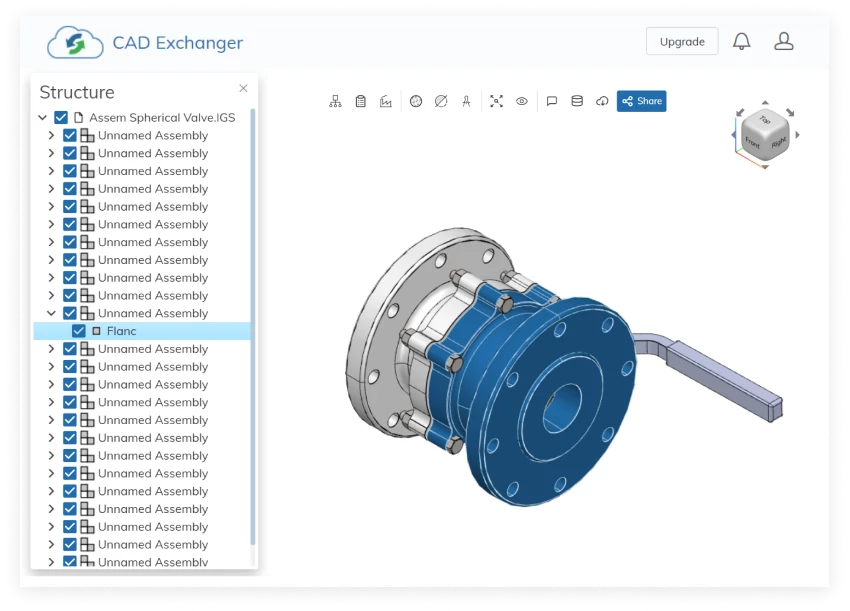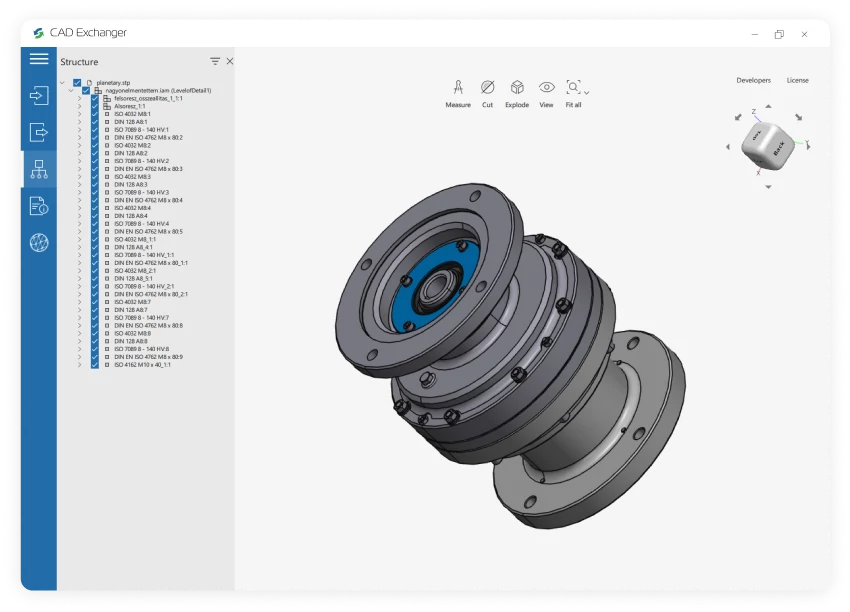Conversion from 3DEXPERIENCE to PTC Creo is not supported yet :(
Learn more

3DEXPERIENCE is a collaborative platform for creating products and services in the cloud, particularly in the area of design, engineering, and manufacturing.
3DEXPERIENCE allows everyone involved to interact and work together on a product: exchange data, contribute to a design, build and test a virtual model. \n\nThe platform also has its marketplace for on-demand manufacturing, 3D parts catalog, and engineering services.
PTC Creo by Parametric Technology Corporation, known as Pro/Engineer is a 3D CAD, CAM, CAE, and associative solid modeling application. It provides solid modeling, assembly modeling, 2D orthographic views, FEA, direct and parametric modeling, sub-divisional and NURBS surface modeling, and tools for mechanical designers. Its users are mostly mechanical engineers, designers and manufacturers. The app runs on Microsoft Windows.
The application is based on the parametric modeling approach, which means that it uses parameters, dimensions, features, and relationships to enable design automation and optimization of design and product development processes. Companies with family-based or platform-driven product strategy make use of this approach for what they need to perform successful design processes is a prescriptive design strategy.
The capabilities of the product can be split into three main groups, that is Engineering design, Analysis and Manufacturing. Product design processes include the ability to generate geometry of other integrated design disciplines such as industrial and standard pipe work and complete wiring definitions. Creo has numerous analysis tools which help with the development of the product which include human factors, manufacturing tolerance, mould flow and design optimization. As for manufacturing, the app has tooling options for molding, die-casting and progressive tooling design.
How to connect 3DEXPERIENCE with PTC Creo?
From 3DEXPERIENCE to CAD Exchanger
From Our Blog

Everything you need to know about CAD file formats
A CAD file is an output of a CAD software, containing key information about the designed object: its geometry and topology representation, 3D model hierarchy, metadata, and visual attributes depending on the format of the file.
Read more
Integration with UNIGINE engine
This article explores the integration possibilities with the UNIGINE engine, a powerhouse in the realm of virtual simulation and game development. Learn how it can be used in applications built with the UNIGINE engine to import CAD and 3D models.
Read more
Manufacturing Toolkit and Web Toolkit enhancements, Unity performance optimization, renaming and rotating SDK examples in release 3.24.0
Explore the wall thickness at a specific point on a surface, enjoy four times faster Unity objects performance, and check out renaming and rotating examples in SDK.
Read more