

How to convert CATIA V6 (3D XML)
to OBJ?
Applications for end-users. SDK's and tools for software developers. Custom development services for businesses.
Trusted by industry leaders







Available in CAD Exchanger Products
 CAD Exchanger Lab
CAD Exchanger Lab
Desktop app to view, explore and convert 3D CAD data across 30+ file formats
Learn more
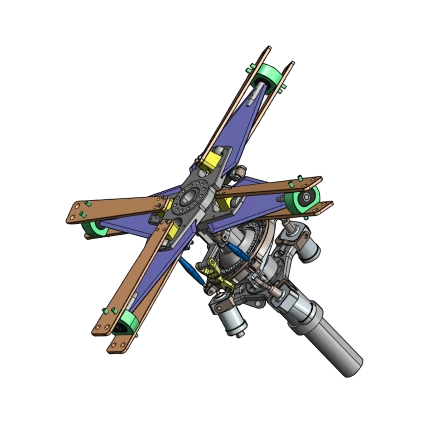
CATIA V6 (3D XML)
3DXML is an open-standard proprietary 3D file format developed and supported by Dassault Systemes. 3DXML files are typically created as exports from Dassault Systemes' 3DEXPERIENCE application. The 3DXML file is a zip archive file consisting of a BOM file and one or more 3D representations stored in either XML or binary format. Compact file size allows users to transfer 3D XML quickly and embed it into websites, emails, and various MS Office documents. Therefore, the format is commonly used to integrate 3D data into technical documentation.
OBJ
The OBJ format is a popular and widely used file format for representing 3D geometry. It was initially developed by Wavefront Technologies for their Advanced Visualizer software. OBJ files store information about the vertices, faces, texture coordinates, normals, and material properties of a 3D model.
This format supports the representation of polygonal geometry, making it versatile for a wide range of applications. OBJ files are widely supported by various 3D modeling, animation, and rendering software, making it easy to share and exchange 3D models across different platforms and workflows.
Support of OBJ files in CAD Exchanger
CAD Exchanger can import files with external .mtl (material library) files, files with both multiple and single parts, and export files. Such support includes:
- polygonal representations;
- colors, materials, textures.
Follow this link to check out all the CAD Exchanger products.
Pros of the format
Universality
One of the key advantages of this format is its widespread compatibility. OBJ files can be imported and exported by a vast number of 3D modeling, animation, and rendering software applications. This broad support allows for seamless collaboration between different software packages, making it easier to share 3D models across various platforms and workflows. Whether you're working with industry-standard software or niche tools, chances are high that they will support the OBJ format.
Simplicity
The OBJ format is known for its simplicity and ease of use. OBJ files are plain text files, making them human-readable and easily editable. This simplicity makes it straightforward to manually modify or create OBJ files using a basic text editor if needed. Additionally, the file structure of OBJ is relatively straightforward, consisting of vertices, faces, and associated information. This simplicity makes it accessible for beginners and allows for quick understanding and integration with other software pipelines.
Cons of the format
Limited Geometry Support
This format has some limitations when it comes to representing complex geometry. OBJ is actually a polygonal format, so B-Rep is not supported as a class, neither for a simple cylinder nor for super-complex geometry. As a result, OBJ is not suitable when there is a need for B-Rep, and not polygonal meshes. This can be a disadvantage when working with models that require precise curved surfaces or complex mathematical representations.
Lack of Animation and Rigging Data
Another drawback of the OBJ format is that it does not inherently support animation or rigging data. OBJ files primarily focus on static 3D geometry representation and lack the ability to store information related to skeletal animation, rigging, and dynamic simulations. It also lacks several features like support for lights, LOD settings, and advanced materials. This makes it less suitable for complex animated scenes or character animations that require bone structures, joint deformations, or motion data.
FAQ
Is OBJ format specification publicly available?
Yes, it is. The OBJ file format specification defines the structure and organization of OBJ files. OBJ files begin with a list of vertex data, which consists of coordinates (X, Y, Z) that define the geometry of the 3D model. Texture coordinates (U, V) can also be included to map textures onto the model's surfaces. Normal vectors (X, Y, Z) define the orientation of the surfaces.
Faces are defined using indices that reference the previously defined vertices, texture coordinates, and normals. Groups and smoothing can be specified to organize the model's faces and define the shading and smoothness of adjacent faces. Additionally, OBJ files can reference material libraries (MTL files) that define properties like color, reflection, and transparency for the model's surfaces.
What are the typical .obj file extensions?
The OBJ file format is usually associated with two file extensions: .obj and .mtl.
.obj is the primary extension for OBJ files. It represents the 3D geometry data, including vertex coordinates, texture coordinates, normal vectors, and face definitions. The .obj file contains the essential information required to represent the shape and structure of the 3D model.
.mtl is a companion file to the OBJ format. It contains information about the material properties applied to the surfaces of the 3D model, such as color, reflectivity, transparency, and textures. The .mtl file is referenced by the OBJ file to assign materials to different parts of the model.
How to open a .obj file?
To open this file, you will need a compatible software application, for example, CAD Exchanger Lab. Launch the software and navigate to the 'New file' option. Browse your computer's directories and locate the .obj file you want to open. Then select it and click "Open". Once the import process is complete, the .obj file should be loaded into the software, allowing you to view and interact with the 3D model and associated data.
History of the OBJ format
The OBJ file format has a rich history in the field of computer graphics. It was originally developed by Wavefront Technologies, a company known for its pioneering work in 3D computer graphics and animation software. The OBJ format was first introduced in the late 1980s as part of Wavefront's Advanced Visualizer software, which was widely used in the film and entertainment industry.
Wavefront designed the OBJ format to provide a standard way to exchange 3D models between different software applications. It aimed to address the interoperability challenges that arose due to the diverse range of 3D modeling and animation software available at the time.
As the OBJ format gained popularity, it became widely adopted by the computer graphics community. Its simplicity, versatility, and support for geometry, texture, and material data made it a favored choice for sharing 3D models across various platforms and software packages.
The OBJ format has been embraced by numerous 3D software applications, making it a de facto standard for exchanging 3D models. Despite the emergence of newer formats, OBJ remains widely used and supported due to its long-standing history, compatibility, and ease of integration into different workflows. Today, the OBJ format continues to play a significant role in the world of 3D computer graphics.
Convert CATIA V6 (3D XML)
to OBJ
Need to work with CAD files in numerous formats? No worries.
From CATIA V6 (3D XML) to OBJ, CAD Exchanger gets you covered.
What Our Delighted Customers Say
From Our Blog

Everything you need to know about CAD file formats
A CAD file is an output of a CAD software, containing key information about the designed object: its geometry and topology representation, 3D model hierarchy, metadata, and visual attributes depending on the format of the file.
Read more
Integration with UNIGINE engine
This article explores the integration possibilities with the UNIGINE engine, a powerhouse in the realm of virtual simulation and game development. Learn how it can be used in applications built with the UNIGINE engine to import CAD and 3D models.
Read more
Manufacturing Toolkit and Web Toolkit enhancements, Unity performance optimization, renaming and rotating SDK examples in release 3.24.0
Explore the wall thickness at a specific point on a surface, enjoy four times faster Unity objects performance, and check out renaming and rotating examples in SDK.
Read more