

How to convert CATIA V6 (3D XML)
to Parasolid?
Applications for end-users. SDK's and tools for software developers. Custom development services for businesses.
Trusted by industry leaders







Available in CAD Exchanger Products
 CAD Exchanger Lab
CAD Exchanger Lab
Desktop app to view, explore and convert 3D CAD data across 30+ file formats
Learn more
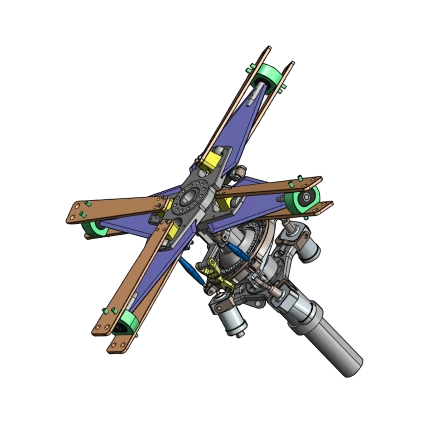
CATIA V6 (3D XML)
3DXML is an open-standard proprietary 3D file format developed and supported by Dassault Systemes. 3DXML files are typically created as exports from Dassault Systemes' 3DEXPERIENCE application. The 3DXML file is a zip archive file consisting of a BOM file and one or more 3D representations stored in either XML or binary format. Compact file size allows users to transfer 3D XML quickly and embed it into websites, emails, and various MS Office documents. Therefore, the format is commonly used to integrate 3D data into technical documentation.
Parasolid
Parasolid file format is native for Parasolid geometrical kernel, a widely used 3D geometric modeling kernel developed by Siemens PLM Software. This kernel provides a set of advanced tools and algorithms for creating, editing, and analyzing complex models. Like any kernel, Parasolid also has a persistence format known as Parasolid-XT. The Parasolid format refers to the file format used to store and exchange 3D geometry data created using Parasolid.
Support of Parasolid files in CAD Exchanger
CAD Exchanger can import files starting from v0.15 and up to v35 and export files from v12 to v35. Such support includes:
- B-Rep representations;
- assembly structure;
- names;
- user-defined properties;
- colors;
- layers.
Follow this link to check out all the CAD Exchanger products.
Pros of the format
Kernel nature
The primary advantage of Parasolid-XT lies in its kernel-based architecture. When you need to import data into CAD software running on the Parasolid kernel, opting for this format is a wise decision. As a kernel format, Parasolid-XT excels in its handling of B-Rep geometry, demonstrating exceptional proficiency in storing intricate B-Rep models encompassing solids, sheets, wireframes, mixed components, and even non-manifold topologies.
A notable advantage over the ACIS-SAT format is its capacity to represent the model hierarchy, albeit with some limitations (parts and bodies are somewhat synonymous). Nevertheless, in essence, the conversion to Parasolid-XT has the potential to preserve your part-assembly hierarchies, adding to its appeal as a preferred choice.
Representation of hybrid models
Another notable capability is the endorsement of hybrid models, specifically those in which a single logical component encompasses both B-Rep and mesh geometry. While this scenario currently represents a relatively small portion of real-world data exchange, it's gaining popularity. Consequently, the Parasolid kernel has been actively advancing to embrace these models, with the most recent iterations of the Parasolid-XT format designed to handle them.
Cons of the format
Proprietary nature
Parasolid is a proprietary format owned and developed by Siemens PLM Software. This means that the specifications of the format are not publicly available, and only licensed software developers can fully access and utilize the features of Parasolid. While many CAD software applications support the import and export of Parasolid files, the lack of public specifications can limit the ability to develop custom tools or work with the format outside of the licensed software ecosystem.
The lack of extensive metadata and visual attributes support
Parasolid-XT offers some support for metadata and visual attributes, including the ability to name entities, assign colors to shapes, utilize layers, and user-defined properties as key-value pairs. However, if you're dealing with multi-body parts, PMI, or advanced metadata, it might be more beneficial to consider using alternative formats like STEP or JT. These formats provide more extensive support for those specific requirements.
FAQ
What are the benefits of using Parasolid format?
The Parasolid format offers exceptional interoperability, and precise B-rep modeling ensures high geometric accuracy, making it suitable for complex engineering and design tasks. Its wide industry adoption makes it a trusted and standardized format, ensuring compatibility and long-term support.
Which industries use Parasolid format?
The Parasolid format finds extensive use in various industries due to its versatility and precision. Industries such as aerospace, automotive, manufacturing, consumer electronics, and medical devices all rely on Parasolid for 3D modeling and design. Its broad adoption across these sectors facilitates the development of everything from aircraft components and automotive designs to medical implants.
What are the primary Parasolid file extensions?
In Parasolid, two primary file extensions are commonly used. The first one is .x_t (Parasolid Text), which represents a text-based format. It stores 3D geometric data in a text format, allowing for easy interoperability between different CAD systems. The second extension is .x_b (Parasolid Binary), which represents a binary format. .x_b files contain the same geometric information as .x_t files but in a more compact and faster-to-process binary format.
History of Parasolid format
The Parasolid format, as a file format for storing 3D geometry, has its own history. Developed by Shape Data Limited in the 1980s, the Parasolid format was designed to enable the exchange of 3D solid models between different CAD systems.
In 1996, the company was acquired by Unigraphics Solutions Inc., which eventually became part of Siemens PLM Software. Since then, Parasolid has continued to evolve and adapt, keeping up with the ever-changing demands of the CAD industry.
With its powerful capabilities and efficient representation of 3D geometry, Parasolid quickly became a standard format for CAD software developers. Its widespread acceptance can be attributed to its seamless interoperability. Many leading CAD software applications, including Siemens NX, Solid Edge, and SolidWorks, incorporate Parasolid as their underlying kernel, allowing users to create, modify, and exchange complex 3D models with ease.
Over the years, Parasolid has played a vital role in various industries, such as automotive, aerospace, and consumer goods. Its precision and accuracy have made it an indispensable tool for designers and engineers, enabling them to tackle intricate designs and perform detailed analyses. Today, Parasolid remains a cornerstone in the CAD landscape, empowering professionals to bring their creative ideas to life in the virtual world.
Convert CATIA V6 (3D XML)
to Parasolid
Need to work with CAD files in numerous formats? No worries.
From CATIA V6 (3D XML) to Parasolid, CAD Exchanger gets you covered.
What Our Delighted Customers Say
From Our Blog

Everything you need to know about CAD file formats
A CAD file is an output of a CAD software, containing key information about the designed object: its geometry and topology representation, 3D model hierarchy, metadata, and visual attributes depending on the format of the file.
Read more
Integration with UNIGINE engine
This article explores the integration possibilities with the UNIGINE engine, a powerhouse in the realm of virtual simulation and game development. Learn how it can be used in applications built with the UNIGINE engine to import CAD and 3D models.
Read more
Manufacturing Toolkit and Web Toolkit enhancements, Unity performance optimization, renaming and rotating SDK examples in release 3.24.0
Explore the wall thickness at a specific point on a surface, enjoy four times faster Unity objects performance, and check out renaming and rotating examples in SDK.
Read more