Whatever's going on in the world for the last two years, we are keeping things normal where we can — in delivering new functionality to the CAD Exchanger users. So let’s welcome the latest CAD Exchanger release.
Here are the highlights of CAD Exchanger 3.10.2:
-
U3D export
-
3D PDF export
-
Improved surfaces of revolution support in Parasolid
-
For software vendors and developers
- Python API
- Microsoft Visual Studio support
- 2D drawings support
U3D and 3D PDF export
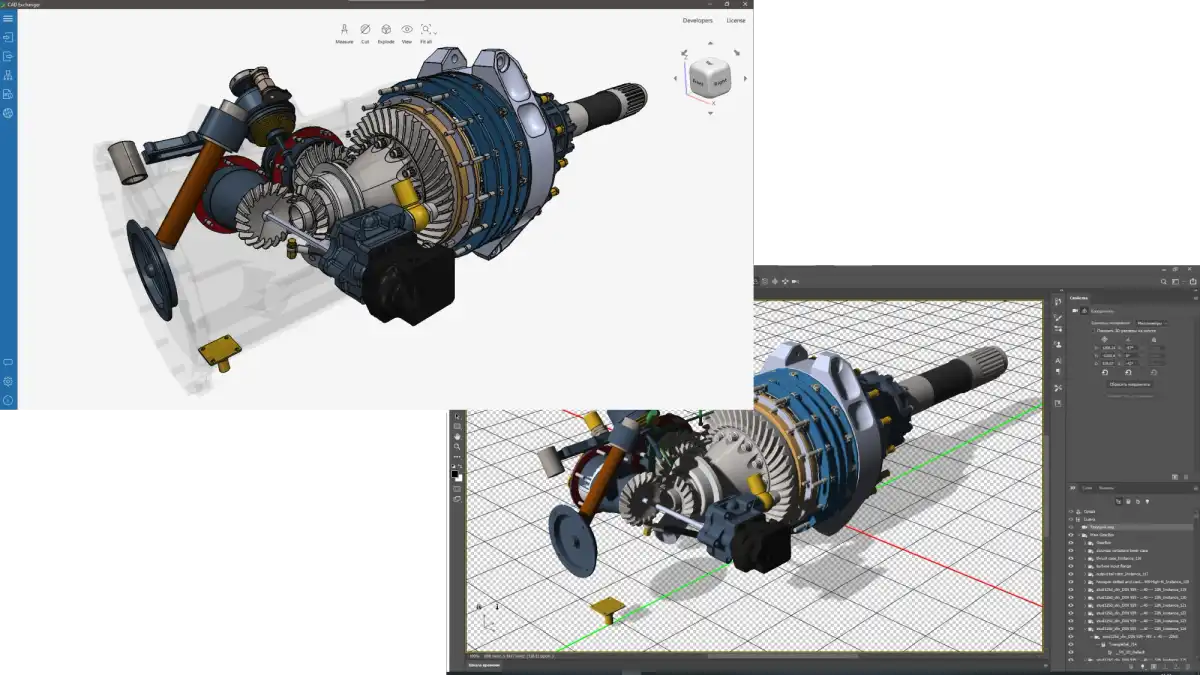
3D PDF is a PDF file with an embedded 3D model, while the two standards for integrating 3D geometry into the PDF are U3D and PRC. All three formats became readable for CAD Exchanger users in 2020.
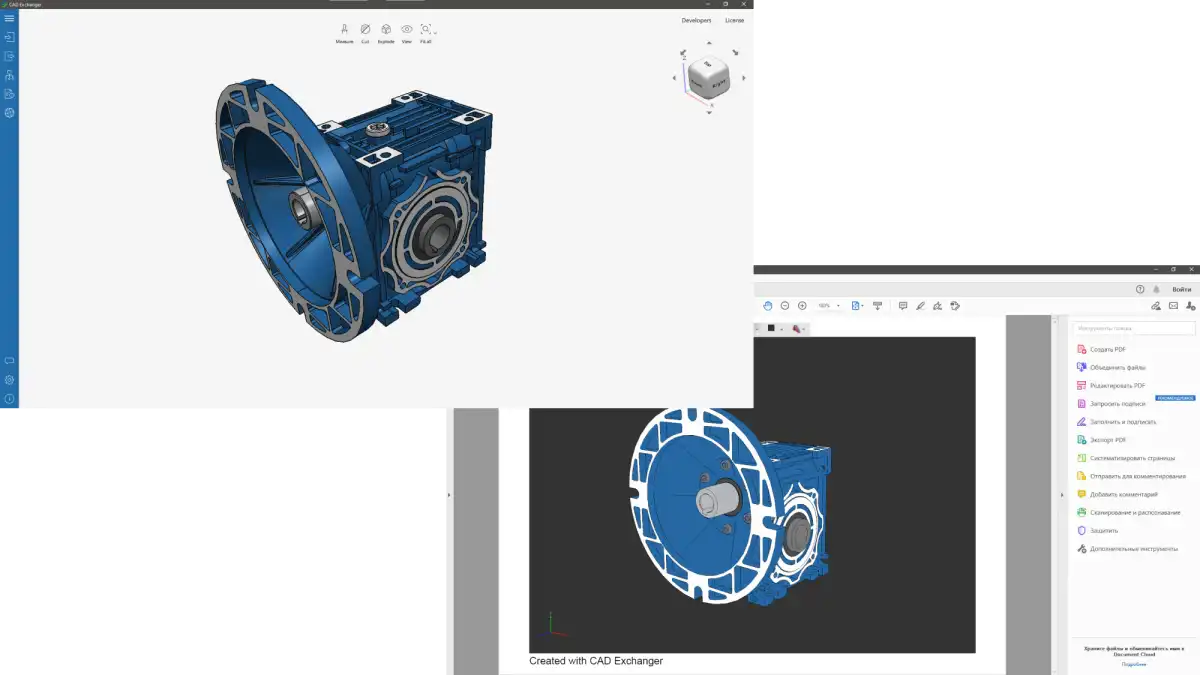
Now CAD Exchanger enables export to U3D and 3D PDF, including polygonal representation, product structure, colors, and names. This feature allows sharing comprehensive geometrical representations instead of 2D views and collaborating on them without having a CAD package installed.
CATIA polygonal geometry and colors import

CATIA format has been supported by CAD Exchanger since version 3.9.0, but until now, the scope of the reader was limited to B-Rep geometry. CAD Exchanger 3.10.2 adds the import of polygonal representations of .catpart and .catproduct files, which can be further used either for visualization or computation.
What’s more, colors import was improved to keep the graphical representation of the model identical to its original version in the CATIA package.
Improved surfaces of revolution support in Parasolid
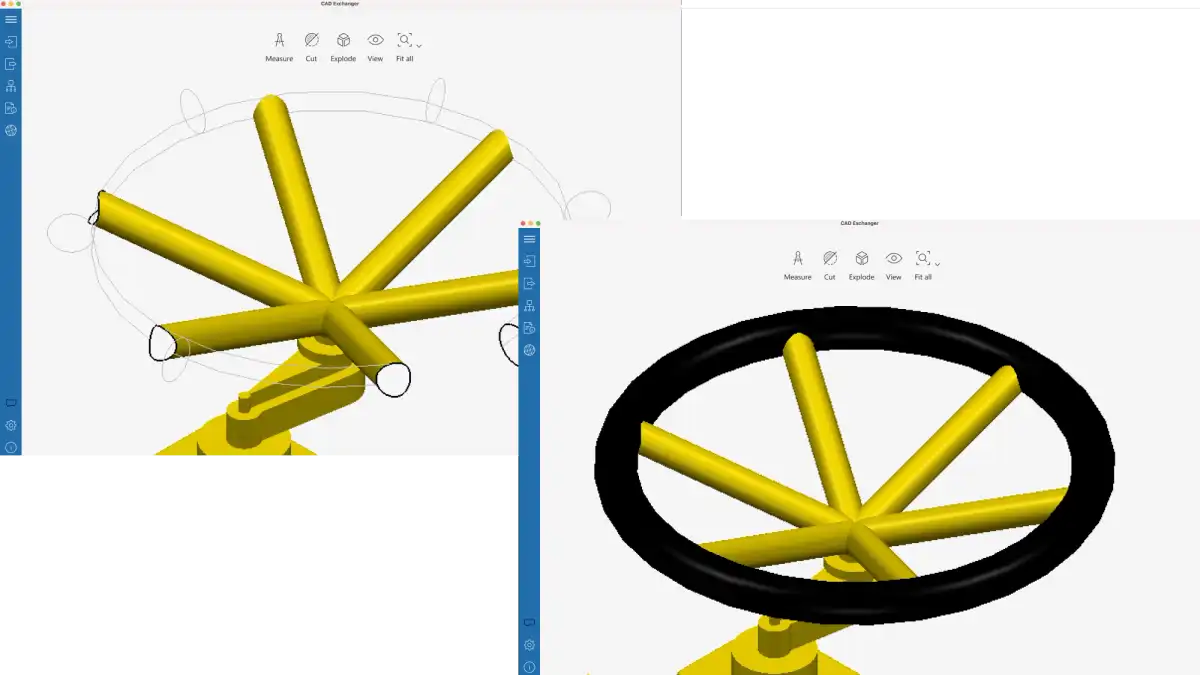
With every new CAD Exchanger release, we systematically improve entities mapping after the import. It is particularly relevant considering varying requirements for surfaces definition within different CAD formats.
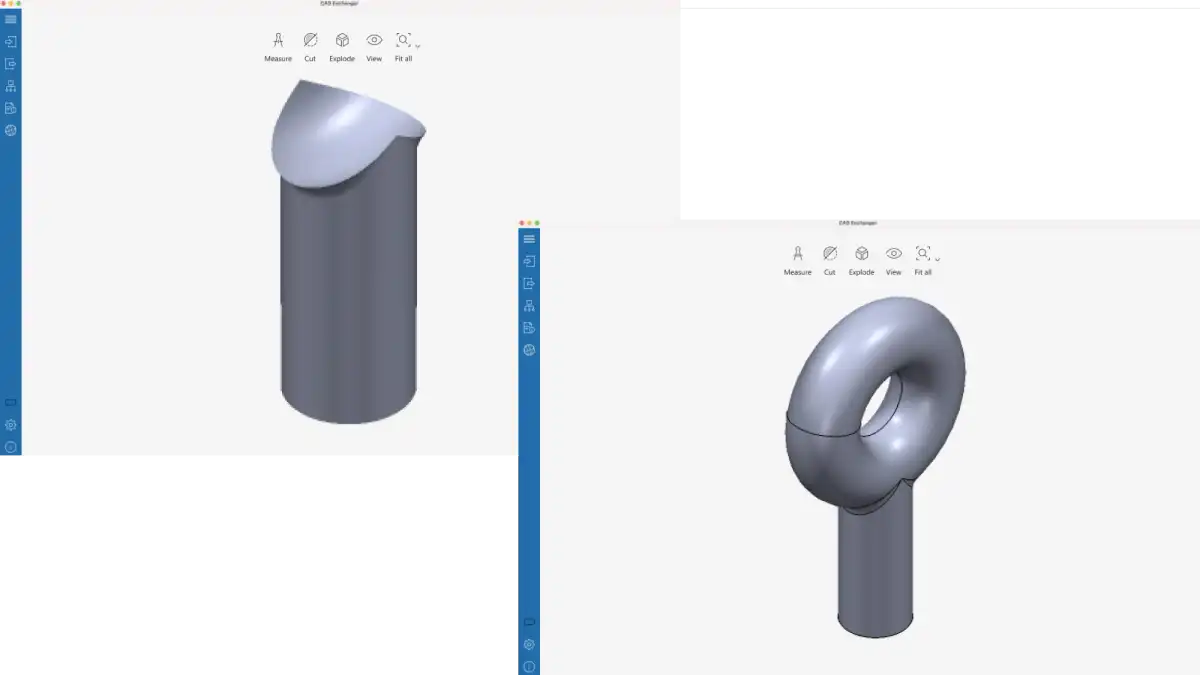
Having enhanced the healing of IGES and Parasolid spherical faces in the latest version, CAD Exchanger has now refined the definition of surfaces of revolution for Parasolid, JT, NX, and SOLIDWORKS formats. This type of surface is created by rotating a curve around a rotation axis.
CAD Exchanger SDK enhancements
Python API release
Python is widely used by data analysts and full-stack developers for both small and large projects. Its CAD-oriented application areas include FEA, 3D modeling, and animation.
CAD Exchanger SDK is written in C++ and uses public APIs to support other languages, which were, until recently, C# and Java. However, we also received requests for Python and, from version 3.10.2 onwards, CAD Exchanger provides bindings to it. Comprehensive documentation and examples will help to streamline the integration into Python apps.
Below you can find a code example demonstrating the capabilities of reading the STEP model within a Python-based application:
aReader = step.STEP_Reader()
aReaderParams = aReader.Parameters()
# Setting parameters
aReaderParams.SetPreferredBRepRepresentationType(step.STEP_ReaderParameters.AdvancedBRep)
aReader.SetParameters(aReaderParams)
aModel = cadex.ModelData_Model()
# Reading a file
if not aReader.ReadFile(cadex.Base_UTF16String(theSource)):
print("Failed to read the file " + theSource)
return 1
# Making a model data
if not aReader.Transfer(aModel):
print("Failed to transfer the model into inner format")
return 1Microsoft Visual Studio 2019 support
CAD Exchanger SDK is available on Windows, Linux, and macOS, supporting several configurations, containing the most recent versions of a compiler, toolchain, third-party library, etc. In version 3.10.2, the support of the Microsoft Visual C++ compiler was expanded by adding Microsoft Visual Studio 2019 (vc14.2) to the scope.
2D drawings support
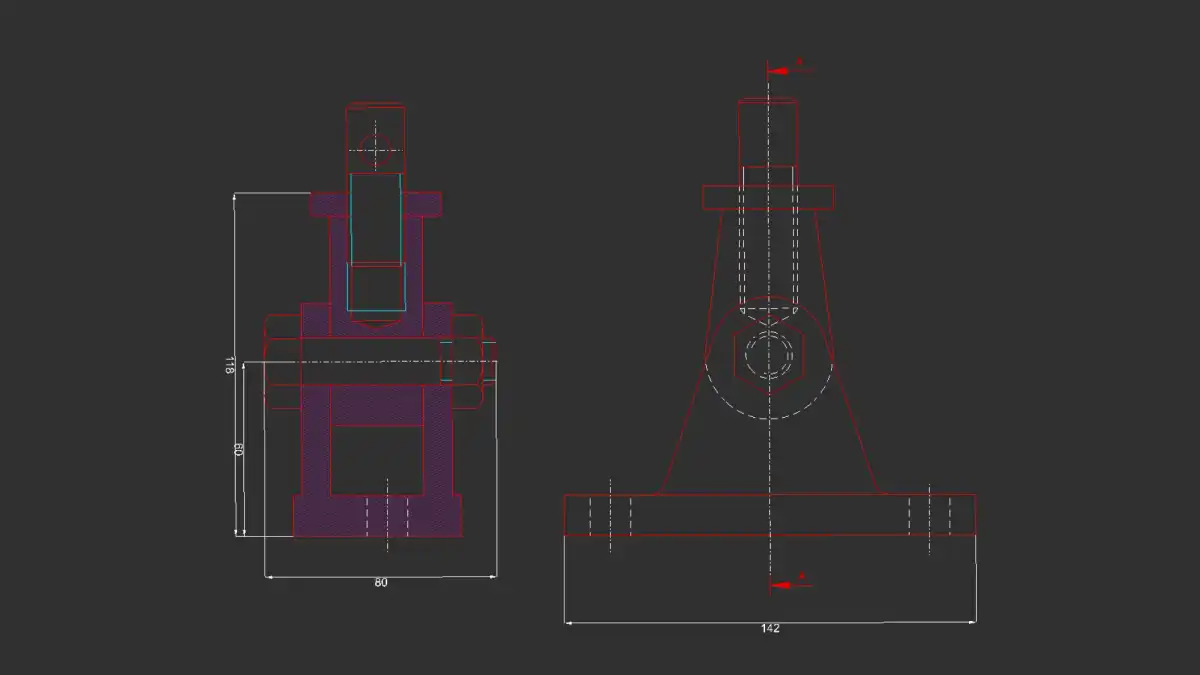
A 3D model is now a comprehensive data storage media. But there are still situations within the product lifecycle when one needs only some critical information. In this case, a concise 2D drawing is better than anything. Collaboration between manufacturers and suppliers requires fast access to the key dimensions and tolerances, electrical engineers can’t do without 2D schematic circuit diagrams, for the assembly shop staff, the 2D drawing is the clearest source of information on important inspection points.
That’s why CAD Exchanger starts to introduce 2D drawing support. The first step has been to provide the import of 2D design data from DWG files. And thanks to a new API, software vendors can let their applications read 2D drawings and extract their content.
Miscellaneous
CAD Exchanger 3.10.2 enables broader CAD formats versions coverage adding DWG 2007 and Autodesk Inventor 2022 to its scope.
Since mechanical CAD and 3D design systems differ in the up-axis choice, CAD Exchanger allows users to configure whether Y or Z is up when exporting to Collada, FBX, GLTF, OBJ. With the 3.10.2 version, USD format was added to this list enabling control of the view orientation.
Other CAD Exchanger improvements include better responsiveness for large models when displaying the model, canceling the operations, and applying the structure filter.
So what do you do next?
If you would like to carefully consider each new feature of the 3.10.2 version, check out the CHANGES.txt file. Every new CAD format and data available for import or export with CAD Exchanger since 2009 is specified there.
If you are already a CAD Exchanger user, please check your email: you should have received the notifications with the direct download links for the licensed products by now.
Whatever question or advice you have, you can always contact us here, be it product feedback, bug report, or quote request.
Every quarter we expand the amount of CAD data supported by CAD Exchanger not because we are decrypting and debugging nerds (ok, that’s also true), but because of the pace and scope of the multi-CAD world. We are doing our best to make this world friendly and handy for you. Happy holiday season!