

How to convert JT
to SpaceClaim?
- Applications for end-users.
- SDK's and tools for software developers.
- Custom development services for businesses.
Trusted by industry leaders







Convert JT to SpaceClaim with CAD Exchanger products
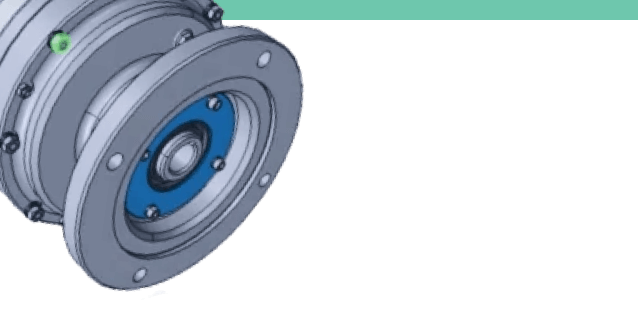
CAD Exchanger Lab
Desktop application to view, explore and convert 3D CAD data across 30+ file formats.
Convert JT to SpaceClaim with ease and flexibility:
- hide certain details and groups before conversion
- add XYZ section planes
- explode assemblies
- choose between view, projection, and selection modes
- add measurements
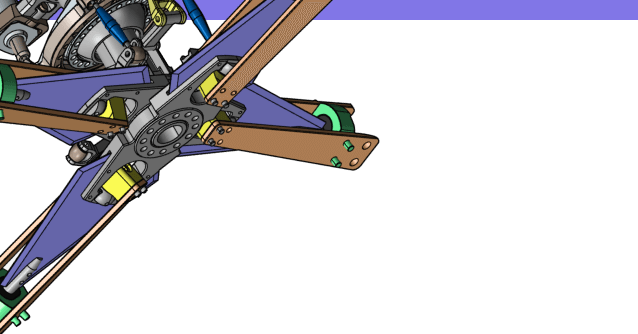
CAD Exchanger SDK
Software libraries for C#, C++, Java, Javascript and Python.
Include a wide range of conversion options in your apps:
- rapidly build production-ready applications with clear and structured API
- import, export, visualize and analyze 3D CAD files, including JT
- complete more tasks with powerful add‑ons
Learn how to convert JT to SpaceClaim with CAD Exchanger
JT
The JT format is a widely used lightweight 3D data format designed for efficient visualization, collaboration, and sharing of complex 3D models and assemblies. JT files retain the fidelity of the original 3D models while minimizing file size, enabling fast loading and efficient data transmission. The format supports features like precise geometry, polygonal meshes, product structure, PMI, and animations.
Support of JT in CAD Exchanger
CAD Exchanger can import files compliant with the JT formats from 8.0 to 10.9 and ISO14306:2012 and export files compliant with the JT formats 9.5 and ISO14306:2012. Such support includes:
- B-Rep representations;
- polygonal representations (incl. multi-LODs);
- assembly structure, including via external files;
- names;
- user-defined and validation properties;
- PMI;
- colors, materials, textures;
- layers.
Follow this link to check out all the CAD Exchanger products.
Pros of the format
Advanced compression and economical data representations
Advanced compression and economical data representations
The file format employs advanced compression techniques to reduce file sizes without compromising the quality of the content. This enables efficient transmission and storage of 3D models and other visual data.
In addition to compression, JT excels in economical data representations. The format is structured in such a way that it is relatively easy to read in a selective manner. Files typically have smaller file sizes than STEP files with comparable geometry. This is achieved by efficiently representing mesh data through topological compression algorithms, which take advantage of the connectedness between mesh patches. Despite the economical representation, JT files maintain their integrity and provide a comprehensive visualization of the original content.
Great meshes support
The format is designed to handle complex 3D mesh data efficiently, making it ideal for applications that require high-quality mesh representation. JT allows for the precise encoding of mesh data, including vertex positions, normals, texture coordinates, and more. It supports both triangular and polygonal meshes, enabling the representation of intricate geometric shapes with smooth surfaces.
Moreover, JT provides robust support for mesh attributes and properties. This means that additional information, such as material properties, colors, and transparency, can be associated with individual mesh elements or the entire mesh.
Cons of the format
Proprietary legacy
While the ISO standardization brought greater openness and interoperability to this format, the legacy of its proprietary history can still be observed in certain cases. It's worth noting that the specifications for JT 7.x and earlier versions were not publicly accessible, and the format was essentially proprietary, so there were difficulties in reading and writing this format in other CAD software. Fortunately, these versions of files are not used much these days.
Implementing full-fledged JT support can be a demanding task. It requires a deep understanding of the intricacies of the format's specifications and algorithms. This can be a barrier for smaller software developers or independent implementers who may not have the resources or expertise to fully grasp and implement the complexities of the format. As a result, the quality of JT support can vary significantly.
Another consequence of the proprietary nature of the JT format is its lack of openness. The latest JT precise geometry representation is based upon the Siemens PARASOLID, which means a high-quality implementation of the format must also be able to read and write this format.
FAQ
Is JT format specification publicly available?
Yes, it is. The JT Open Program, an industry consortium dedicated to promoting the widespread use of JT as a 3D data format, provides the JT file format specification to the public. It offers various resources, including technical documentation, whitepapers, and specifications related to the JT format. These resources can be accessed on the official JT Open Program website.
What are JT file extensions?
The JT format typically uses the file extension ".jt" to denote JT files. It is worth noting that alternative file extensions may also be used in certain cases, depending on the software or system. However, ".jt" remains the most commonly used and recognized extension for JT files across different platforms and applications.
How to open a JT file?
To open this file, you will need a compatible software application, for example, CAD Exchanger Lab. Launch the software and navigate to the 'New file' option. Browse your computer's directories and locate the .jt file you want to open. Then select it and click "Open". Once the import process is complete, the .obj file should be loaded into the software, allowing you to view and interact with the 3D model and associated data.
History of JT format
The JT format, also known as Jupiter Tessellation, has a long history that traces its origins back to the 1990s. It was developed by Engineering Animation Inc., a company specializing in computer graphics and visualization software. EAI created the JT format as a lightweight and versatile solution for visualizing and sharing 3D data in industries such as manufacturing and engineering.
In 2001, EAI was acquired by UGS Corporation, which later became Siemens Digital Industries Software. Siemens recognized the potential of the JT format and continued its development, expanding its capabilities and promoting its adoption in various industries. Over the years, Siemens has worked to enhance the format, improve its compression techniques, and ensure compatibility with a wide range of software applications.
The JT format gained further recognition and acceptance when it was standardized by the International Organization for Standardization in 2012 as ISO 14306. This ISO standardization solidified the JT format's position as a reliable and widely supported file format for 3D visualization and data exchange. Today, the JT format continues to evolve and is utilized by numerous companies and industries worldwide for effective collaboration, efficient data sharing, and immersive 3D visualization.

SpaceClaim is a solid modeling CAD application that runs on Microsoft Windows. It is developed by SpaceClaim Corporation, but now owned by ANSYS.
SpaceClaim’s 3D direct modeling technology is expressed by the following tools: pull, move, fill, and combine.
Pull contains most creation features which can be found in traditional CAD systems. For instance, using the Pull tool on a face by default offsets the face, but using the Pull tool on an edge rounds it.
Move relocates components and geometry, and can also be used to create patterns (often called arrays).
Fill primarily removes geometry from a part by extending geometry to fill in the surrounding area. It is commonly used for deleting rounds and holes from a model.
Combine merges parts and subtracts parts from each other.
Convert JT
to SpaceClaim
Need to work with CAD files in numerous formats? No worries.
From JT to SpaceClaim, CAD Exchanger gets you covered.
What Our Delighted Customers Say
Frequently Asked Questions
From Our Blog

Everything you need to know about CAD file formats
A CAD file is an output of a CAD software, containing key information about the designed object: its geometry and topology representation, 3D model hierarchy, metadata, and visual attributes depending on the format of the file.
Read more
Support of new JT and CATIA versions, extended drawing API in CAD Exchanger 3.24.12
Read JT 10.9 and CATIA V5R34, measure arc lengths, manage view breaks and text modifiers in drawings.
Read more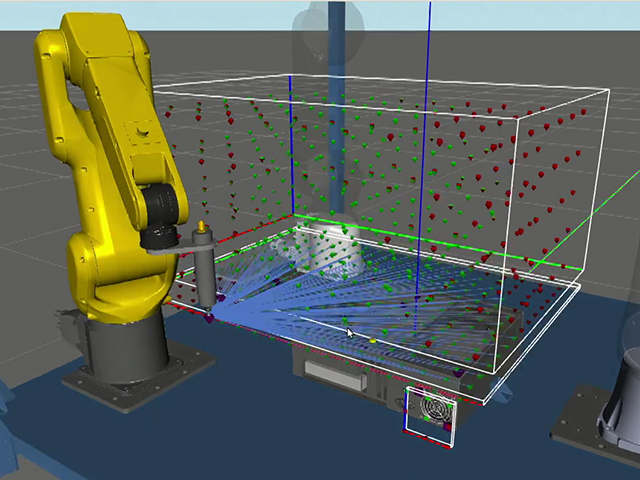
Realtime Robotics enhances responsive workcell monitoring by reading CAD files with CAD Exchanger
CAD Exchanger enables RapidSense and RapidPlan to read 3D CAD formats thanks to a unified API, fast data processing, adjustable meshing, and cancellation support.
Read more