

How to convert Siemens NX
to glTF?
Applications for end-users. SDK's and tools for software developers. Custom development services for businesses.
Trusted by industry leaders







Available in CAD Exchanger Products
CAD Exchanger Lab
Desktop application to view, explore and convert 3D CAD data across 30+ file formats.
Learn more
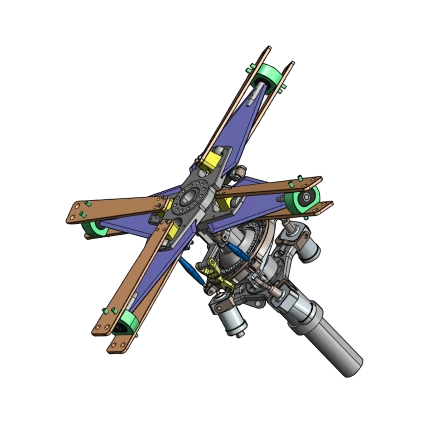
Siemens NX
Siemens NX is a proprietary format developed by Siemens Digital Industries Software and is optimized for seamless interoperability and efficient data exchange within the NX ecosystem. This format enables users to preserve the integrity and accuracy of their designs while facilitating collaboration and facilitating various engineering processes throughout the product lifecycle.
Support of Siemens NX files in CAD Exchanger
CAD Exchanger can import .prt files from v5 to 2212. Such support includes:
- B-Rep representations;
- polygonal representations (including multi-LODs);
- assembly structure (via external files);
- names;
- graphical PMI;
- colors.
Follow this link to check out all the CAD Exchanger products.
Pros of the format
Synchronous Technology
It is a capability integrated into the Siemens NX format that provides significant advantages for engineers and designers, including flexible editing, faster design iterations, easy collaboration, and enhanced design reuse.
Synchronous Technology allows for direct editing of geometry without being constrained by the traditional parametric modeling approach. Designers can easily modify and manipulate geometry without the need to track and update a complex history tree. Moreover, changes can be made directly on the model, providing instant feedback and allowing for quicker design optimization.
Integrated Product Lifecycle Management
One of the key advantages of the Siemens NX format is its seamless integration with Teamcenter PLM solutions. This integration allows for comprehensive product data management, including design, simulation, manufacturing, and collaboration, all within a unified environment. The tight integration of PLM capabilities ensures data consistency, reduces errors, and improves collaboration throughout the entire product lifecycle.
Cons of the format
Proprietary nature
Because the NX file format is specific to Siemens NX, developers may encounter challenges when trying to exchange data or collaborate with users or systems that utilize different file formats. This can require additional conversion or translation steps, which may introduce complexity and potential data loss or inconsistencies.
Furthermore, working with a proprietary file format restricts developers from leveraging open-source or third-party libraries and tools that are not designed to work directly with the NX format. This limits the flexibility and extensibility of developers' applications and may require more effort to implement certain functionalities.
Cost
The Siemens NX format refers to high-end CAD software, and it comes with a corresponding price tag. Compared to some other CAD tools, the licensing and maintenance costs for NX can be relatively higher. This may make it less accessible for individual users or small businesses with limited budgets. However, it's worth noting that the comprehensive features and robust capabilities of NX often justify the investment for larger organizations or industries where its unique strengths are crucial.
FAQ
What industries is the Siemens NX format commonly used in?
The Siemens NX format is widely used in industries such as automotive, aerospace, machinery, and many more. It caters to the needs of professionals involved in product design, manufacturing, and simulation.
Can the Siemens NX format be used for 2D drafting?
Yes, the Siemens NX format supports both 2D and 3D drafting and modeling. It offers a comprehensive set of tools for creating and editing 2D drawings, as well as designing complex 3D models.
Does CAD Exchanger have any limitations related to the Siemens NX format?
Yes. Siemens NX assemblies are represented with external files and it's possible for an assembly to contain components saved by different versions of NX. In case some of the components are saved by an unsupported version of NX, CAD Exchanger will not be able to load them and they will be omitted from the imported product structure.
How to open a .prt file?
To open this file, you will need a compatible software application, for example, CAD Exchanger Lab. Launch the software and navigate to the 'New file' option. Browse your computer's directories and locate the .prt file you want to open. Then select it and click "Open". Once the import process is complete, the .prt file should be loaded into the software, allowing you to view and interact with the 3D model and associated data.
History of Siemens NX format
The NX format has an interesting history that traces back to the early 1990s. It was initially developed by Unigraphics Solutions, a company founded in 1969 and later acquired by Siemens AG in 2007. Unigraphics, which later became known as Siemens Digital Industries, introduced the first version of the NX software suite in 1996.
Over the years, NX has evolved into a comprehensive and powerful CAD and CAM solution. With each new release, NX has consistently pushed the boundaries of innovation and set new industry standards. It has become a perfect choice for professionals in various industries, including automotive, aerospace, and industrial machinery.
The NX format itself has been constantly refined and enhanced to support advanced modeling techniques, simulation capabilities, and data management. It offers a range of features, such as parametric modeling, assembly design, digital simulation, and more, allowing engineers and designers to create and optimize complex products with efficiency and precision.
Today, the Siemens NX format is recognized as a leading CAD format, known for its robustness, flexibility, and compatibility with other industry-standard formats. It continues to evolve and adapt to the ever-changing needs of the engineering and design community, empowering users’ capabilities.
glTF
glTF is an open standard file format for 3D scenes and models. It's designed to be compact and efficient, making it easy to distribute and render 3D content on various platforms and devices.
glTF files contain information about the 3D scene, including geometry, materials, animations, and more. They can be used in different applications, from gaming and virtual reality to augmented reality and web-based 3D experiences.
Support of glTF in CAD Exchanger
CAD Exchanger can import and export glTF 2.0 files in binary (.glb) and text (.gltf) format. Such support includes:
- polygonal representations;
- assembly structure;
- names;
- colors, materials, textures;
- user-defined properties;
- PMI as polylines (export only).
Follow this link to check out all the CAD Exchanger products.
Pros of the format
Efficiency
All the basic data (vertices, triangles, normals, UV coordinates, etc.) are contained in binary form and can also be further compressed. Besides, the file structure is carefully organized to ensure that there is no extra or redundant data. Thus, the file contains only the necessary information to define the 3D scene, without any unnecessary clutter. By eliminating redundant data, glTF files become more lightweight and easier to process.
Cross-Platform Compatibility
It is an open standard supported by a wide range of platforms and applications. This allows for seamless integration between different software, making it easier to share and view 3D models across various devices. Whether it's a web browser, a virtual reality headset, or a mobile device, glTF ensures that your 3D content can be experienced on different platforms without any compatibility issues.
Cons of the format
Lack of Backward Compatibility
glTF has seen rapid development and improvements over the years, which means that older versions may not be fully compatible with newer software or engines. This can be a challenge if you are working with older files and need to use them in a newer environment.
Limited support of advanced features
For more advanced usage scenarios it may be important that this format has limitations in the areas of animation and lighting. In particular, there is inadequate support for keyframe animation with cubic interpolation, animation of rotation angles, and tension-continuity-bias animation curves. glTF also doesn't support lights and multiple attenuation models.
FAQ
What are the glTF file extensions?
glTF files typically have the extension ".gltf" or ".glb". The ".gltf" extension is used for the textual representation of the glTF file format. It is a human-readable JSON file that contains all the necessary information to define the 3D scene structure, including geometry, materials, animations, and more.
The ".glb" extension represents the binary version of the glTF format. It is a binary file that contains all the data, including the scene hierarchy, geometry, textures, and more, in a compact and optimized manner.
How to open an .glTF file?
To open this file, you will need a compatible software application, for example, CAD Exchanger Lab. Launch the software and navigate to the 'New file' option. Browse your computer's directories and locate the .gltf file you want to open. Then select it and click "Open". Once the import process is complete, the .obj file should be loaded into the software, allowing you to view and interact with the 3D model and associated data.
History of glTF format
This format was initially introduced by Khronos Group in 2015. The initiative aimed to create a common, royalty-free specification for efficient transmission of 3D content, with a focus on real-time applications and web delivery.
The first version, glTF 1.0, was released in 2015, providing a foundation for 3D asset transmission. Building upon the success of glTF 1.0, the Khronos Group released glTF 2.0 in 2017, which brought significant improvements and expanded capabilities. glTF 2.0 introduced a more efficient binary file format, enhanced support for physically-based materials, skeletal animations, and more advanced rendering features. It also introduced a clear separation between the JSON scene description and binary data, allowing for more efficient transmission and loading.
Since then, glTF has gained widespread adoption and support across the industry. Numerous software tools, engines, and platforms have embraced glTF as a standard for delivering 3D content. The format continues to evolve with regular updates and extensions, addressing new requirements and advancing the state of 3D content transmission.
Convert Siemens NX
to glTF
Need to work with CAD files in numerous formats? No worries.
From Siemens NX to glTF, CAD Exchanger gets you covered.
What Our Delighted Customers Say
From Our Blog

Everything you need to know about CAD file formats
A CAD file is an output of a CAD software, containing key information about the designed object: its geometry and topology representation, 3D model hierarchy, metadata, and visual attributes depending on the format of the file.
Read more
Integration with UNIGINE engine
This article explores the integration possibilities with the UNIGINE engine, a powerhouse in the realm of virtual simulation and game development. Learn how it can be used in applications built with the UNIGINE engine to import CAD and 3D models.
Read more
Manufacturing Toolkit and Web Toolkit enhancements, Unity performance optimization, renaming and rotating SDK examples in release 3.24.0
Explore the wall thickness at a specific point on a surface, enjoy four times faster Unity objects performance, and check out renaming and rotating examples in SDK.
Read more