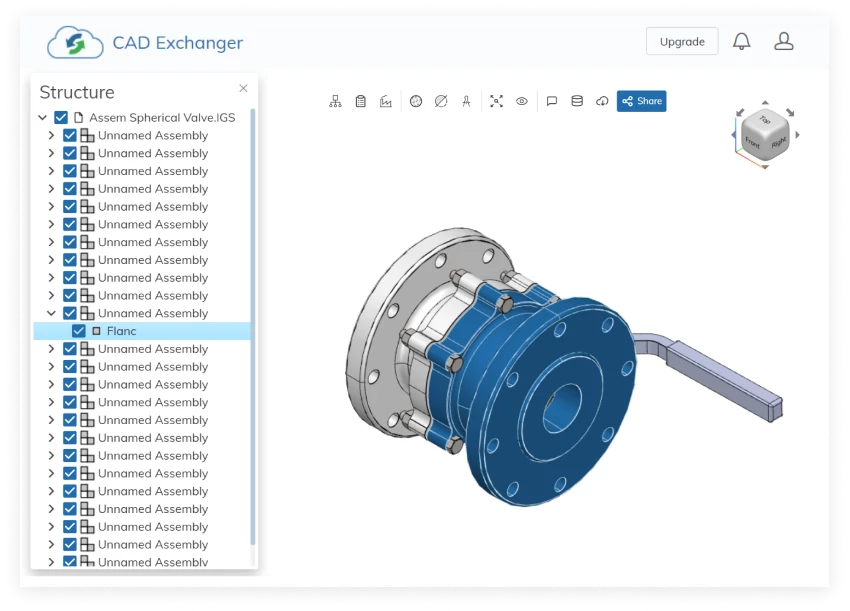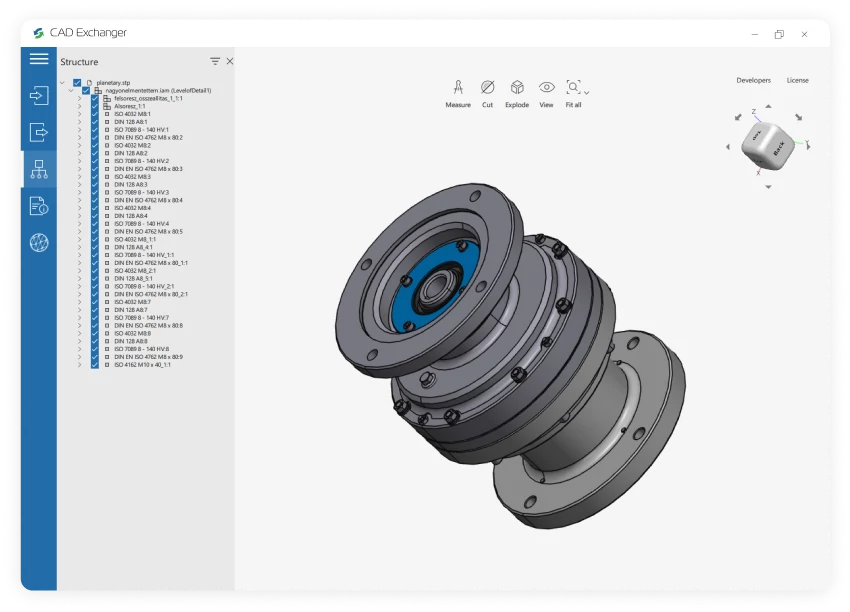Conversion from Rhino to CATIA V6 (3D XML) is not supported yet :(
Learn more
Rhino
Rhinoceros (typically abbreviated Rhino, or Rhino3D) is a commercial 3D computer graphics and computer-aided design (CAD) application software. Rhinoceros geometry is based on the NURBS mathematical model, which focuses on producing mathematically precise representation of curves and freeform surfaces in computer graphics (as opposed to polygon mesh-based applications).
Rhinoceros is used in processes of computer-aided design (CAD), computer-aided manufacturing (CAM), rapid prototyping, 3D printing and reverse engineering in industries including architecture, industrial design (e.g. automotive design, watercraft design), product design (e.g. jewelry design) as well as for multimedia and graphic design.
The Rhinoceros file format (.3DM) is useful for the exchange of NURBS geometry. The Rhino developers started the openNURBS Initiative to provide computer graphics software developers the tools to accurately transfer 3-D geometry between applications. An open-source toolkit, openNURBS includes the 3DM file format specification, documentation, C++ source code libraries and .NET 2.0 assemblies to read and write the file format, on supported platforms (Windows, Windows x64, Mac, and Linux).
CATIA V6 (3D XML)
3DXML is an open-standard proprietary 3D file format developed and supported by Dassault Systemes. 3DXML files are typically created as exports from Dassault Systemes' 3DEXPERIENCE application. The 3DXML file is a zip archive file consisting of a BOM file and one or more 3D representations stored in either XML or binary format. Compact file size allows users to transfer 3D XML quickly and embed it into websites, emails, and various MS Office documents. Therefore, the format is commonly used to integrate 3D data into technical documentation.
From Our Blog

Everything you need to know about CAD file formats
A CAD file is an output of a CAD software, containing key information about the designed object: its geometry and topology representation, 3D model hierarchy, metadata, and visual attributes depending on the format of the file.
Read more
Integration with UNIGINE engine
This article explores the integration possibilities with the UNIGINE engine, a powerhouse in the realm of virtual simulation and game development. Learn how it can be used in applications built with the UNIGINE engine to import CAD and 3D models.
Read more
Manufacturing Toolkit and Web Toolkit enhancements, Unity performance optimization, renaming and rotating SDK examples in release 3.24.0
Explore the wall thickness at a specific point on a surface, enjoy four times faster Unity objects performance, and check out renaming and rotating examples in SDK.
Read more