

How to convert X_T
to FBX?
- Applications for end-users.
- SDK's and tools for software developers.
- Custom development services for businesses.
Trusted by industry leaders







Convert X_T to FBX with CAD Exchanger products
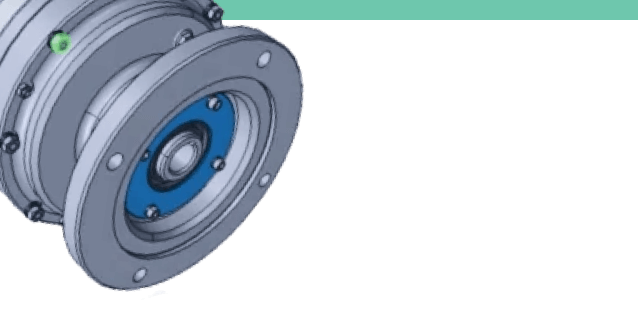
CAD Exchanger Lab
Desktop application to view, explore and convert 3D CAD data across 30+ file formats.
Convert X_T to FBX with ease and flexibility:
- hide certain details and groups before conversion
- add XYZ section planes
- explode assemblies
- choose between view, projection, and selection modes
- add measurements
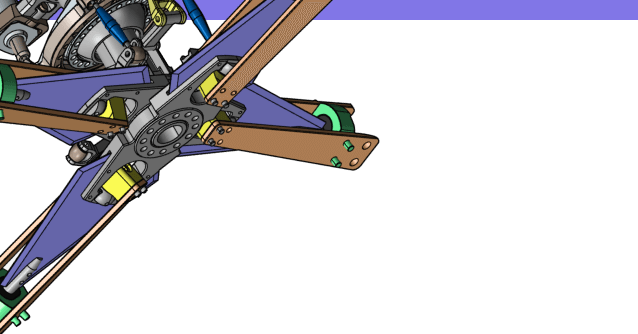
CAD Exchanger SDK
Software libraries for C#, C++, Java, Javascript and Python.
Include a wide range of conversion options in your apps:
- rapidly build production-ready applications with clear and structured API
- import, export, visualize and analyze 3D CAD files, including X_T and FBX
Learn how to convert X_T to FBX with CAD Exchanger
X_T
A file with extension X_T (Parasolid text files) is used by the Parasolid core created by Siemens PLM Software. It is being developed as a standard export format for distributing Parasolid CAD models.
The X_T file is a set of structured data containing information about the features of the model construction, the topology of its structural elements, color scheme, coordinates of drawing primitives, etc.
The X_T extension is unpretentious to adapt and can be exported / imported for use in a wide variety of CAD systems. It is stored in text format and can be exported and imported using a variety of other computer-aided design programs.
X_T files are used instead of the old version of the XMT_TXT and XMP_TXT files, which are less used than X_B (Parasolid binary files), and store the same data, but in binary format.
FBX
The FBX format, also known as FilmBox, is a flexible file format that finds extensive use in the entertainment industry for storing 3D models, animations, and associated digital assets. Created by Autodesk, it is commonly employed in video games, movies, and VR applications. FBX files act as comprehensive repositories, preserving essential details such as 3D shapes, textures, animations, and more.
Support of FBX in CAD Exchanger
CAD Exchanger can import any FBX files and export FBX files of version 7.2, 7.4, and 7.5 in Binary and ASCII format. Such support includes:
- polygonal representations;
- assembly structure;
- names;
- colors, materials, textures.
Follow this link to check out all the CAD Exchanger products.
Pros of the format
Versatility and Compatibility
One of the major advantages of this format is its versatility and compatibility. FBX files can be easily shared and utilized across various softwares, making it convenient for collaboration between designers and game developers. FBX guarantees effortless transfer and utilization of 3D models and animations across diverse software environments.
Comprehensive Data Storage
FBX files store a wide range of information related to 3D assets, providing a comprehensive solution for content creators. This format allows you to store geometry, textures, animations, lighting, materials, and more in a single file. This comprehensive data storage capability simplifies asset management, ensuring that all the necessary components are packaged together and can be easily accessed or modified as needed.
Cons of the format
Proprietary Format
One of the drawbacks of FBX is that it is a proprietary file format owned by Autodesk. This means that the specifications of the format are not publicly available, making it more challenging for third-party developers to create software that fully supports FBX. While Autodesk provides an SDK for FBX, the closed nature of the format can sometimes limit interoperability with certain software applications.
Large File Sizes
FBX files can sometimes be quite large, especially when they contain complex geometry, high-resolution textures, or numerous animations. This can pose challenges when it comes to file storage and transfer, particularly for projects with limited bandwidth or storage capacity. Files may require additional time and resources for processing, potentially impacting workflow efficiency.
FAQ
Is FBX format specification publicly available?
While the complete specification is not publicly available, Autodesk provides an SDK Programmer's Guide that allows developers to work with FBX files and access the necessary information.
What are .fbx file extensions?
This file format itself does not require any specific sub-extensions, as the ".fbx" extension alone is sufficient to identify the file as an FBX file.
How to open an .fbx file?
To open this file, you will need a compatible software application, for example, CAD Exchanger Lab. Launch the software and navigate to the 'New file' option. Browse your computer's directories and locate the .fbx file you want to open. Then select it and click "Open". Once the import process is complete, the .obj file should be loaded into the software, allowing you to view and interact with the 3D model and associated data.
History of FBX format
FBX was initially developed by Kaydara, a Canadian software company, in the late 1990s. The purpose behind creating FBX was to provide a universal file format that could facilitate the exchange of 3D content.
In 2006, Autodesk, a leading software company, acquired Kaydara and took ownership of this format. Autodesk continued to develop and enhance this format, expanding its capabilities and compatibility with their various software applications such as Autodesk Maya and MotionBuilder. With Autodesk's support and resources, FBX gained even more traction and became widely adopted in the industry.
Throughout its evolution, FBX has expanded its capabilities to encompass an extensive array of features. These include geometry, textures, animations, cameras, lights, materials, and more. As a result, it has emerged as a widely accepted format for exchanging 3D assets, not just within Autodesk software, but also across diverse software applications from different vendors.
Convert X_T
to FBX
Need to work with CAD files in numerous formats? No worries.
From X_T to FBX, CAD Exchanger gets you covered.
What Our Delighted Customers Say
Frequently Asked Questions
From Our Blog

Everything you need to know about CAD file formats
A CAD file is an output of a CAD software, containing key information about the designed object: its geometry and topology representation, 3D model hierarchy, metadata, and visual attributes depending on the format of the file.
Read more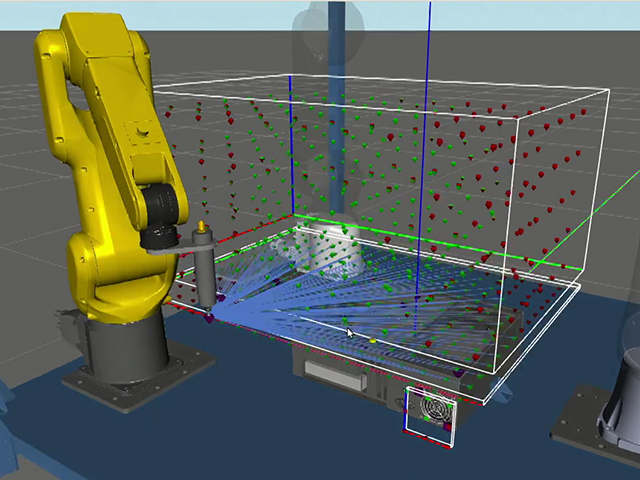
Realtime Robotics enhances responsive workcell monitoring by reading CAD files with CAD Exchanger
CAD Exchanger enables RapidSense and RapidPlan to read 3D CAD formats thanks to a unified API, fast data processing, adjustable meshing, and cancellation support.
Read more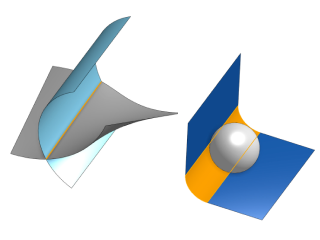
3D formats overview: Parasolid
In the fourth part of the series, we tackle another important kernel format of the biggest geometric kernel in the business
Read more